1
2
3
4
5
6
7
8
9
10
11
12
13
14
15
16
17
18
19
20
21
22
23
24
25
26
27
28
29
30
31
32
33
34
35
36
37
38
39
40
41
42
43
44
45
46
47
48
49
50
51
52
53
54
55
56
57
58
59
60
61
62
63
64
65
66
67
68
69
70
71
72
73
74
75
76
77
78
79
80
81
82
83
84
85
86
87
88
89
90
91
92
93
94
95
96
97
98
99
100
101
102
103
104
105
106
107
108
109
110
111
112
113
114
115
116
117
118
119
120
121
122
123
124
125
126
127
128
129
130
131
132
133
134
135
136
137
138
139
140
141
142
143
144
145
146
147
148
149
150
151
152
153
154
155
156
157
158
159
160
161
162
163
164
165
166
167
168
169
170
171
172
173
174
175
176
177
178
179
180
181
182
183
184
185
186
187
188
189
190
191
192
193
194
195
196
197
198
199
200
201
202
203
204
205
206
207
208
209
210
211
212
213
214
215
216
217
| // Kanin Engine - Camera class
// Author : Gallego Michaël
// Date : 2007-01-12
// Description : Implementation file
#include "Camera.hpp"
using namespace Kanin;
// Default constructor, do nothing
Camera::Camera ()
: position (0.0, 0.0, 0.0), // The position is at the origin
right (1.0, 0.0, 0.0), // The positive X-axis to the right
up (0.0, 1.0, 0.0), // The positive Y-axis up
forward (0.0, 0.0, -1.0), // The camera is facing down the negative Z-axis
rightMove (0.0, 0.0, 0.0), // The quantity that will be added when moving on one side
forwardMove (0.0, 0.0, 0.0), // The quantity that will be added when moving forward or backward
viewMatrix (), // The view matrix is set to the identity
angleAboutRight (0.0), // Nor around the right vector
angleAboutUp (0.0), // And nor around the up vector ^_^
mouseSensibility (10.0), // Set mouse sensibility to 10.0
movementsSpeed (1.0), // Set movementsSpeed to 1.0
hasMoved (false) // The camera hasn't moved because it's just beeing created :D
{
// Initialisation of the key configuration with default data
keyConfig.insert (std::make_pair ("Left", sf::Key::Left));
keyConfig.insert (std::make_pair ("Right", sf::Key::Right));
keyConfig.insert (std::make_pair ("Forward", sf::Key::Up));
keyConfig.insert (std::make_pair ("Backward", sf::Key::Down));
// Initialisation of the state of each keys
keyStates.insert (std::make_pair (keyConfig["Left"], false));
keyStates.insert (std::make_pair (keyConfig["Right"], false));
keyStates.insert (std::make_pair (keyConfig["Forward"], false));
keyStates.insert (std::make_pair (keyConfig["Backward"], false));
// The default camera type is a FPS camera
updatePositionFunction = boost::bind(&Camera::UpdatePositionFPS, this);
}
// Set the position of the camera
void Camera::SetPosition (const Vector3d & position_)
{
position = position_;
hasMoved = true;
}
// This function gets input from mouse and keyboard
void Camera::UpdateFromInput (sf::RenderWindow & app_)
{
// Get a reference to the input manager associated to our window, and store it for later use
const sf::Input & Input = app_.GetInput();
// ----------------------------------- ROTATION -----------------------------------
// This function gets the position of the mouse
int mouseX = Input.GetMouseX();
int mouseY = Input.GetMouseY();
int halfWidth = app_.GetWidth() / 2;
int halfHeight = app_.GetHeight() / 2;
// Call the function that updates the orientation
UpdateOrientation (mouseX, mouseY, halfWidth, halfHeight);
// Set the mouse position to the center of the screen, so that the mouse cursor will
// never be outside the screen
app_.SetCursorPosition (halfWidth, halfHeight);
// ------------------------------------- MOVE -------------------------------------
// Update the state of each keys
KeyStates::iterator itEnd = keyStates.end();
for (KeyStates::iterator it = keyStates.begin() ; it != itEnd ; ++it)
it->second = Input.IsKeyDown (it->first);
// Call the function that updates the position of the camera
UpdatePosition ();
}
// This function must be called by UpdateFromInput. It updates the camera
// orientation given the positions of the mouse
void Camera::UpdateOrientation (const int mouseX_, const int mouseY_,
const int halfWidth_, const int halfHeight_)
{
// If the mouse has moved on the x-axis, so we make a rotation around the
// up axis (y-axis)
if ((mouseX_ - halfWidth_) != 0)
{
angleAboutUp += (mouseX_ - halfWidth_) / mouseSensibility;
// Clamp the angle so that it doesn't be superior to 360.0 degrees or
// inferior to 0.0 degrees
if (angleAboutUp < 0.0)
angleAboutUp += 360.0;
else if (angleAboutUp >= 360.0)
angleAboutUp -= 360.0;
hasMoved = true;
}
// If the mouse has moved on the y-axis, so we make a rotation around the
// right axis (x-axis)
if ((mouseY_ - halfHeight_) != 0)
{
angleAboutRight += (mouseY_ - halfHeight_) / mouseSensibility;
// Clamp the angle so that the camera doesn't make an all turn around
// the x-axis :p
if (angleAboutRight < -90.0)
angleAboutRight = -90.0;
else if (angleAboutRight > 90.0)
angleAboutRight = 90.0;
hasMoved = true;
}
// Some trig computations
double sp = std::sin(DegToRad(-angleAboutRight));
double cp = std::cos(DegToRad(-angleAboutRight));
double sy = std::sin(DegToRad(-angleAboutUp));
double cy = std::cos(DegToRad(-angleAboutUp));
// Set the rotations around the right and forward vector...
right.Set (cy, 0.0, -sy);
forward.Set (sy * cp, -sp, cy * cp);
// And the moving vectors
forwardMove.Set (sy, sy, cy);
rightMove = right;
// The up vector is just the vector perpendicular to the forward vector
// and the right vector
up = Cross (forward, right);
}
// This function must be called by UpdateFromInput. It calls the function that
// will update the position given the user choice (FPS, FreeFly or 6DOF)
void Camera::UpdatePosition ()
{
updatePositionFunction();
}
// This function must be called by UpdateFromInput. It updates the position of
// the camera given a FPS camera
void Camera::UpdatePositionFPS ()
{
if (keyStates[keyConfig["Left"]])
{
position -= rightMove * movementsSpeed;
hasMoved = true;
}
if (keyStates[keyConfig["Right"]])
{
position += rightMove * movementsSpeed;
hasMoved = true;
}
if (keyStates[keyConfig["Forward"]])
{
position -= forwardMove * movementsSpeed;
position.y = 0.0;
hasMoved = true;
}
if (keyStates[keyConfig["Backward"]])
{
position += forwardMove * movementsSpeed;
position.y = 0.0;
hasMoved = true;
}
}
// This function must be called by UpdateFromInput. It updates the position of
// the camera given a Free-Fly camera
void Camera::UpdatePositionFreeFly ()
{
if (keyStates[keyConfig["Left"]])
{
position -= rightMove * movementsSpeed;
hasMoved = true;
}
if (keyStates[keyConfig["Right"]])
{
position += rightMove * movementsSpeed;
hasMoved = true;
}
if (keyStates[keyConfig["Forward"]])
{
position -= forwardMove * movementsSpeed;
hasMoved = true;
}
if (keyStates[keyConfig["Backward"]])
{
position += forwardMove * movementsSpeed;
hasMoved = true;
}
}
// This function must be called by UpdateFromInput. It updates the position of
// the camera given a six degrees of freedom camera
void Camera::UpdatePosition6DOF ()
{
// A faire, parceque un peu long
}
// Construct the view matrix with the orientation and the position
void Camera::ConstructViewMatrix ()
{
// First set the orientation given the quaternion
viewMatrix.Set (right.x, right.y, right.z, -Dot (right, position),
up.x, up.y, up.z, -Dot (up, position),
forward.x, forward.y, forward.z, -Dot (forward, position),
0.0, 0.0, 0.0, 1.0);
} |



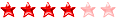









 Répondre avec citation
Répondre avec citation







Partager