1
2
3
4
5
6
7
8
9
10
11
12
13
14
15
16
17
18
19
20
21
22
23
24
25
26
27
28
29
30
31
32
33
34
35
36
37
38
39
40
41
42
43
44
45
46
47
48
49
50
51
52
53
54
55
56
57
58
59
60
61
62
63
64
65
66
67
68
69
70
71
72
73
74
75
76
77
78
79
80
81
82
83
84
85
86
87
88
89
90
91
92
93
94
95
96
97
98
99
100
101
102
103
104
105
106
107
|
using System;
using System.Drawing;
using System.Collections;
using System.ComponentModel;
using System.Windows.Forms;
using System.Data;
namespace EmbeddedWebBrowser
{
public class Form1 : System.Windows.Forms.Form
{
private AxSHDocVw.AxWebBrowser axWebBrowser1;
private System.Windows.Forms.Button button1;
private System.Windows.Forms.TextBox txtURL;
private System.ComponentModel.Container components = null;
public Form1()
{
InitializeComponent();
}
protected override void Dispose( bool disposing )
{
if( disposing )
{
if (components != null)
{
components.Dispose();
}
}
base.Dispose( disposing );
}
private void InitializeComponent()
{
System.Resources.ResourceManager resources = new System.Resources.ResourceManager(typeof(Form1));
this.axWebBrowser1 = new AxSHDocVw.AxWebBrowser();
this.button1 = new System.Windows.Forms.Button();
this.txtURL = new System.Windows.Forms.TextBox();
((System.ComponentModel.ISupportInitialize)(this.axWebBrowser1)).BeginInit();
this.SuspendLayout();
//
// axWebBrowser1
//
this.axWebBrowser1.Enabled = true;
this.axWebBrowser1.Location = new System.Drawing.Point(24, 48);
this.axWebBrowser1.OcxState = ((System.Windows.Forms.AxHost.State)(resources.GetObject("axWebBrowser1.OcxState")));
this.axWebBrowser1.Size = new System.Drawing.Size(696, 376);
this.axWebBrowser1.TabIndex = 0;
//
// button1
//
this.button1.Location = new System.Drawing.Point(368, 16);
this.button1.Name = "button1";
this.button1.TabIndex = 1;
this.button1.Text = "&GO";
this.button1.Click += new System.EventHandler(this.button1_Click);
//
// txtURL
//
this.txtURL.Location = new System.Drawing.Point(24, 16);
this.txtURL.Name = "txtURL";
this.txtURL.Size = new System.Drawing.Size(328, 20);
this.txtURL.TabIndex = 2;
this.txtURL.Text = "www.google.fr";
//
// Form1
//
this.AutoScaleBaseSize = new System.Drawing.Size(5, 13);
this.ClientSize = new System.Drawing.Size(752, 446);
this.Controls.Add(this.txtURL);
this.Controls.Add(this.button1);
this.Controls.Add(this.axWebBrowser1);
this.Name = "Form1";
this.StartPosition = System.Windows.Forms.FormStartPosition.CenterScreen;
this.Text = "Form1";
this.Load += new System.EventHandler(this.Form1_Load);
((System.ComponentModel.ISupportInitialize)(this.axWebBrowser1)).EndInit();
this.ResumeLayout(false);
}
[STAThread]
static void Main()
{
Application.Run(new Form1());
}
private void Form1_Load(object sender, System.EventArgs e)
{
Object objNull=null;
Object objStr="";
// Initialize the browser to a default URL
axWebBrowser1.Navigate("http://www.google.fr", ref objNull, ref objStr,ref objStr, ref objStr);
}
private void button1_Click(object sender, System.EventArgs e)
{
Object objNull=null;
Object objStr="";
// Navigate to the specified URL
axWebBrowser1.Navigate(txtURL.Text, ref objNull,ref objStr, ref objStr, ref objStr);
}
}
} |








 Répondre avec citation
Répondre avec citation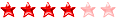









Partager