1
2
3
4
5
6
7
8
9
10
11
12
13
14
15
16
17
18
19
20
21
22
23
24
25
26
27
28
29
30
31
32
33
34
35
36
37
38
39
40
41
42
43
44
45
46
47
48
49
50
51
52
53
54
55
56
57
58
59
60
61
62
63
64
65
66
67
68
69
70
71
72
73
74
75
76
77
78
79
80
81
82
83
84
85
86
87
88
89
90
91
92
93
94
95
96
97
98
99
100
101
102
103
104
105
106
107
108
109
110
111
112
113
114
115
116
117
118
119
120
121
122
123
124
125
126
127
128
129
130
131
132
133
| Dim Dico As Object
Private Sub Bt_Valider_Click()
'Private Sub CommandButton1_Click()
Dim I As Integer, y As Integer
y = Cells(Rows.Count, 1).End(xlUp).Row
If y = 1 Then y = 0
With Me.ListBox1
For I = 0 To .ListCount - 1
If .Selected(I) = True Then
y = y + 1
Range("A" & y).Value = .List(I)
End If
Next I
End With
With Me.ListBox2
For I = 0 To .ListCount - 1
If .Selected(I) = True Then
y = y + 1
Range("a" & y).Value = .List(I)
End If
Next I
End With
With Me.ListBox3
For I = 0 To .ListCount - 1
If .Selected(I) = True Then
y = y + 1
Range("a" & y).Value = .List(I)
End If
Next I
End With
For I = 0 To Me.ListBox1.ListCount - 1
Me.ListBox1.Selected(I) = False
Next I
For I = 0 To Me.ListBox2.ListCount - 1
Me.ListBox2.RemoveItem 0
Next I
For I = 0 To Me.ListBox3.ListCount - 1
Me.ListBox3.RemoveItem 0
Next I
End Sub
Private Sub CommandButton2_Click()
Dim I As Integer
With Me.ListBox1
For I = 0 To .ListCount - 1
If .Selected(I) = True Then
[C1] = [C1] & " " & .List(I)
End If
Next I
End With
End Sub
Private Sub CommandButton1_Click()
Unload UserForm1
End Sub
'Private Sub ListBox1_Change()
' Dim C As Range, Ligne As Long
' With Feuil2
' .[F:F].ClearContents
' For I = 0 To Me.ListBox1.ListCount - 1
' If Me.ListBox1.Selected(I) Then
' For Each C In .Range("C1", .Cells(.Rows.Count, 3).End(xlUp))
' If C.Value = Me.ListBox1.List(I) Then
' If Application.CountIf(.[F:F], C.Offset(, 1).Value) = 0 Then
' Ligne = Ligne + 1
' .Cells(Ligne, 6).Value = C.Offset(, 1).Value
' End If
' End If
' Next C
' End If
' Next I
' Me.ListBox2.RowSource = "=Feuil2!" & .Range("F1", .Cells(.Rows.Count, 6).End(xlUp)).Address
' End With
'End Sub
Private Sub ListBox2_Exit(ByVal Cancel As MSForms.ReturnBoolean)
Dim C As Range, Ligne As Long
' Dico.RemoveAll
With Feuil2
Var = Dico.keys
For I = 0 To Me.ListBox2.ListCount - 1
If Me.ListBox2.Selected(I) Then
For Each C In .Range("C1", .Cells(.Rows.Count, 3).End(xlUp))
For j = 1 To UBound(Var)
If C.Value = Me.ListBox1.List(I) And Split(Var(j), "|")(0) = C.Value And _
Split(Var(j), "|")(1) = C.Offset(, 1).Value Then
Me.ListBox3.AddItem C.Offset(, 2).Value
End If
Next j
Next C
End If
Next I
End With
End Sub
Private Sub ListBox1_Exit(ByVal Cancel As MSForms.ReturnBoolean)
Dim C As Range, Ligne As Long
With Feuil2
.[F:G].ClearContents
For I = 0 To Me.ListBox1.ListCount - 1
If Me.ListBox1.Selected(I) Then
For Each C In .Range("C1", .Cells(.Rows.Count, 3).End(xlUp))
If C.Value = Me.ListBox1.List(I) Then
If Not Dico.exists(C.Value & "|" & C.Offset(, 1).Value) Then
Dico.Add C.Value & "|" & C.Offset(, 1).Value, C.Value & "|" & C.Offset(, 1).Value
Me.ListBox2.AddItem C.Offset(, 1).Value
End If
End If
Next C
End If
Next I
End With
End Sub
Private Sub UserForm_Initialize()
Set Dico = CreateObject("Scripting.Dictionary")
Me.ListBox1.ListIndex = -1
Me.ListBox2.ListIndex = -1
Me.ListBox3.ListIndex = -1
End Sub |









 Répondre avec citation
Répondre avec citation
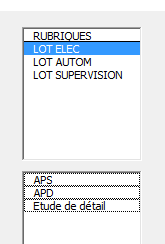
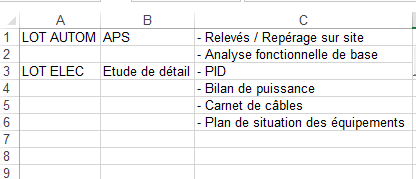

Partager