Bonjour,
Si j'utilise le composant Tchart suivant les indications Ch 5 p. 129
de "Graphe orientés BD" (Cf "Delphi 7 studio" - DAHAN & TOTH) :
1 Nouveau projet,
2 Placer un TTable,
3 Data Base Name : DBDEMOS
4 Table name : Country.db,
(il se trouve dans le dossier : Data(C:\Prog.\CommOn Files\Borland Shared) )
5 Activer la table,
à ce moment j'ai l'erreur suivante :
"Echec à l'initialisation réseau
Fichier ou répertoire inexistant
Fichier C:\PDOXURS.NET
Permission refusée
Répertoire C:\"
Si pour s'affranchir du BDE j'affecte
Data Base Name = d:\delphi\teech , (répertoire du fichier Table Name)
Table Name = Country$.db (fichier Country.db renommé)
j'ai la même erreur.
J'ai seulement un accès Internet bas débit.
Démarrer/Réseau confirme : "Cet ordinateur n'est pas connecté à un réseau"
et je n'ai aucune autre configuration réseau (portable local).
Seul DELPHI pour WIN32 a été installé.
Comment résoudre ce problème ?
D'avance merci.











 Répondre avec citation
Répondre avec citation









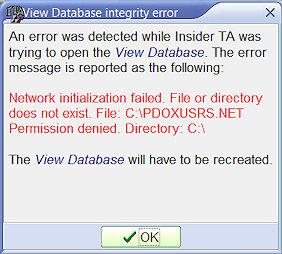
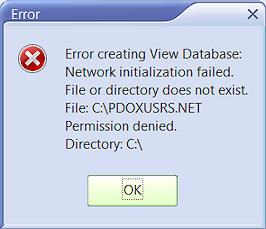

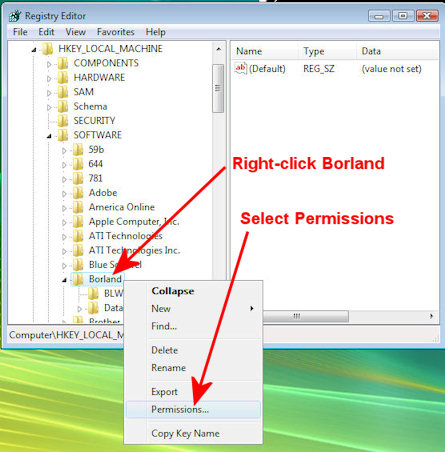
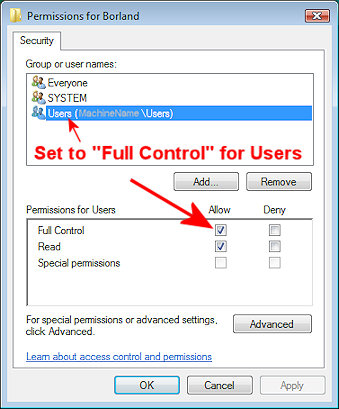

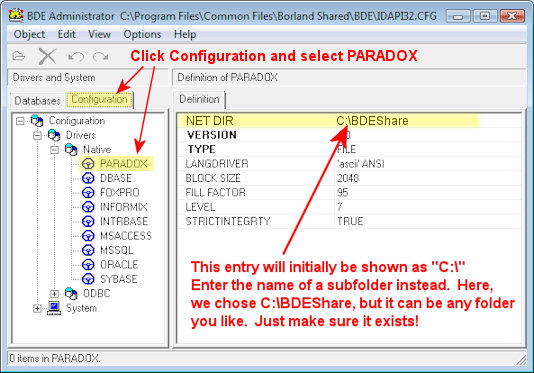
 tirez les premiers
tirez les premiers

Partager