Bonjour,
J'ai une ligne d'un fichier txt du type :Je souhaite récupérer :
Code : Sélectionner tout - Visualiser dans une fenêtre à part blabla#truc_important1@blabla#truc_important2@blabla#truc_important3@blabla
Sachant que je ne connais pas à l'avance le nombre de truc important !
Code : Sélectionner tout - Visualiser dans une fenêtre à part truc_important1/truc_important2/truc_important3
J'ai essayer ceci
mais ça me donne juste le dernier, à savoir truc_important3
Code : Sélectionner tout - Visualiser dans une fenêtre à part
2
des idées ?









 Répondre avec citation
Répondre avec citation


 en bas à droite du message.
en bas à droite du message.
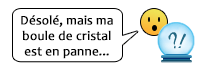



Partager