1
2
3
4
5
6
7
8
9
10
11
12
13
14
15
16
17
18
19
20
21
22
23
24
25
26
27
28
29
30
31
32
33
34
35
36
37
38
39
40
41
42
43
44
45
46
47
48
49
50
51
52
53
54
55
56
57
58
59
60
61
62
63
64
65
66
67
68
69
70
71
72
73
74
75
76
77
78
79
80
81
82
83
84
85
86
87
88
89
90
91
92
93
94
95
96
97
98
99
100
101
102
103
104
105
106
107
108
109
110
111
112
113
114
115
116
117
118
119
120
121
122
123
124
125
126
127
128
129
130
131
132
133
134
135
136
137
138
139
140
141
142
143
144
145
146
147
148
149
150
151
|
Public Sub RechercheDansTitre(objForm As Object)
Dim n As Integer
Dim n2 As Integer
Dim TrouveData As Boolean
Dim Ligne As Single
Test_OperationEnCours = True
'-----
objForm.FrmResultatRecherche.ScrollTop = 0
objForm.FrmResultatRecherche.ScrollHeight = 0
objForm.LblGlass.ZOrder (0)
DataRecherche.LblGlass.Height = 260
objForm.FrmResultatRechercheScroll.Height = 260 '20 * 13
'-----
Call ControlSuprimer(objForm, objForm.FrmResultatRechercheScroll)
'-----
objForm.BoxNumFilmTotal.Text = ""
objForm.BoxNumFilmFound.Text = ""
'----- variable de recherche et controle des CheckBox
If objForm.ChkMot1.Value = True And objForm.TxbMotEntier1 = "" And objForm.TxbMotPartiel1 = "" Then
objForm.ChkMot1.Value = False
Else
If objForm.TxbMotEntier1 <> "" Then TabMotEntierOU = Split(FormatMinusculeSimple(objForm.TxbMotEntier1), ";")
If objForm.TxbMotPartiel1 <> "" Then TabMotPartielOU = Split(FormatMinusculeSimple(objForm.TxbMotPartiel1), ";")
End If
If objForm.ChkMot2.Value = True And objForm.TxbMotEntier2 = "" And objForm.TxbMotPartiel2 = "" Then
objForm.ChkMot2.Value = False
Else
If objForm.TxbMotEntier2 <> "" Then TabMotEntierET = Split(FormatMinusculeSimple(objForm.TxbMotEntier2), ";")
If objForm.TxbMotPartiel2 <> "" Then TabMotPartielET = Split(FormatMinusculeSimple(objForm.TxbMotPartiel2), ";")
End If
If objForm.ChkMot3.Value = True And objForm.TxbMotEntier3 = "" And objForm.TxbMotPartiel3 = "" Then
objForm.ChkMot3.Value = False
Else
If objForm.TxbMotEntier3 <> "" Then TabMotEntierETOU = Split(FormatMinusculeSimple(objForm.TxbMotEntier3), ";")
If objForm.TxbMotPartiel3 <> "" Then TabMotPartielETOU = Split(FormatMinusculeSimple(objForm.TxbMotPartiel3), ";")
End If
'-----
'determine Onglet
If objForm.ChkListFilms.Value = True Then OngletName = OngletListFilms
'détermine LigneListFin
LigneListFin = ListFin(OngletName, ListColonTitre & ListLigneDebut, "U")
'Boucle de recherche dans OngletName
For n = ListLigneDebut To LigneListFin
objForm.BoxNumFilmTotalProgressBar.Width = (objForm.BoxNumFilmTotal.Width / LigneListFin) * n
DoEvents
'décompte des lignes de OngletName du Total vers zero
objForm.BoxNumFilmTotal.Text = LigneListFin - n
'----- Data de recherche
'Titre du film de la ligne ListColonTitre + n
'Formate le titre -->minuscule + caracteres simples
If objForm.ChkTitre.Value = True Then DataList = FormatMinusculeSimple(Sheets(OngletName).Range(ListColonTitre & n).Value)
'-----
TrouveData = False
If objForm.ChkMot1.Value = True Then
If objForm.TxbMotPartiel1 <> "" Then
For n2 = 0 To UBound(TabMotPartielOU)
If InStr(DataList, TabMotPartielOU(n2)) > 0 Then
TrouveData = True
Exit For
End If
Next n2
End If
If objForm.TxbMotEntier1 <> "" Then
For n2 = 0 To UBound(TabMotEntierOU)
If InStr(DataList, " " & TabMotEntierOU(n2) & " ") > 0 Then
TrouveData = True
Exit For
End If
Next n2
End If
End If
If TrouveData = True And objForm.ChkMot3.Value = True Then
If objForm.TxbMotPartiel3 <> "" Then
TrouveData = False
For n2 = 0 To UBound(TabMotPartielETOU)
If InStr(DataList, TabMotPartielETOU(n2)) > 0 Then
TrouveData = True
Exit For
End If
Next n2
End If
If TrouveData = True And objForm.TxbMotEntier3 <> "" Then
TrouveData = False
For n2 = 0 To UBound(TabMotEntierETOU)
If InStr(DataList, " " & TabMotEntierETOU(n2) & " ") > 0 Then
TrouveData = True
Exit For
End If
Next n2
End If
If TrouveData = True And objForm.ChkMot2.Value = True Then
If objForm.TxbMotPartiel2 <> "" Then
For n2 = 0 To UBound(TabMotPartielET)
If Not InStr(DataList, " " & TabMotPartielET(n2) & " ") > 0 Then
TrouveData = False
Exit For
End If
Next n2
End If
If TrouveData = True And objForm.TxbMotEntier2 <> "" Then
For n2 = 0 To UBound(TabMotEntierET)
If Not InStr(DataList, " " & TabMotEntierET(n2) & " ") > 0 Then
TrouveData = False
Exit For
End If
Next n2
End If
End If
ElseIf TrouveData = True And objForm.ChkMot2.Value = True Then
If objForm.TxbMotPartiel2 <> "" Then
For n2 = 0 To UBound(TabMotPartielET)
If Not InStr(DataList, " " & TabMotPartielET(n2) & " ") > 0 Then
TrouveData = False
Exit For
End If
Next n2
End If
If TrouveData = True And objForm.TxbMotEntier2 <> "" Then
For n2 = 0 To UBound(TabMotEntierET)
If Not InStr(DataList, " " & TabMotEntierET(n2) & " ") > 0 Then
TrouveData = False
Exit For
End If
Next n2
End If
End If
If TrouveData = True Then
Call ListDataAjouter(OngletName, n, Ligne)
Ligne = Ligne + 1
DataRecherche.BoxNumFilmFound.Value = Ligne
End If
'-----
Next n
objForm.BoxNumFilmTotalProgressBar.Width = 0
DataRecherche.LblGlass.ZOrder (0)
DataRecherche.FrmResultatRechercheScroll.Height = DataRecherche.BoxNumFilmFound.Value * 13 '13 = hauteur de txb
DataRecherche.LblGlass.Height = DataRecherche.FrmResultatRechercheScroll.Height
DataRecherche.FrmResultatRecherche.ScrollHeight = DataRecherche.FrmResultatRechercheScroll.Height
'----------------- uniquement pour test
DataRecherche.Controls("TxbScrTitre10").FontSize = 8
DataRecherche.Controls("TxbScrTitre10").Height = 13
'DataRecherche.Controls("FrmResultatRechercheScroll").Controls("TxbScrTitre10").BackColor = &H0
DataRecherche.Controls("TxbScrTitre11").FontSize = 8
DataRecherche.Controls("TxbScrTitre11").Height = 13
'DataRecherche.Controls("FrmResultatRechercheScroll").Controls("TxbScrTitre11").BackColor = &H0
Test_OperationEnCours = False
End Sub |









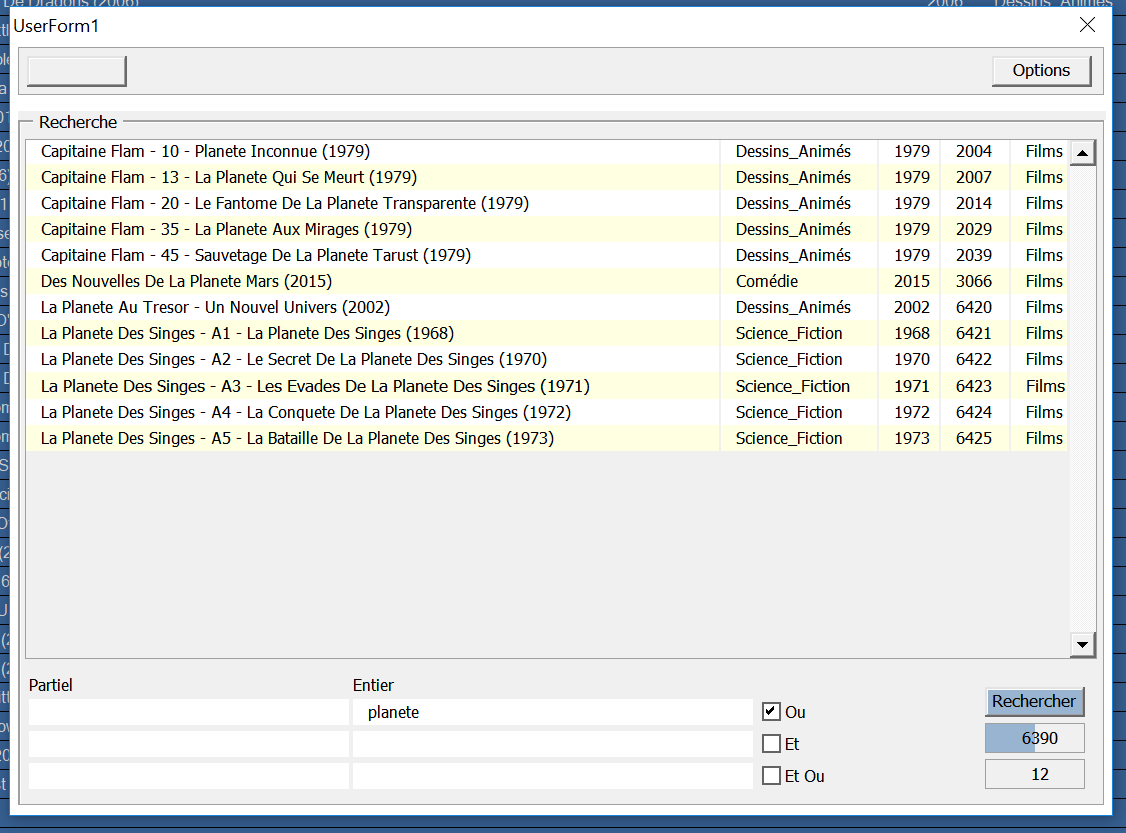
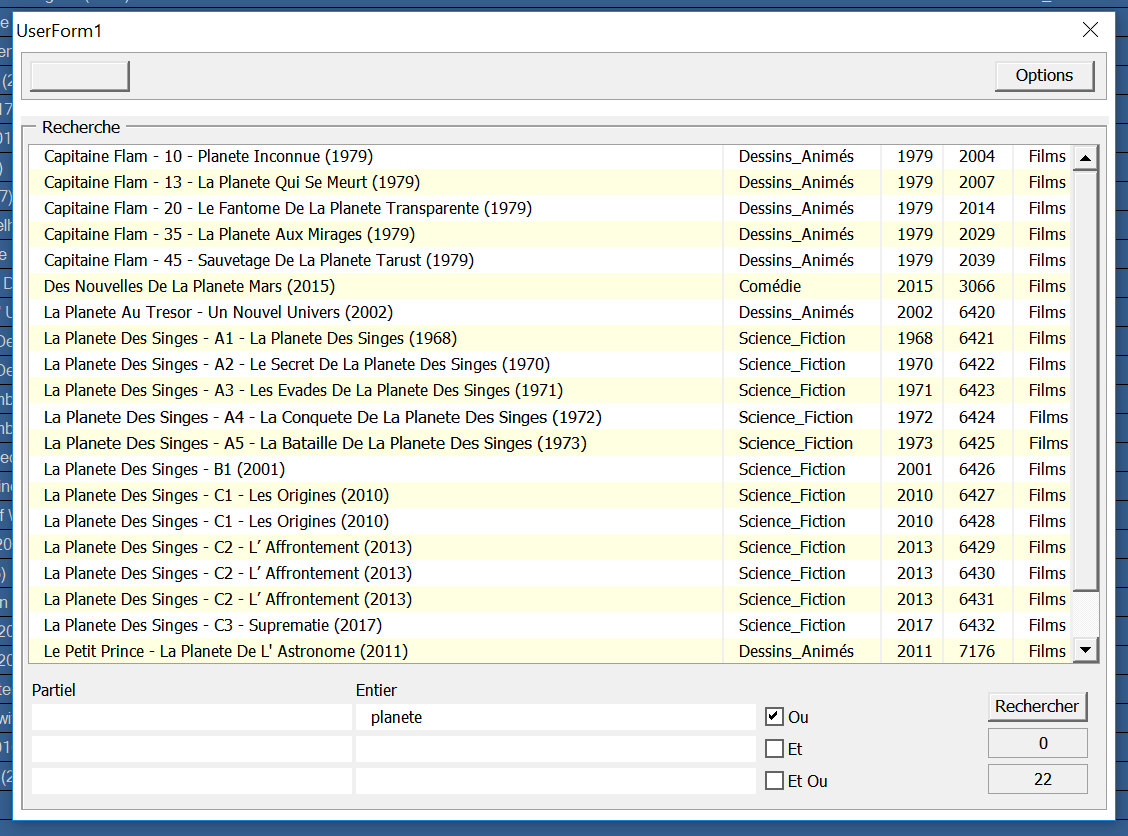
 Répondre avec citation
Répondre avec citation
Partager