1
2
3
4
5
6
7
8
9
10
11
12
13
14
15
16
17
18
19
20
21
22
23
24
25
26
27
28
29
30
31
32
33
34
35
36
37
38
39
40
41
42
43
44
45
46
47
48
49
50
51
52
53
54
55
56
57
58
59
60
61
62
63
64
65
66
67
68
69
70
71
72
73
74
75
76
77
78
79
80
81
82
83
84
85
86
87
88
89
90
91
92
93
94
95
96
97
98
99
100
101
102
103
104
105
106
107
108
109
110
111
112
113
114
115
116
117
118
119
120
121
122
123
124
125
126
127
128
129
130
131
132
133
134
135
136
137
138
139
140
141
142
143
144
145
146
147
148
149
150
151
152
153
154
155
156
| Sub NewMeet()
Application.ScreenUpdating = False
Application.DisplayAlerts = False
'Variable declarations
Dim olApp As Outlook.Application
Dim olAppItem As Outlook.AppointmentItem
Dim r As Long
Dim mysub, myStart, myEnd
Dim olNs As Outlook.Namespace
Dim oPattern As RecurrencePattern
Dim CalFolder As Outlook.MAPIFolder
Dim subFolder As Outlook.MAPIFolder
Set olApp = GetObject("", "Outlook.Application")
Set olApp = CreateObject("Outlook.Application")
ThisWorkbook.Sheets(1).Activate
Line = 3
'Scanning line by line to createnew meetings
Do While ThisWorkbook.Sheets(1).Cells(Line, 1) <> ""
'If meeting already created, bypass
If ThisWorkbook.Sheets(1).Cells(Line, 12) = "Yes" Then
GoTo Bypass
End If
'Errorhandling on meeting dates and time
If ThisWorkbook.Sheets(1).Cells(Line, 4) = "" Or ThisWorkbook.Sheets(1).Cells(Line, 5) = "" Or ThisWorkbook.Sheets(1).Cells(Line, 6) = "" Then
MsgBox ("Line " & Line & " is missing timing data")
GoTo Bypass
End If
MSubj = ThisWorkbook.Sheets(1).Cells(Line, 1) 'Subject
MLoc = ThisWorkbook.Sheets(1).Cells(Line, 2) 'Location
MBod = ThisWorkbook.Sheets(1).Cells(Line, 9) 'Body
MList = ThisWorkbook.Sheets(1).Cells(Line, 3) 'Email list
AttachPath = ThisWorkbook.Sheets(1).Cells(Line, 10) 'Attachementpath
MRecu = ThisWorkbook.Sheets(1).Cells(Line, 7) 'Recurrence: evey
MPerRecu = ThisWorkbook.Sheets(1).Cells(Line, 8) 'Recurrence: period
MStart = DateValue(ThisWorkbook.Sheets(1).Cells(Line, 4).Value) + ThisWorkbook.Sheets(1).Cells(Line, 5).Value 'Start Date & Time
MEnd = DateValue(ThisWorkbook.Sheets(1).Cells(Line, 4).Value) + ThisWorkbook.Sheets(1).Cells(Line, 6).Value 'End Date& time
If ThisWorkbook.Sheets(1).Cells(Line, 11) <> "" Then 'Case ofSubfolder
SubCal = ThisWorkbook.Sheets(1).Cells(Line, 11)
Set olNs = olApp.GetNamespace("MAPI")
Set CalFolder = olNs.GetDefaultFolder(olFolderCalendar)
Set subFolder = CalFolder.Folders(SubCal)
Set olAppItem = subFolder.Items.Add(olAppointmentItem)
Else 'If empty, default folder
Set olAppItem = olApp.CreateItem(olAppointmentItem)
End If
'Creation of meeting with or without attachement
If AttachPath <> "" Then
With olAppItem
.Location = MLoc
.Body = MBod
.RequiredAttendees = MList
.Start = MStart
.End = MEnd
.Subject = MSubj
.Attachments.Add (AttachPath)
.MeetingStatus = olMeeting
.Location = MLoc
.Body = MBod
End With
Else
With olAppItem
.Location = MLoc
.Body = MBod
.RequiredAttendees = MList
.Start = MStart
.End = MEnd
.Subject = MSubj
.MeetingStatus = olMeeting
.Location = MLoc
.Body = MBod
End With
End If
'Recurrent meeting setup or not
If MRecu = "" And MPerRecu = "" Then
GoTo NoRec 'No recurrence
Else
'Error handling on recurrence
If MRecu = "" Or MPerRecu = "" Then
MsgBox ("Recurrence Column G or H not filled completly")
Set oPattern = Nothing
GoTo Bypass
End If
If IsNumeric(MRecu) = False Then
MsgBox ("Recurrence Column G needs to be numerical")
Set oPattern = Nothing
GoTo Bypass
End If
If MPerRecu <> "D" And MPerRecu <> "M" And MPerRecu <> "W" Then
MsgBox ("Recurrence Column H needs to be D, W or M")
Set oPattern = Nothing
GoTo Bypass
End If
'Recurrence: every x period
Set oPattern = olAppItem.GetRecurrencePattern
If MPerRecu = "D" Then
oPattern.RecurrenceType = olRecursDaily
oPattern.Interval = MRecu
Set oPattern = Nothing
End If
If MPerRecu = "W" Then
oPattern.RecurrenceType = olRecursWeekly
oPattern.Interval = MRecu
Set oPattern = Nothing
End If
If MPerRecu = "M" Then
oPattern.RecurrenceType = olRecursMonthly
oPattern.Interval = MRecu
Set oPattern = Nothing
End If
End If
NoRec:
olAppItem.Save
olAppItem.Send
ThisWorkbook.Sheets(1).Cells(Line, 12) = "Yes"
Bypass:
If ThisWorkbook.Sheets(1).Cells(Line, 11) <> "" Then
Set subFolder = Nothing
End If
Set olAppItem = Nothing
Set olApp = Nothing
Line = Line + 1
Loop
End Sub |






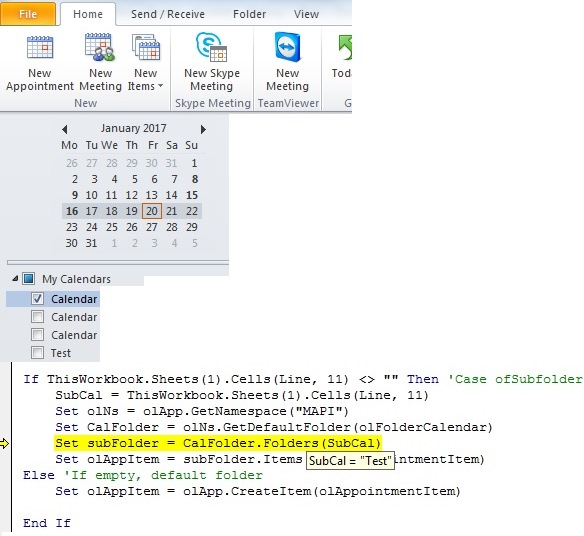
 Répondre avec citation
Répondre avec citation
Partager