1
2
3
4
5
6
7
8
9
10
11
12
13
14
15
16
17
18
19
20
21
22
23
24
25
26
27
28
29
30
31
32
33
34
35
36
37
38
39
40
41
42
43
44
45
46
47
48
49
50
51
52
53
54
55
56
57
58
59
60
61
62
63
64
65
66
67
68
69
70
71
72
73
74
75
76
77
78
79
80
81
82
83
84
85
86
87
88
89
90
91
92
93
94
95
96
97
98
99
100
101
102
103
104
105
106
107
108
109
110
111
112
113
114
115
116
117
118
119
120
121
122
123
124
125
126
127
128
129
130
131
132
133
134
135
136
137
138
139
140
141
142
143
144
145
146
147
148
149
150
151
152
153
154
155
156
157
158
159
160
161
162
163
164
165
166
167
168
169
170
171
172
173
174
175
176
177
178
179
180
181
182
183
184
185
186
187
188
189
190
191
192
193
194
195
196
197
198
199
200
201
202
203
204
205
206
207
208
209
210
211
212
213
214
215
216
217
218
219
220
221
222
223
224
225
226
227
228
229
230
231
232
233
234
235
236
237
238
239
240
241
242
243
244
245
246
247
248
249
250
251
252
253
254
255
256
257
258
259
260
261
262
263
264
265
266
267
268
269
270
271
272
273
274
275
276
277
278
279
280
281
282
283
284
285
286
287
288
289
290
291
292
| Public Bckup As Outlook.Folder
Sub test_this()
Dim objitem As Object
Set objitem = ActiveInspector.CurrentItem
Set BTR = objitem.Application.Session.GetDefaultFolder(olFolderInbox)
Set Bckup = BTR.folders("Test")
ProcessThisItem objitem
End Sub
Sub Lance_Traitement()
'---------------------------------------------------------------------------------------
' Procedure : Lance_Traitement
' Author : Oliv
' Date : 12/02/2016
' Purpose :
'---------------------------------------------------------------------------------------
'
Dim OL As Outlook.Application
Dim olNS As Outlook.NameSpace
Dim olFolder As Outlook.Folder
Dim objfolder As Outlook.MAPIFolder
Set OL = Outlook.Application
Set olNS = OL.GetNamespace("MAPI")
'soit on le choisi
' Set olFolder = olNS.PickFolder
'Pour les dossiers EMBARGO
Set olFolder = olNS.folders("EMBARGO Securite-Financiere")
' Set objfolder = objfolder.Store.GetDefaultFolder(olFolderInbox)
Set objfolder = olFolder.folders("EMBARGO")
Call ProcessFolders(objfolder, True)
Set BTR = olFolder.folders("Boîte de réception")
Set Bckup = BTR.folders("Bckup Macro")
'Pour les dossiers CACIB
Set olFolder = olNS.folders("EMBARGOCACIB Ddc")
Call ProcFolders(olFolder, True)
Set BTR = olFolder.folders("Boîte de réception")
Set Bckup = BTR.folders("Bckup Macro")
'Pour les dossiers LCL
Set olFolder = olNS.folders("EMBARGOLCL Ddc")
Call ProcFolders(olFolder, True)
Set BTR = olFolder.folders("Boîte de réception")
Set Bckup = BTR.folders("Bckup Macro")
MsgBox "Traitement terminé"
End Sub
Sub ProcessFolders(StartFolder As Outlook.MAPIFolder, SubFolder As Boolean)
'---------------------------------------------------------------------------------------
' Procedure : ProcessFolder
' Author : Oliv'
' Date : 12/02/2016
' Purpose : Traitement récursif sur les dossiers OUTLOOK
'---------------------------------------------------------------------------------------
'
Dim objfolder As Outlook.MAPIFolder
Dim objitem As Object
'Dim objItem As Object
On Error Resume Next
' do something specific with this folder
Debug.Print StartFolder.FolderPath, StartFolder.Count
Debug.Print
For Each objfolder In StartFolder.folders
If StartFolder.DefaultItemType = olMailItem Then
' ICI LE TRAITEMENT POUR CHAQUE DOSSIER
'Call ProcessThisFolder(StartFolder)
End If
' process all the items in this folder
'ICI LE TRAITEMENT POUR TOUS LES ELEMENTS DU DOSSIER
Dim i
Dim j
i = objfolder.Items.Count
If i <> 0 Then
For j = 1 To i
Set objitem = objfolder.Items(j)
Call ProcessThisItem(objitem)
Next j
End If
Next
' process all the subfolders of this folder
'on traite tous les sous dossiers
If SubFolder Then
Call ProcessFolders(objfolder, SubFolder)
End If
Set objfolder = Nothing
End Sub
Sub ProcessThisItem(objitem As Object)
'---------------------------------------------------------------------------------------
' Procedure : ProcessThisItem
' Author : Oliv
' Date : 12/02/2016
' Purpose :
'---------------------------------------------------------------------------------------
Dim Nomdossier
Dim OL As Outlook.Application
Dim olNS As Outlook.NameSpace
Dim olFolder As Outlook.Folder
Dim BTR As Outlook.MAPIFolder
Dim FolderToMove As Outlook.Folder
Dim oMail As Outlook.MailItem
'
If objitem.Class = olMail Then
Dim mymail As Outlook.MailItem
Set mymail = objitem
Nomdossier = mymail.Parent.Name
If InStr(1, mymail.Body, "libéré", vbTextCompare) Or InStr(1, mymail.Body, "annulé", vbTextCompare) Or InStr(1, mymail.Body, "libération", vbTextCompare) Or InStr(1, mymail.Body, "released", vbTextCompare) Or InStr(1, mymail.Body, "annulation", vbTextCompare) Then
If mymail.CreationTime < DateAdd("d", -60, Date) Then
Call SaveandMoveConversation(mymail, Bckup, "O:\Projets01\DDC-CC\EMBARGO\" & Nomdossier & "\2016")
' Set OL = Outlook.Application
' Set olNS = OL.GetNamespace("MAPI")
' Set olFolder = olNS.Folders("EMBARGO Securite-Financiere")
' Set BTR = olFolder.Folders("Boîte de réception")
' Set Bckup = BTR.Folders("Bckup Macro")
' Call MoveConversation(mymail, Bckup)
' mymail.Move Bckup
End If
End If
End If
End Sub
Sub SavAs_mail_as_msg(mymail As Outlook.MailItem, repertoire)
'---------------------------------------------------------------------------------------
' Procedure : SavAs_mail_as_msg
' Author : Oliv
' Date : 12/02/2016
' Purpose :
'---------------------------------------------------------------------------------------
'
' exemple repertoire = "c:\mail\"
Dim NomExport
Dim PathNomExport
Dim n
Dim MemPath
'Ici on construit le nom du fichier qui sera créé
NomExport = mymail.subject
' & mymail.CreationTime
'Ici on vérifie le répertoire où l'enregistrer
If Right(repertoire, 1) <> "\" Then repertoire = repertoire & "\"
'on vérifie s'il existe sinon on le crée
Module10.waaps_creedir (repertoire)
'Ici on supprime les caractères non autorisé dans les noms de fichiers
PathNomExport = repertoire & Left(Replace(Replace(Replace(Replace(Replace(Replace(Replace(Replace(Replace(Replace(Replace(Replace( _
NomExport, "\", ""), "/", ""), ":", ""), "*", ""), "?", ""), "<", ""), ">", ""), "|", ""), ".", ""), """", ""), vbTab, ""), Chr(7), ""), 160) & ".msg"
'Ici on vérifie que le fichier n'existe pas déjà sinon il serait écrasé
n = 1
MemPath = PathNomExport
While Dir(PathNomExport) <> ""
'MsgBox "Le fichier " & vbCr & PathNomExport & vbCr & "existe déjà", vbInformation
PathNomExport = Left(MemPath, Len(MemPath) - 4) & "(" & n & ")" & ".msg"
n = n + 1
Wend
mymail.SaveAs PathNomExport, OlSaveAsType.olMSG
Call ModifDate(CStr(PathNomExport), mymail.CreationTime, 4)
Call refresh_explorer(PathNomExport)
End Sub
Sub ProcFolders(StartFolder As Outlook.MAPIFolder, SubFolder As Boolean)
'---------------------------------------------------------------------------------------
' Procedure : ProcFolder
' Author : Oliv'
' Date : 12/02/2016
' Purpose : Traitement récursif sur les dossiers OUTLOOK
'---------------------------------------------------------------------------------------
'
Dim objfolder As Outlook.MAPIFolder
Dim objitem As Object
'Dim objItem As Object
On Error Resume Next
' do something specific with this folder
Debug.Print StartFolder.FolderPath, StartFolder.Count
Debug.Print
If StartFolder.DefaultItemType = olMailItem Then
' ICI LE TRAITEMENT POUR CHAQUE DOSSIER
'Call ProcessThisFolder(StartFolder)
End If
' process all the items in this folder
'ICI LE TRAITEMENT POUR TOUS LES ELEMENTS DU DOSSIER
Dim i
Dim j
i = StartFolder.Items.Count
If i <> 0 Then
For j = 1 To i
Set objitem = StartFolder.Items(j)
Call ProcessThisItem(objitem)
Next j
End If
' process all the subfolders of this folder
'on traite tous les sous dossiers
If olMailItem <> 0 Then
Call ProcFolders(objfolder, SubFolder)
End If
' Set objfolder = Nothing
End Sub
Private Sub Test_Conversation()
Dim FolderToMove As Outlook.Folder
Dim oMail As Outlook.MailItem
' Obtain the current item for the active inspector.
Set oMail = Application.ActiveInspector.CurrentItem
Set FolderToMove = Application.Session.PickFolder
Call MoveConversation(oMail, FolderToMove)
End Sub
Sub SaveandMoveConversation(oMail As Outlook.MailItem, FolderToMove As Outlook.Folder, repertoire)
'---------------------------------------------------------------------------------------
' Procedure : MoveConversation
' Author : Oliv
' Date : 18/02/2016
' Purpose : Pour déplacer une conversation
'---------------------------------------------------------------------------------------
'
Dim oConv As Outlook.Conversation
Dim oTable As Outlook.Table
Dim oRow As Outlook.Row
Dim mymail As Outlook.MailItem
Dim oItem As Outlook.MailItem
Const PR_STORE_ENTRYID As String = _
"http://schemas.microsoft.com/mapi/proptag/0x0FFB0102"
On Error Resume Next
If Not (oMail Is Nothing) Then
' Obtain the Conversation object.
Set oConv = oMail.GetConversation
If Not (oConv Is Nothing) Then
Set oTable = oConv.GetTable
oTable.Columns.add (PR_STORE_ENTRYID)
Debug.Print oTable.GetRowCount
Do Until oTable.EndOfTable
Set oRow = oTable.GetNextRow
' Use EntryID and StoreID to open the item.
Set oItem = Application.Session.GetItemFromID( _
oRow("EntryID"), _
oRow.BinaryToString(PR_STORE_ENTRYID))
Call SavAs_mail_as_msg(oItem, repertoire)
oItem.Move FolderToMove
Loop
End If
End If
End Sub |












 Oliv'
Oliv' Répondre avec citation
Répondre avec citation
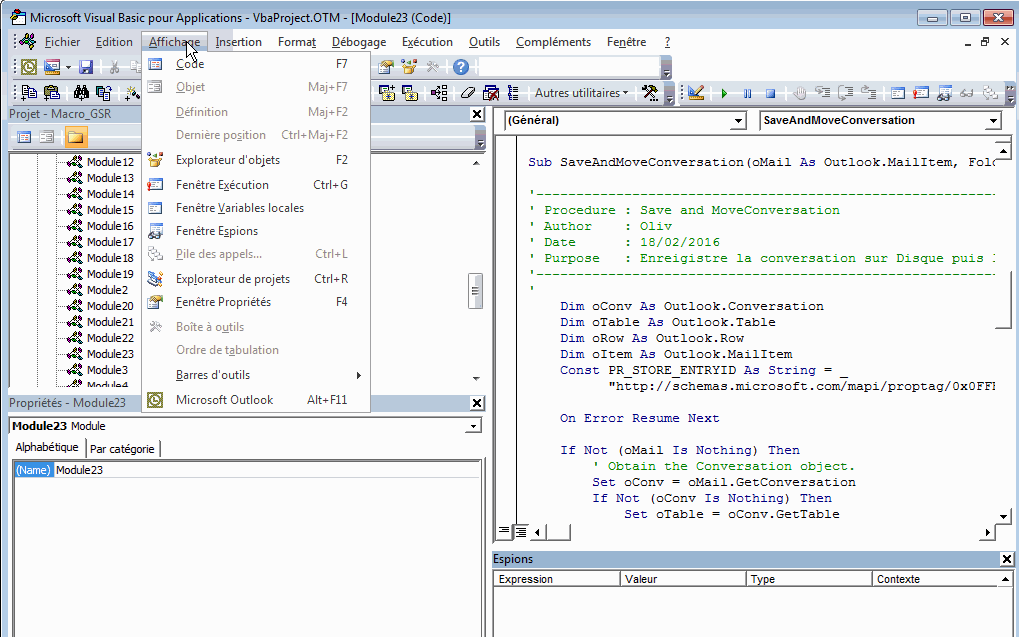


Partager