1
2
3
4
5
6
7
8
9
10
11
12
13
14
15
16
17
18
19
20
21
22
23
24
25
26
27
28
29
30
31
32
33
34
35
36
37
38
39
40
41
42
43
44
45
46
47
48
49
50
51
52
53
54
55
56
57
58
59
60
61
62
63
64
65
66
67
68
69
70
71
72
73
74
75
76
| import java.awt.GridBagConstraints;
import java.awt.GridBagLayout;
import java.awt.Insets;
import java.awt.event.ActionEvent;
import java.awt.event.ActionListener;
import java.awt.event.MouseEvent;
import java.awt.event.MouseListener;
import java.io.File;
import java.io.FileFilter;
import javax.swing.JButton;
import javax.swing.JFileChooser;
import javax.swing.JFrame;
import javax.swing.JPanel;
import javax.swing.JPopupMenu;
import javax.swing.JTextField;
public class ExempleBrowseFile extends JPanel {
private JTextField textField;
private JButton button;
public ExempleBrowseFile(boolean fieldLocked) {
super(new GridBagLayout());
textField = new JTextField();
add(textField, new GridBagConstraints(0, 0, 1, 1, 1, 0, GridBagConstraints.BASELINE_TRAILING, GridBagConstraints.HORIZONTAL, new Insets(2, 2, 2, 2), 0, 0));
button = new JButton("Parcourir");
add(button, new GridBagConstraints(1, 0, 1, 1, 0, 0, GridBagConstraints.BASELINE_LEADING, GridBagConstraints.NONE, new Insets(2, 2, 2, 2), 0, 0));
button.addActionListener(new ActionListener() {
@Override
public void actionPerformed(ActionEvent e) {
browseFile();
}
});
if ( fieldLocked ) {
textField.setEditable(false);
}
}
private void browseFile() {
JFileChooser fileChooser = new JFileChooser();
fileChooser.setDialogTitle("Choisir le fichier...");
fileChooser.setFileSelectionMode(JFileChooser.FILES_ONLY);
fileChooser.setMultiSelectionEnabled(false);
if ( !textField.getText().isEmpty() ) {
fileChooser.setSelectedFile(new File(textField.getText()));
}
// il y a plein d'autres méthodes pour customiser le composant (filtre sur les fichiers par exemple) : voir doc.
if ( fileChooser.showOpenDialog(this) == JFileChooser.APPROVE_OPTION ) {
textField.setText( fileChooser.getSelectedFile().getAbsolutePath().toString() );
}
}
public static void main(String[] args) {
JFrame frame = new JFrame("Démo");
frame.setDefaultCloseOperation(JFrame.EXIT_ON_CLOSE);
frame.getContentPane().add( new ExempleBrowseFile(false) );
frame.setSize(400,100);
frame.setLocationRelativeTo(null);
frame.setVisible(true);
}
} |













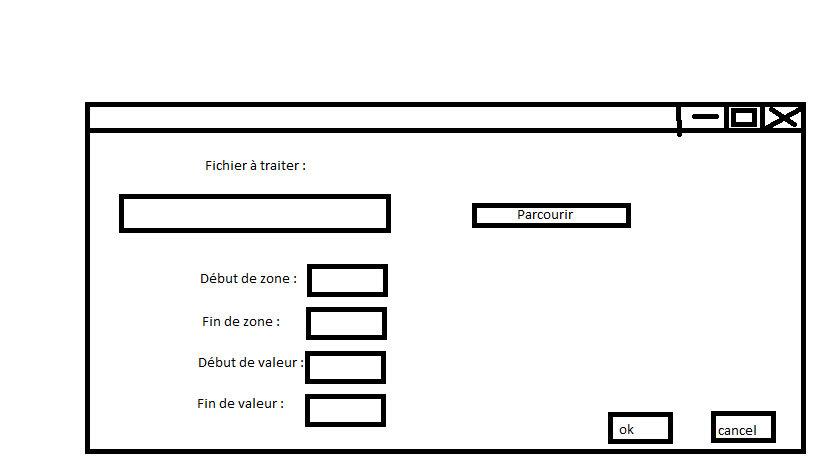
 Répondre avec citation
Répondre avec citation





 La plupart des réponses à vos questions sont déjà dans les
La plupart des réponses à vos questions sont déjà dans les 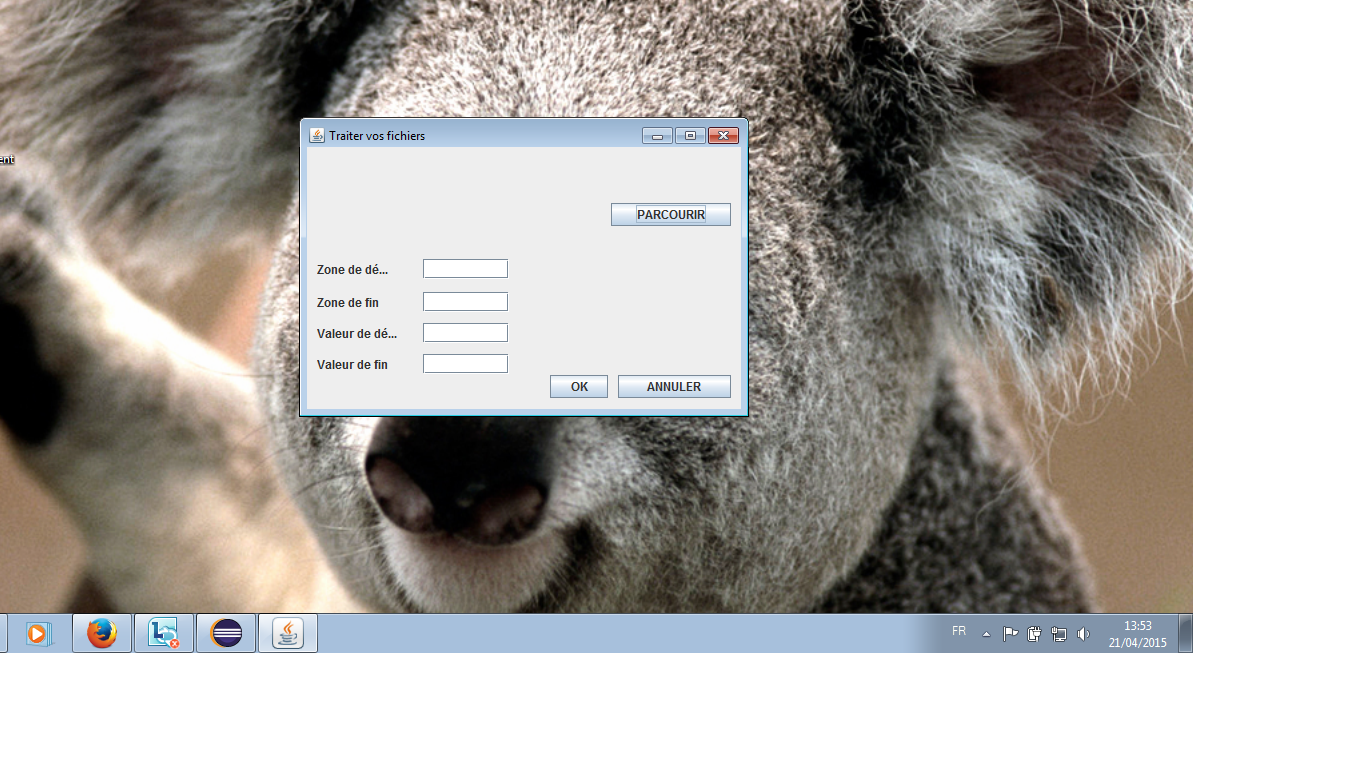

Partager