Bonjour à tous,
J'ai créé une page flex qui me permet de me connecter à une base de données mysql. Lors de la récupération des données d'une table de cette bdd (la table 'eleveurs') j'obtiens le message d'erreur suivant :
Code : Sélectionner tout - Visualiser dans une fenêtre à part
2
Voilà le code de ma fonction où l'erreur apparait :
Dans ma table 'eleveurs', j'ai les types de données mysql suivants : Date, Datetime, Tinyint et Varchar , puisque le problème semble provenir d'une conversion.
Code : Sélectionner tout - Visualiser dans une fenêtre à part
2
3
4
5
6
7
Si quelqu'un peut me dire quel types correspondent en flex à ceux de mysql cités au dessus.
Merci pour votre aide.








 Répondre avec citation
Répondre avec citation



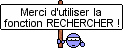








Partager