1
2
3
4
5
6
7
8
9
10
11
12
13
14
15
16
17
18
19
20
21
22
23
24
25
26
27
28
29
30
31
32
33
34
35
36
37
38
39
40
41
42
43
44
45
46
47
48
49
50
51
52
53
54
55
56
57
58
59
60
61
62
63
64
65
66
67
68
69
70
71
72
73
74
75
76
77
78
79
80
81
82
83
84
85
86
87
88
89
90
91
92
93
94
95
96
97
98
99
100
101
102
103
104
105
106
107
108
109
110
111
112
113
114
115
116
117
118
119
120
121
122
123
124
125
126
127
128
129
130
131
132
133
134
135
136
137
138
|
public class MainToolBar extends JToolBar implements ActionListener {
private static final long serialVersionUID = 1L;
private final String ADD_ACTION = "Add";
private final String DEL_ACTION = "Del";
private final String MOD_ACTION = "Mod";
private final String SAV_ACTION = "Sav";
private final String CAL_ACTION = "Cal";
private final String OPT_ACTION = "Opt";
private final Calendar calendar = new GregorianCalendar();
private final Date todayDate = new Date();
public MainToolBar(String MTBTitle, JTable maTable) {
calendar.setTime(todayDate);
this.setName(MTBTitle);
this.setFloatable(false);
addButtons(this);
}
protected JButton makeNavigationButton(Icon icon,
String actionCommand, String toolTipText, String altText, String modeIcon) {
// Create and initialize the button.
JButton button = new JButton();
button.setToolTipText(toolTipText);
button.setActionCommand(actionCommand);
button.addActionListener(this);
if (modeIcon.equals("Icon")) { // ImageIcon found
button.setIcon(icon);
} else { // no ImageIcon found
button.setText(altText);
System.err.println("Button image not found for:" + altText);
}
return button;
}
protected void addButtons(MainToolBar myBar) {
final String path = "U:/Java Workspaces/Icons/";
String modeIcon = "Icon";
File fichier1 = new File(path + "New.gif");
if (!fichier1.exists()) { modeIcon = "Text";}
File fichier2 = new File(path + "Delete.gif");
if (!fichier2.exists()) { modeIcon = "Text";}
File fichier3 = new File(path + "Modify.gif");
if (!fichier3.exists()) { modeIcon = "Text";}
File fichier4 = new File(path + "Save.gif");
if (!fichier4.exists()) { modeIcon = "Text";}
File fichier5 = new File(path + "Calculate.gif");
if (!fichier5.exists()) { modeIcon = "Text";}
File fichier6 = new File(path + "Option.gif");
if (!fichier6.exists()) { modeIcon = "Text";}
final Icon[] faces = { new ImageIcon(path + "New.gif"),
new ImageIcon(path + "Delete.gif"),
new ImageIcon(path + "Modify.gif"),
new ImageIcon(path + "Save.gif"),
new ImageIcon(path + "Calculate.gif"),
new ImageIcon(path + "Option.gif") };
JButton button = null;
// "ADD" Button
button = makeNavigationButton(faces[0], ADD_ACTION, "Add a new task",
"Add",modeIcon);
myBar.add(button);
// "MOD" Button
button = makeNavigationButton(faces[2], MOD_ACTION,
"Modify the selected task", "Modify",modeIcon);
myBar.add(button);
// "DEL" Button
button = makeNavigationButton(faces[1], DEL_ACTION,
"Delete the selected task", "Delete",modeIcon);
myBar.add(button);
// "Save" Button
button = makeNavigationButton(faces[3], SAV_ACTION,
"Save the task list", "Save",modeIcon);
myBar.add(button);
// "DEL" Button
button = makeNavigationButton(faces[4], CAL_ACTION,
"Calculate priority", "Calculate",modeIcon);
myBar.add(button);
// Ajout d'un séparateur
myBar.addSeparator();
// "OPT" Button
button = makeNavigationButton(faces[5], OPT_ACTION, "Manage options",
"Option",modeIcon);
myBar.add(button);
}
public void actionPerformed(ActionEvent actionRequested) {
// On a cliqué sur ADD
if (actionRequested.getActionCommand().equals(this.ADD_ACTION) )
{
TaskWindow panneau = new TaskWindow();
panneau.setCreda(calendar.get(Calendar.DATE) + "/" +
(calendar.get(Calendar.MONTH) + 1) + "/" +
calendar.get(Calendar.YEAR));
int reponse = JOptionPane.showConfirmDialog(null, panneau,
"Contact", JOptionPane.OK_CANCEL_OPTION,
JOptionPane.PLAIN_MESSAGE);
if (reponse == JOptionPane.OK_OPTION)
System.out.println("Mettre à jour la table en créant une nouvelle ligne");
}
// On a cliqué sur MOD
else if (actionRequested.getActionCommand().equals(this.MOD_ACTION) )
{
System.out.println("Modifiation d'une ligne");
}
// On a cliqué sur DEL
else if (actionRequested.getActionCommand().equals(this.DEL_ACTION) )
{
System.out.println("suppression d'une ligne");
}
// On a cliqué sur CAL
else if (actionRequested.getActionCommand().equals(this.CAL_ACTION) )
{
System.out.println("Calcul de la liste");
}
// On a cliqué sur SAV
else if (actionRequested.getActionCommand().equals(this.SAV_ACTION) )
{
System.out.println("Sauvegarde de la liste");
}
// On a cliqué sur OPT
else if (actionRequested.getActionCommand().equals(this.OPT_ACTION) )
{
System.out.println("Gestion des options");
}
}
} |









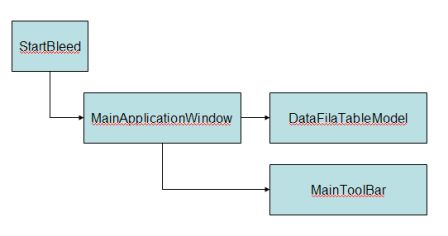
 Répondre avec citation
Répondre avec citation








Partager