Bonjour,
Je débute en ASP.net et je cherche à m'authentifier à une application Azure. J'ai suivi un tutoriel pour cela (pour créer un menu "Sign in") mais une erreur apparaît quand je valide mon compte Office 365.
Mon application Azure :
URL : https://localhost:44389/
Dans le fichier Web.config, j'ai ajouté les 5 lignes de Key :
Dans App_Start, j'ai créé un fichier startup.cs :
Code : Sélectionner tout - Visualiser dans une fenêtre à part
2
3
4
5
6
7
8
9
10
11
12
13
14<appSettings> <add key="webpages:Version" value="3.0.0.0" /> <add key="webpages:Enabled" value="false" /> <add key="ClientValidationEnabled" value="true" /> <add key="UnobtrusiveJavaScriptEnabled" value="true" /> <add key="ida:ClientId" value="7a669d21-xxxx-xxxx-95e1-2df828ce649a" /> <add key="ida:AADInstance" value="https://login.microsoftonline.com/{0}" /> <add key="ida:Tenant" value="xxxx.onmicrosoft.com" /> <add key="ida:PostLogoutRedirectUri" value="https://localhost:44389/" /> <add key="ida:appKey" value="6tLEGxxxxxxxxTPrrELyB_iMY]Y[Y:" /> </appSettings>
J'ai créé le fichier _LoginPartial.cshtml :
Code : Sélectionner tout - Visualiser dans une fenêtre à part
2
3
4
5
6
7
8
9
10
11
12
13
14
15
16
17
18
19
20
21
22
23
24
25
26
27
28
29
30
31
32
33
34
35
36
37
38
39
40
41
42
43
44
45
46
47
48
49
50
51
52
53
54
55
56
J'ai créé le fichier _Layout.cshtml :
Code : Sélectionner tout - Visualiser dans une fenêtre à part
2
3
4
5
6
7
8
9
10
11
12
13
14
15
16
17
18
19
20
J'ai enfin créé le fichier AccountController.cs :
Code : Sélectionner tout - Visualiser dans une fenêtre à part
2
3
4
5
6
7
8
9
10
11
12
13
14
15
16
17
18
19
20
21
22
23
24
25
26
27
28
29
30
31
32
33
34
35
36
37
38
39
40
41
42
43
44
45<!DOCTYPE html> <html> <head> <meta charset="utf-8" /> <meta name="viewport" content="width=device-width, initial-scale=1.0"> <title>@ViewBag.Title - My ASP.NET Application</title> @Styles.Render("~/Content/css") @Scripts.Render("~/bundles/modernizr") </head> <body> <div class="navbar navbar-inverse navbar-fixed-top"> <div class="container"> <div class="navbar-header"> <button type="button" class="navbar-toggle" data-toggle="collapse" data-target=".navbar-collapse"> <span class="icon-bar"></span> <span class="icon-bar"></span> <span class="icon-bar"></span> </button> @Html.ActionLink("Application name", "Index", "Home", new { area = "" }, new { @class = "navbar-brand" }) </div> <div class="navbar-collapse collapse"> <ul class="nav navbar-nav"> <li>@Html.ActionLink("Home", "Index", "Home")</li> <li>@Html.ActionLink("About", "About", "Home")</li> <li>@Html.ActionLink("Contact", "Contact", "Home")</li> <li>@Html.ActionLink("Users", "Index", "Users")</li> </ul> @Html.Partial("_LoginPartial") </div> </div> </div> <div class="container body-content"> @RenderBody() <hr /> <footer> <p>© @DateTime.Now.Year - My ASP.NET Application</p> </footer> </div> @Scripts.Render("~/bundles/jquery") @Scripts.Render("~/bundles/bootstrap") @RenderSection("scripts", required: false) </body> </html>
Dans Visual Studio, quand je lance l'application avec le bouton "IIS Express Microsoft edge", j'obtient la page contenant le menu "Sign in" :
Code : Sélectionner tout - Visualiser dans une fenêtre à part
2
3
4
5
6
7
8
9
10
11
12
13
14
15
16
17
18
19
20
21
22
23
24
25
26
27
28
29
30
31
32
33
34
35
36
37
Mais quand je rentre le compte admin du tenant, j'obtiens :
Avez-vous une idée d'où vient l'erreur ? Je me demande s'il faut faire quelque chose au niveau de IIS Express ?
Merci d'avance












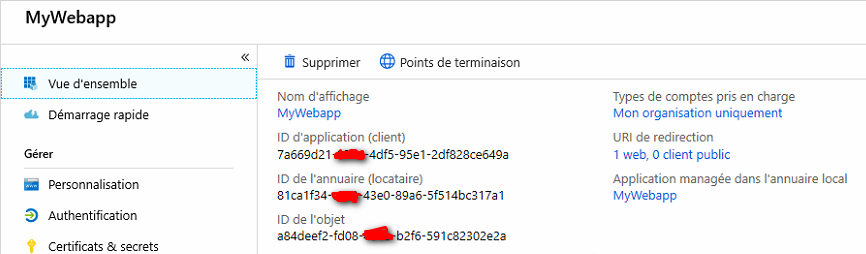
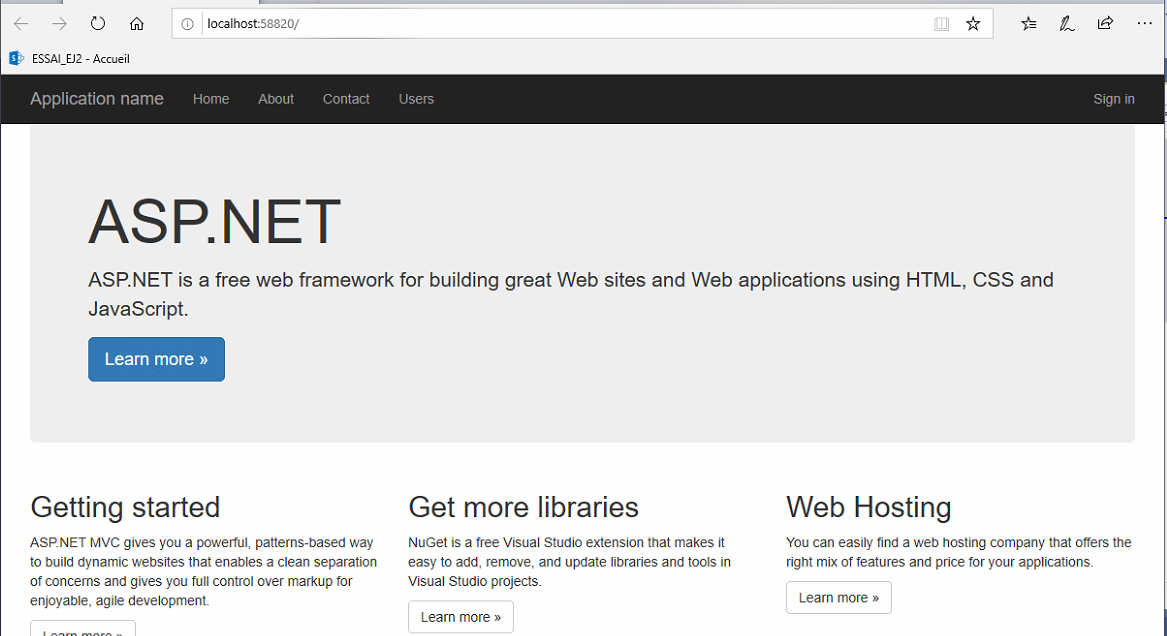
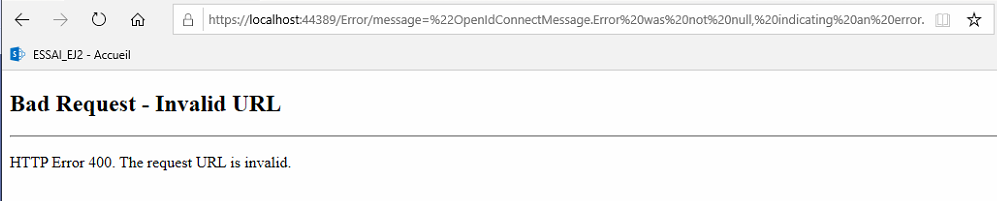
 Répondre avec citation
Répondre avec citation






 ,
,  et les
et les 
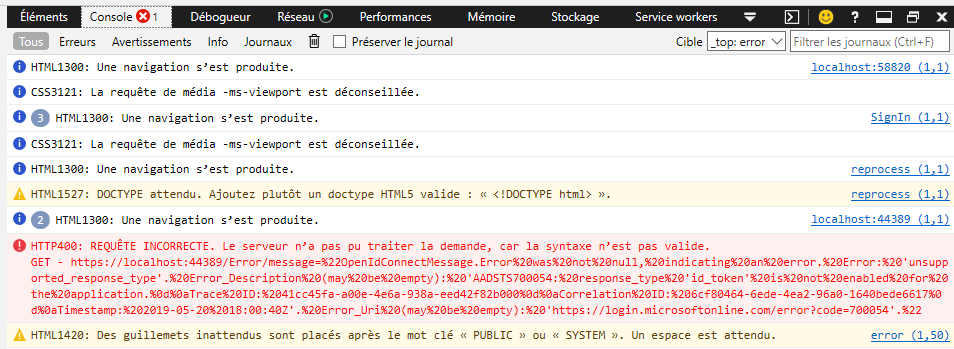

Partager