1
2
3
4
5
6
7
8
9
10
11
12
13
14
15
16
17
18
19
20
21
22
23
24
25
26
27
28
29
30
31
32
33
34
35
36
37
38
39
40
41
42
43
44
45
46
47
48
49
50
51
52
53
54
55
56
57
58
59
60
61
62
63
64
65
66
67
68
69
70
71
72
73
74
75
76
77
78
79
80
81
82
83
84
85
86
87
88
89
90
91
92
93
94
95
96
97
98
99
100
101
102
103
104
105
106
107
108
109
110
111
112
113
114
115
116
117
118
119
120
121
122
123
124
125
126
| The Meson build system
Version: 0.51.0
Source dir: /home/francis/Téléchargements/pango-1.43.0
Build dir: /home/francis/Téléchargements/pango-1.43.0/pango_143
Build type: native build
Project name: pango
Project version: 1.43.0
C compiler for the build machine: cc (gcc 7.4.0 "cc (Ubuntu 7.4.0-1ubuntu1~18.04.1) 7.4.0")
C++ compiler for the build machine: c++ (gcc 7.4.0 "c++ (Ubuntu 7.4.0-1ubuntu1~18.04.1) 7.4.0")
C compiler for the host machine: cc (gcc 7.4.0 "cc (Ubuntu 7.4.0-1ubuntu1~18.04.1) 7.4.0")
C++ compiler for the host machine: c++ (gcc 7.4.0 "c++ (Ubuntu 7.4.0-1ubuntu1~18.04.1) 7.4.0")
Build machine cpu family: x86_64
Build machine cpu: x86_64
Compiler for C supports arguments -Wimplicit-function-declaration: YES
Compiler for C supports arguments -Wstrict-prototypes: YES
Compiler for C supports arguments -Wmissing-prototypes: YES
Compiler for C supports arguments -Wnested-externs: YES
Compiler for C supports arguments -Wold-style-definition: YES
Compiler for C supports arguments -Wno-int-conversion -Wint-conversion: YES
Compiler for C supports arguments -Wno-discarded-qualifiers -Wdiscarded-qualifiers: YES
Compiler for C supports arguments -fno-strict-aliasing: YES
Compiler for C supports arguments -Wpointer-arith: YES
Compiler for C supports arguments -Wmissing-declarations: YES
Compiler for C supports arguments -Wformat=2: YES
Compiler for C supports arguments -Wformat-nonliteral: YES
Compiler for C supports arguments -Wformat-security: YES
Compiler for C supports arguments -Wunused: YES
Compiler for C supports arguments -Wcast-align: YES
Compiler for C supports arguments -Wmissing-noreturn: YES
Compiler for C supports arguments -Wmissing-format-attribute: YES
Compiler for C supports arguments -Wmissing-include-dirs: YES
Compiler for C supports arguments -Wlogical-op: YES
Compiler for C supports arguments -Wno-uninitialized -Wuninitialized: YES
Compiler for C supports arguments -Wno-shadow -Wshadow: YES
Compiler for C supports arguments -Werror=redundant-decls: YES
Compiler for C supports arguments -Werror=implicit: YES
Compiler for C supports arguments -Werror=nonnull: YES
Compiler for C supports arguments -Werror=init-self: YES
Compiler for C supports arguments -Werror=main: YES
Compiler for C supports arguments -Werror=missing-braces: YES
Compiler for C supports arguments -Werror=sequence-point: YES
Compiler for C supports arguments -Werror=return-type: YES
Compiler for C supports arguments -Werror=trigraphs: YES
Compiler for C supports arguments -Werror=array-bounds: YES
Compiler for C supports arguments -Werror=write-strings: YES
Compiler for C supports arguments -Werror=address: YES
Compiler for C supports arguments -Werror=int-to-pointer-cast: YES
Compiler for C supports arguments -Werror=pointer-to-int-cast: YES
Compiler for C supports arguments -Werror=empty-body: YES
Compiler for C supports arguments -Werror=write-strings: YES (cached)
Compiler for C supports arguments -Wundef: YES
Compiler for C supports arguments -fvisibility=hidden: YES
Compiler for C supports link arguments -Wl,-Bsymbolic: YES
Compiler for C supports link arguments -Wl,-z,relro: YES
Compiler for C supports link arguments -Wl,-z,now: YES
Checking for function "sysconf" : YES
Checking for function "getpagesize" : YES
Checking for function "flockfile" : YES
Checking for function "strtok_r" : YES
Has header "unistd.h" : YES
Has header "sys/mman.h" : YES
Has header "dirent.h" : YES
Library m found: YES
Found pkg-config: /usr/bin/pkg-config (0.29.1)
Run-time dependency glib-2.0 found: YES 2.56.4
Run-time dependency gobject-2.0 found: YES 2.56.4
Found CMake: /usr/bin/cmake (3.10.2)
Run-time dependency fribidi found: NO (tried pkgconfig and cmake)
Looking for a fallback subproject for the dependency fribidi
Traceback (most recent call last):
File "/home/francis/.local/lib/python3.6/site-packages/mesonbuild/mesonmain.py", line 127, in run
return options.run_func(options)
File "/home/francis/.local/lib/python3.6/site-packages/mesonbuild/msetup.py", line 240, in run
app.generate()
File "/home/francis/.local/lib/python3.6/site-packages/mesonbuild/msetup.py", line 158, in generate
self._generate(env)
File "/home/francis/.local/lib/python3.6/site-packages/mesonbuild/msetup.py", line 187, in _generate
intr.run()
File "/home/francis/.local/lib/python3.6/site-packages/mesonbuild/interpreter.py", line 3917, in run
super().run()
File "/home/francis/.local/lib/python3.6/site-packages/mesonbuild/interpreterbase.py", line 407, in run
self.evaluate_codeblock(self.ast, start=1)
File "/home/francis/.local/lib/python3.6/site-packages/mesonbuild/interpreterbase.py", line 431, in evaluate_codeblock
raise e
File "/home/francis/.local/lib/python3.6/site-packages/mesonbuild/interpreterbase.py", line 425, in evaluate_codeblock
self.evaluate_statement(cur)
File "/home/francis/.local/lib/python3.6/site-packages/mesonbuild/interpreterbase.py", line 438, in evaluate_statement
return self.assignment(cur)
File "/home/francis/.local/lib/python3.6/site-packages/mesonbuild/interpreterbase.py", line 1048, in assignment
value = self.evaluate_statement(node.value)
File "/home/francis/.local/lib/python3.6/site-packages/mesonbuild/interpreterbase.py", line 436, in evaluate_statement
return self.function_call(cur)
File "/home/francis/.local/lib/python3.6/site-packages/mesonbuild/interpreterbase.py", line 773, in function_call
return func(node, posargs, kwargs)
File "/home/francis/.local/lib/python3.6/site-packages/mesonbuild/interpreterbase.py", line 285, in wrapped
return f(*wrapped_args, **wrapped_kwargs)
File "/home/francis/.local/lib/python3.6/site-packages/mesonbuild/interpreterbase.py", line 285, in wrapped
return f(*wrapped_args, **wrapped_kwargs)
File "/home/francis/.local/lib/python3.6/site-packages/mesonbuild/interpreterbase.py", line 285, in wrapped
return f(*wrapped_args, **wrapped_kwargs)
[Previous line repeated 1 more time]
File "/home/francis/.local/lib/python3.6/site-packages/mesonbuild/interpreterbase.py", line 155, in wrapped
ret = f(*wrapped_args, **wrapped_kwargs)
File "/home/francis/.local/lib/python3.6/site-packages/mesonbuild/interpreterbase.py", line 174, in wrapped
return f(*wrapped_args, **wrapped_kwargs)
File "/home/francis/.local/lib/python3.6/site-packages/mesonbuild/interpreter.py", line 3028, in func_dependency
d = self.dependency_impl(name, display_name, kwargs)
File "/home/francis/.local/lib/python3.6/site-packages/mesonbuild/interpreter.py", line 3088, in dependency_impl
return self.dependency_fallback(display_name, kwargs)
File "/home/francis/.local/lib/python3.6/site-packages/mesonbuild/interpreter.py", line 3139, in dependency_fallback
self.do_subproject(dirname, 'meson', sp_kwargs)
File "/home/francis/.local/lib/python3.6/site-packages/mesonbuild/interpreter.py", line 2452, in do_subproject
resolved = r.resolve(dirname, method)
File "/home/francis/.local/lib/python3.6/site-packages/mesonbuild/wrap/wrap.py", line 154, in resolve
self.get_git()
File "/home/francis/.local/lib/python3.6/site-packages/mesonbuild/wrap/wrap.py", line 230, in get_git
self.directory], cwd=self.subdir_root)
File "/usr/lib/python3.6/subprocess.py", line 306, in check_call
retcode = call(*popenargs, **kwargs)
File "/usr/lib/python3.6/subprocess.py", line 287, in call
with Popen(*popenargs, **kwargs) as p:
File "/usr/lib/python3.6/subprocess.py", line 729, in __init__
restore_signals, start_new_session)
File "/usr/lib/python3.6/subprocess.py", line 1364, in _execute_child
raise child_exception_type(errno_num, err_msg, err_filename)
FileNotFoundError: [Errno 2] No such file or directory: 'git': 'git' |








 Répondre avec citation
Répondre avec citation






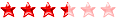



Partager