Bonjour tout le monde,
Je cherche en fait, à regrouper des données de mes clients dans un seul fichier Excel récapitulatif.
Les fichiers source sont organisés comme cela : j'ai un dossier export, dans lequel j'ai un dossier par pays avec différents fichiers dont le fichier Excel avec les données des clients de ce pays.
Voilà une photo pour que ce soit plus clair :
(Je précise que n'est pas possible pour moi de regrouper tous les fichiers Excel dans un seul dossier)
Mes connaissances en VBA sont très limitées mais j'ai réussi à trouver ce code qui me permet de faire l'extraction des données mais seulement pays par pays:
Ce code fonctionne très bien mais que pour un seul pays. Je sais que ce code cherche dans tous les classeurs Excel du fichier source les données de la feuille nommée "Clients". Mais du coup j'aimerais en fait en une seule Macro pouvoir extraire les données de tous mes fichiers Pays en une seule fois. Est-ce que c'est possible ??
Code : Sélectionner tout - Visualiser dans une fenêtre à part
2
3
4
5
6
7
8
9
10
11
12
13
14
15
16
17
18
19
20
21
22
23
24
25
26
27
28
29
30
31
32
33
34
35
36
37
38
39
40
41
42
43
44
45
46
47
48
49
50
51
52
53
54
55
56
57
58
59
60
61
62
63
64
65
66
67
68
69
70
71
72
73
74
75
76
77
78
79
80
81
82
83
84
85
86
87
88
89
90
91
92
93
94
95
96
97
98
99
100
101
102
103
104
105
106
107
108
109
110
111
112
113
114
115
116
117
118
119
Dites-moi si ça vous paraît clair, pour moi ça l'est mais ce n'est pas forcément évident.
Merci d'avance et bonne journée !!











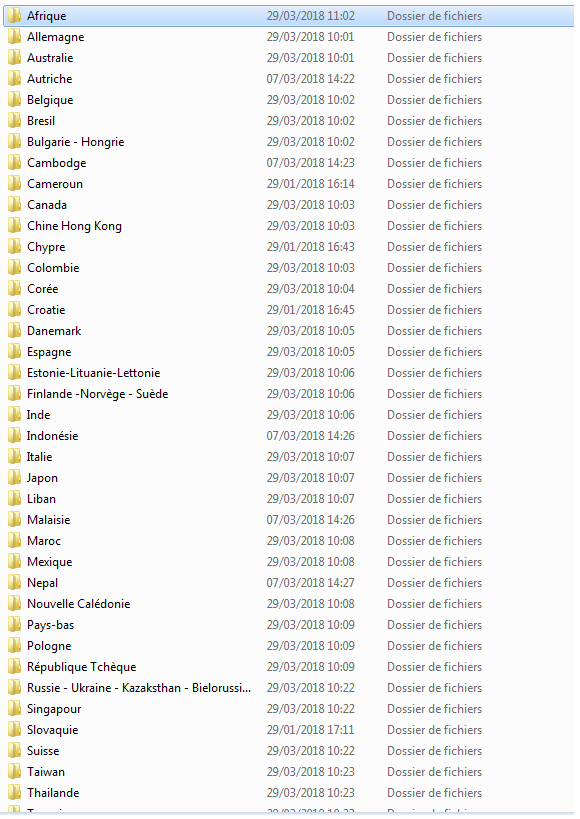
 Répondre avec citation
Répondre avec citation





Partager