Bonjour,
J'ai créé une petite appli où j'utilise un DATAGRIDVIEW dont la source est un DATASET pour visualiser les éléments d'une BDD SQL server 2008 R2.
Jusque-là pas de problème. Je peux modifier directement les données dans les cellules du DATAGRIDVIEW pour Updater ma BDD
Maintenant je souhaiterais ajouter une ligne en bas de mon DATAGRIDVIEW pour indiquer le TOTAL de certaines colonnes (Débit et Crédit), sans que bien sûr cette ligne soit modifiable et surtout sans que ma BDD soit Updatée par cette nouvelle ligne.
Donc ma question : Comment ajouter une ligne TOTAL en bas du DATAGRIDVEW sans que son contenu soit modifiable dans les cellules et surtout sans impacter ma BDD ?
Merci pour votre aide précieuse













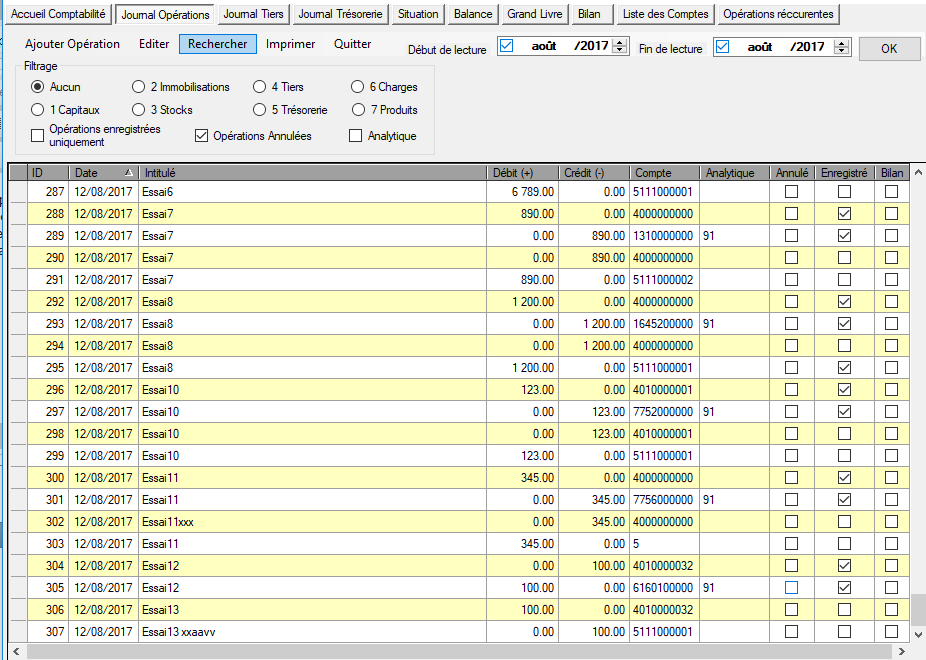
 Répondre avec citation
Répondre avec citation
Partager