1
2
3
4
5
6
7
8
9
10
11
12
13
14
15
16
17
18
19
20
21
22
23
24
25
26
27
28
29
30
31
32
33
34
35
36
37
38
39
40
41
42
43
44
45
46
47
48
49
50
51
52
53
54
55
56
57
58
59
60
61
62
63
64
65
66
67
68
69
70
71
72
73
74
75
76
77
78
79
80
81
82
83
84
85
86
87
88
89
90
91
92
93
94
95
96
97
98
99
100
101
102
103
104
105
106
107
108
109
110
111
112
113
114
115
116
117
118
119
120
121
| #!/usr/bin/python
# coding: utf-8
############################
# IMPORTATION DES LIBRAIRIES
import os
import time
from threading import Thread
import RPi.GPIO as GPIO
# GUI
from Tkinter import *
import tkFont
import tkMessageBox
os.system("sudo cp ~pi/.Xauthority ~root/")
###########################
# DÉCLARATION DES FONCTIONS
def dispatchCmd(arg):
if arg == 1:
#Eclairage
Thread(target=lightUp).start()
elif arg == 2:
#Prise de vue
Thread(target=loop1_5).start()
elif arg == 3:
#Bell
Thread(target=loop6_10).start()
elif arg == 4:
#Lancement du Stream
Thread(target=loop11_15).start()
elif arg == 5:
#Zoom numérique
Thread(target=loop16_20).start()
elif arg == 6:
#Lancement du radar à ultrasons
Thread(target=loop1_5).start()
else:
print("ERROR: UNKNOWN METHOD")
def loop1_5():
for i in range(1, 6):
time.sleep(1)
print(i)
def loop6_10():
for i in range(6, 11):
time.sleep(1)
print(i)
def loop11_15():
for i in range(11, 16):
time.sleep(1)
print(i)
def loop16_20():
for i in range(16, 21):
time.sleep(1)
print(i)
def lightUp():
if GPIO.input(22) :
GPIO.output(22, GPIO.LOW)
ledBtn["text"] = "LED\nOFF"
ledBtn["bg"] = "#FF0000"
statusBar["text"] = "LEDs éteintes"
else:
GPIO.output(22,GPIO.HIGH)
ledBtn["text"] = "LED\nON"
ledBtn["bg"] = "#70AD47"
statusBar["text"] = "LEDs allumées"
def showInfo():
tkMessageBox.showinfo("Informations", "Made by\nJorgio")
def exitProg():
GPIO.cleanup()
win.quit()
###########################
# PRÉPARATION DE LA FENÊTRE
win = Tk()
win.title("Interface d'administration")
win.geometry('480x500+300+100')
myFont = tkFont.Font(size=22, weight="bold")
# Découpage de la fenêtre
frameUp = Frame(win)
frameDown = Frame(win)
frameUp.pack(side=TOP, padx=5, pady=5)
frameDown.pack(padx=5, pady=5)
# Construction des boutons
ledBtn = Button(frameUp, text="LED\nOFF", font=myFont, bg="#FF0000", command=dispatchCmd(1), height=4, width=7, padx=5, pady=5)
photoBtn = Button(frameUp, text="PHOTO", font=myFont, bg="#BBBBBB",command=dispatchCmd(2), height=4, width=7, padx=5, pady=5)
bellBtn = Button(frameUp, text="BELL", font=myFont, bg="#70AD47",command=dispatchCmd(3), height=4, width=7, padx=5, pady=5)
streamBtn = Button(frameUp, text="STREAM", font=myFont, bg="#70AD47",command=dispatchCmd(4), height=4, width=7, padx=5, pady=5)
zoomBtn = Button(frameUp, text="ZOOM", font=myFont, bg="#BBBBBB",command=dispatchCmd(5), height=4, width=7, padx=5, pady=5)
radarBtn = Button(frameUp, text="RADAR", font=myFont, bg="#70AD47",command=dispatchCmd(6), height=4, width=7, padx=5, pady=5)
infoBtn = Button(frameDown, text="INFO", font=myFont, bg="#00A0FF", command=showInfo, height=4, width=7, padx=5, pady=5)
exitButton = Button(frameDown, text="EXIT", font=myFont, bg="#FF0000", command=exitProg, height=4, width=7, padx=5, pady=5)
# Disposition des boutons
ledBtn.grid (row=0, column=0)
photoBtn.grid (row=0, column=1)
bellBtn.grid (row=0, column=2)
streamBtn.grid (row=1, column=0)
zoomBtn.grid (row=1, column=1)
radarBtn.grid (row=1, column=2)
infoBtn.grid (row=2, column=1, padx=5)
exitBtn.grid (row=2, column=2, padx=5)
# Barre d'état
statusBar = Label(win, text="Nothing to show...", bd=1, relief=SUNKEN, anchor=W)
statusBar.pack(side=BOTTOM, fill=X)
#####################
# PROGRAMME PRINCIPAL
if __name__ == '__main__':
win.mainloop()
win.destroy() |
).











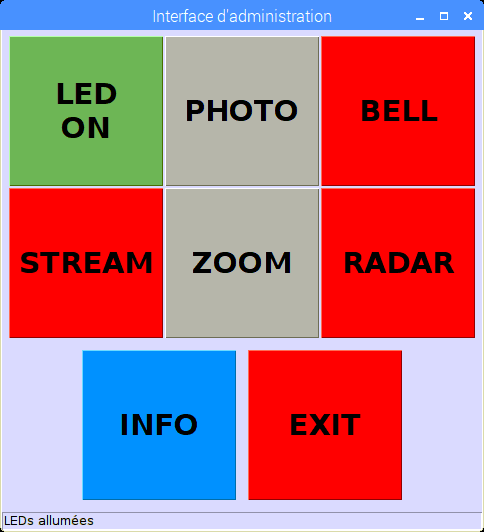

 Répondre avec citation
Répondre avec citation
Partager