1
2
3
4
5
6
7
8
9
10
11
12
13
14
15
16
17
18
19
20
21
22
23
24
25
26
27
28
29
30
31
32
33
34
35
36
37
38
39
40
41
42
43
44
45
46
47
48
49
50
51
52
53
54
55
56
57
58
59
60
61
62
63
64
65
66
67
68
69
70
71
72
73
74
75
76
77
78
79
80
81
82
83
84
85
86
87
88
89
90
91
92
93
94
95
96
97
98
99
100
101
102
103
104
105
106
107
108
109
110
111
112
113
114
115
116
117
| <Window x:Class="DBWpf.MainWindow"
xmlns="http://schemas.microsoft.com/winfx/2006/xaml/presentation"
xmlns:x="http://schemas.microsoft.com/winfx/2006/xaml"
xmlns:d="http://schemas.microsoft.com/expression/blend/2008"
xmlns:mc="http://schemas.openxmlformats.org/markup-compatibility/2006"
xmlns:local="clr-namespace:DBWpf"
mc:Ignorable="d"
Title="MainWindow" Height="561.4" Width="933.2" Loaded="Window_Loaded">
<Window.Resources>
<local:DataSetDBWpf x:Key="dataSetDBWpf"/>
<CollectionViewSource x:Key="clientsViewSource" Source="{Binding Clients, Source={StaticResource dataSetDBWpf}}"/>
<CollectionViewSource x:Key="clientCommandesViewSource" Source="{Binding dataRelationClientCommandes, Source={StaticResource clientsViewSource}}"/>
</Window.Resources>
<DockPanel x:Name="mainDockPanel" LastChildFill="False" VerticalAlignment="Top">
<ToolBarTray DockPanel.Dock="Top" Background="White">
<ToolBar Band="1" BandIndex="1">
<Button Click="firstRecordButton_Click">
<Image Source="Resources/First_48x.png"/>
</Button>
<Button Click="previousRecordButton_Click">
<Image Source="Resources/Previous_48x.png"/>
</Button>
<Button Click="nextRecordButton_Click">
<Image Source="Resources/Next_48x.png"/>
</Button>
<Button Click="lastRecordButton_Click">
<Image Source="Resources/Last_48x.png"/>
</Button>
<Button Click="insertRecordButton_Click">
<Image Source="Resources/Insert_48x.png"/>
</Button>
<Button Click="deleteRecordButton_Click">
<Image Source="Resources/Delete_48x.png"/>
</Button>
<Button Click="clientsBindingNavigatorSaveItem_Click">
<Image Source="Resources/Save_48x.png"/>
</Button>
</ToolBar>
</ToolBarTray>
<ScrollViewer CanContentScroll="True" HorizontalScrollBarVisibility="Auto" VerticalScrollBarVisibility="Auto" Height="471">
<!-- IsDeferredScrollingEnabled="True" -->
<Grid DataContext="{StaticResource clientsViewSource}" Margin="10" Width="895" VerticalAlignment="Top">
<Grid.ColumnDefinitions>
<ColumnDefinition />
</Grid.ColumnDefinitions>
<Grid.RowDefinitions>
<RowDefinition Height="Auto"/>
<RowDefinition />
</Grid.RowDefinitions>
<DataGrid x:Name="clientsDataGrid" AutoGenerateColumns="False" EnableRowVirtualization="True" ItemsSource="{Binding}" Grid.Column="0" Grid.Row="0" Margin="0,20,3,0" RowDetailsVisibilityMode="VisibleWhenSelected" Height="171.2" VerticalAlignment="Top" UseLayoutRounding="False" ScrollViewer.CanContentScroll="True" AlternatingRowBackground="LightGray" GotFocus="clientsDataGrid_GotFocus">
<DataGrid.Columns>
<DataGridTextColumn x:Name="client_IDColumn" Binding="{Binding Client_ID}" Header="Client ID" IsReadOnly="True" Width="SizeToHeader"/>
<DataGridTextColumn x:Name="nomColumn" Binding="{Binding Nom}" Header="Nom" Width="SizeToHeader"/>
<DataGridTextColumn x:Name="prenomColumn" Binding="{Binding Prenom}" Header="Prenom" Width="SizeToHeader"/>
<DataGridTextColumn x:Name="telephoneColumn" Binding="{Binding Telephone}" Header="Telephone" Width="SizeToHeader"/>
<DataGridTextColumn x:Name="commentaireColumn" Binding="{Binding Commentaire}" Header="Commentaire" Width="SizeToHeader"/>
<DataGridCheckBoxColumn x:Name="actifColumn" Binding="{Binding Actif}" Header="Actif" Width="SizeToHeader"/>
<DataGridCheckBoxColumn x:Name="residentColumn" Binding="{Binding Resident}" Header="Resident" Width="SizeToHeader"/>
<DataGridCheckBoxColumn x:Name="non_ResidentColumn" Binding="{Binding Non_Resident}" Header="Non Resident" Width="SizeToHeader"/>
<DataGridCheckBoxColumn x:Name="etrangerColumn" Binding="{Binding Etranger}" Header="Etranger" Width="SizeToHeader"/>
<DataGridTextColumn x:Name="rangColumn" Binding="{Binding Rang}" Header="Rang" Width="SizeToHeader"/>
<DataGridTextColumn x:Name="niveauColumn" Binding="{Binding Niveau}" Header="Niveau" Width="SizeToHeader"/>
<DataGridTextColumn x:Name="centresColumn" Binding="{Binding Centres}" Header="Centres" Width="SizeToHeader"/>
<DataGridTextColumn x:Name="serviceColumn" Binding="{Binding Service}" Header="Service" Width="SizeToHeader"/>
<DataGridTemplateColumn x:Name="date_NaissanceColumn" Header="Date Naissance" Width="SizeToHeader">
<DataGridTemplateColumn.CellTemplate>
<DataTemplate>
<DatePicker SelectedDate="{Binding Date_Naissance, Mode=TwoWay, NotifyOnValidationError=true, ValidatesOnExceptions=true}"/>
</DataTemplate>
</DataGridTemplateColumn.CellTemplate>
</DataGridTemplateColumn>
<DataGridTemplateColumn x:Name="stampColumn" Header="Stamp" Width="SizeToHeader">
<DataGridTemplateColumn.CellTemplate>
<DataTemplate>
<DatePicker SelectedDate="{Binding Stamp, Mode=OneWay, NotifyOnValidationError=true, ValidatesOnExceptions=true}"/>
</DataTemplate>
</DataGridTemplateColumn.CellTemplate>
</DataGridTemplateColumn>
</DataGrid.Columns>
</DataGrid>
<DataGrid x:Name="commandesDataGrid" AutoGenerateColumns="False" EnableRowVirtualization="True" ItemsSource="{Binding Source={StaticResource clientCommandesViewSource}}" Grid.Column="0" Grid.Row="1" Margin="0,20,3,0" RowDetailsVisibilityMode="VisibleWhenSelected" Height="200" VerticalAlignment="Top" UseLayoutRounding="False" ScrollViewer.CanContentScroll="True" AlternatingRowBackground="LightGray" GotFocus="commandesDataGrid_GotFocus">
<DataGrid.Columns>
<DataGridTextColumn x:Name="commande_IDColumn" Binding="{Binding Commande_ID}" Header="Commande ID" IsReadOnly="True" Width="SizeToHeader"/>
<DataGridTextColumn x:Name="client_IDColumn1" Binding="{Binding Client_ID}" Header="Client ID" IsReadOnly="False" Width="SizeToHeader"/>
<DataGridTextColumn x:Name="libelleColumn" Binding="{Binding Libelle}" Header="Libelle" Width="SizeToHeader"/>
<DataGridTemplateColumn x:Name="date_CommandeColumn" Header="Date Commande" Width="SizeToHeader">
<DataGridTemplateColumn.CellTemplate>
<DataTemplate>
<DatePicker SelectedDate="{Binding Date_Commande, Mode=TwoWay, NotifyOnValidationError=true, ValidatesOnExceptions=true}"/>
</DataTemplate>
</DataGridTemplateColumn.CellTemplate>
</DataGridTemplateColumn>
<DataGridTemplateColumn x:Name="stampColumn1" Header="Stamp" Width="SizeToHeader">
<DataGridTemplateColumn.CellTemplate>
<DataTemplate>
<DatePicker SelectedDate="{Binding Stamp, Mode=OneWay, NotifyOnValidationError=true, ValidatesOnExceptions=true}"/>
</DataTemplate>
</DataGridTemplateColumn.CellTemplate>
</DataGridTemplateColumn>
</DataGrid.Columns>
</DataGrid>
</Grid>
</ScrollViewer>
</DockPanel>
</Window> |









 Répondre avec citation
Répondre avec citation


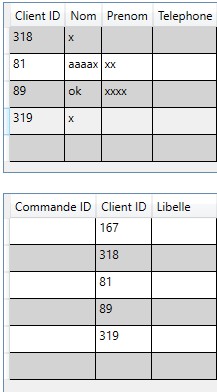


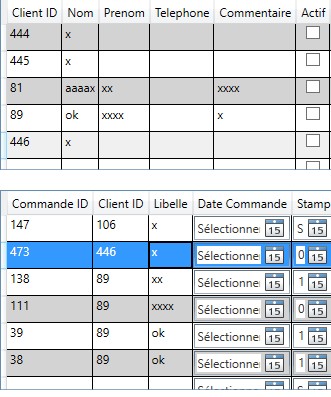

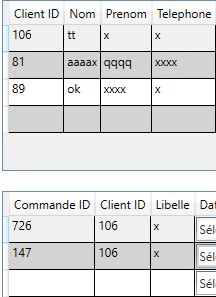
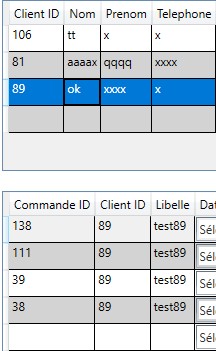
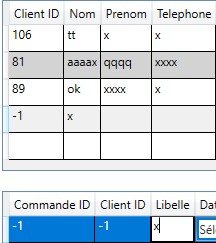
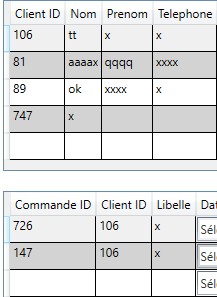
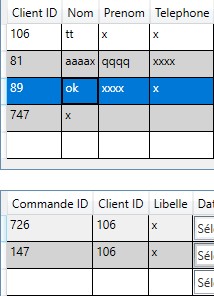

Partager