Bonjour,
Je cherche à améliorer un code qui permet de zoomer sur une image dans une galerie avec un lien vers le site correspondant. ça marche mais mon problème, c'est que je souhaite qu'au zoom les autres images restent fixent en arrière plan. Je bute là-dessus.
Voici le code :
Ce que ça donne actuellement en image (décalages) :
Code : Sélectionner tout - Visualiser dans une fenêtre à part
2
3
4
5
6
7
8
9
10
11
12
13
14
15
16
17
18
19
20
21
22
23
24
25
26
27
28
29
30
31
32
33
34
35
36
37
38
39
40
41
42
43
Merci pour votre aide
ROMAIN









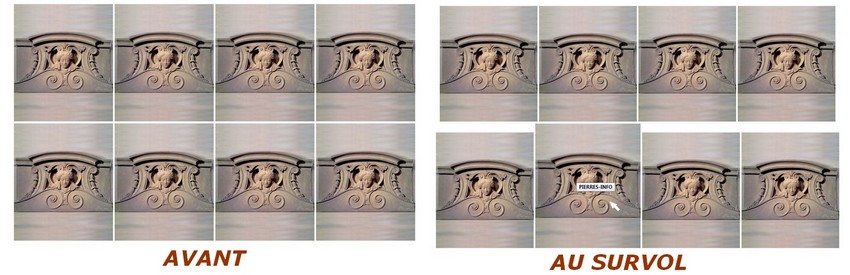
 Répondre avec citation
Répondre avec citation

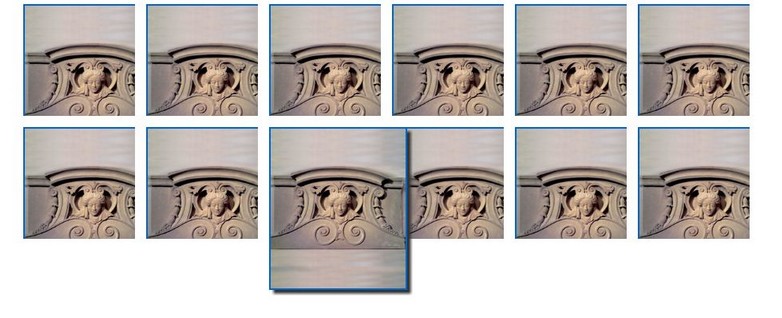
 (I.E.9.... pfff...)
(I.E.9.... pfff...) "galerie images jQuery"
"galerie images jQuery"
Partager