1
2
3
4
5
6
7
8
9
10
11
12
13
14
15
16
17
18
19
20
21
22
23
24
25
26
27
28
29
30
31
32
33
34
35
36
37
38
39
40
41
42
43
44
45
46
47
48
49
50
51
52
53
54
55
56
57
58
59
60
61
62
63
64
65
66
67
68
69
70
71
72
73
74
75
76
77
78
79
80
81
82
83
84
85
86
87
88
89
90
91
92
93
94
95
96
97
98
99
100
101
102
103
104
105
106
107
108
109
110
111
112
113
114
115
116
117
118
119
120
121
122
123
124
125
126
127
128
129
130
131
132
133
134
135
136
137
138
139
140
141
142
143
144
145
146
147
148
149
150
151
152
153
154
155
156
157
158
159
160
161
162
163
164
165
166
167
168
169
170
171
172
173
174
175
176
177
178
179
180
181
182
183
184
185
186
187
188
189
190
191
192
193
194
195
196
197
198
199
200
201
202
203
204
205
206
207
208
209
210
211
212
213
214
215
216
217
218
219
220
221
222
223
224
| import java.io.StringReader;
import java.io.StringWriter;
import javax.xml.stream.FactoryConfigurationError;
import javax.xml.stream.XMLInputFactory;
import javax.xml.stream.XMLOutputFactory;
import javax.xml.stream.XMLStreamConstants;
import javax.xml.stream.XMLStreamException;
import javax.xml.stream.XMLStreamReader;
import javax.xml.stream.XMLStreamWriter;
import javax.xml.transform.OutputKeys;
import javax.xml.transform.Source;
import javax.xml.transform.Transformer;
import javax.xml.transform.TransformerException;
import javax.xml.transform.TransformerFactory;
import javax.xml.transform.stream.StreamResult;
import javax.xml.transform.stream.StreamSource;
import org.eclipse.swt.SWT;
import org.eclipse.swt.layout.FillLayout;
import org.eclipse.swt.widgets.Composite;
import org.eclipse.swt.widgets.Display;
import org.eclipse.swt.widgets.Shell;
import org.eclipse.swt.widgets.Text;
public class DemoXmlFormat {
private static final int INDENT = 4;
public static void main(String[] args) {
Display display = new Display();
try {
Shell shell = new Shell(display);
shell.setText("Démo");
shell.setSize(600, 200);
shell.setLayout(new FillLayout());
setText1(shell); // WRAP
setText2(shell); // REGEXP SIMPLE
setText3(shell); // REGEXP ++
setText4(shell); // AUTOMATE
setText5(shell); // XML FORMATTING (TRANSFORMER)
setText6(shell); // XML FORMATTING (STaX)
shell.open();
while (!shell.isDisposed()) {
if (!display.readAndDispatch())
display.sleep();
}
}finally {
display.dispose();
}
}
private static void setText1(Composite parent) {
// WRAP
Text text = new Text(parent, SWT.BORDER | SWT.WRAP | SWT.V_SCROLL);
text.setText(getXML());
}
private static void setText2(Composite parent) {
// REGEXP simple : on passe à la ligne après >
Text text = new Text(parent, SWT.BORDER | SWT.MULTI | SWT.H_SCROLL | SWT.V_SCROLL);
text.setText(getXML().replaceAll(">", ">\n"));
}
private static void setText3(Composite parent) {
// REGEXP ++ : on passe à la ligne après >, on passe à la ligne avant </, sauf s'il est précédé d'un passage à la ligne
Text text = new Text(parent, SWT.BORDER | SWT.MULTI | SWT.H_SCROLL | SWT.V_SCROLL);
text.setText(getXML().replaceAll(">", ">\n").replaceAll("(?<!\n)</","\n</"));
// alternative on passe à la ligne avant </, sauf s'il est précédé d'un >, on passe à la ligne après >
// text.setText(getXML().replaceAll("(?<!>)</","\n</").replaceAll(">", ">\n"));
}
private static void setText4(Composite parent) {
// Automate à état
Text text = new Text(parent, SWT.BORDER | SWT.MULTI | SWT.H_SCROLL | SWT.V_SCROLL);
StringBuilder builder = new StringBuilder();
String s = getXML();
boolean inTag=false;
boolean empty=false;
char previous='\0';
char last='\0';
int indent=0;
boolean open=false;
for(int i=0; i<s.length(); i++) {
char c = s.charAt(i);
if ( last=='\n' ) {
builder.append(getIndent(indent));
}
if ( inTag ) {
switch(c) {
case '/':
if ( previous=='<' ) {
empty=true;
open=false;
builder.delete(builder.length()-1-INDENT, builder.length()-1);
}
indent--;
builder.append(c);
break;
case '>':
builder.append(c);
builder.append('\n');
if (empty) {
empty=false;
}
else if ( open ) {
indent++;
}
open=false;
inTag=false;
break;
default:
builder.append(c);
}
}
else {
switch(c) {
case '<':
open=true;
if ( previous!='\0' ) {
//indent++;
if ( previous!='>' ) {
builder.append('\n');
builder.append(getIndent(indent));
}
}
inTag=true;
break;
}
builder.append(c);
}
previous=c;
last = builder.charAt(builder.length()-1);
}
text.setText(builder.toString());
}
private static void setText5(Composite parent) {
Text text = new Text(parent, SWT.BORDER | SWT.MULTI | SWT.H_SCROLL | SWT.V_SCROLL);
try {
Source input = new StreamSource(new StringReader(getXML()));
StringWriter stringWriter = new StringWriter();
StreamResult output = new StreamResult(stringWriter);
TransformerFactory transformerFactory = TransformerFactory.newInstance();
//transformerFactory.setAttribute("indent-number", 4); // voir autre solution alternative ci-dessous
Transformer transformer = transformerFactory.newTransformer();
transformer.setOutputProperty(OutputKeys.METHOD, "xml");
transformer.setOutputProperty(OutputKeys.INDENT, "yes");
transformer.setOutputProperty(OutputKeys.OMIT_XML_DECLARATION, "yes");
transformer.setOutputProperty("{http://xml.apache.org/xslt}indent-amount", "4");
transformer.transform(input, output);
text.setText(output.getWriter().toString().toString());
} catch (TransformerException e) {
e.printStackTrace();
}
}
private static void setText6(Composite parent) {
Text text = new Text(parent, SWT.BORDER | SWT.MULTI | SWT.H_SCROLL | SWT.V_SCROLL);
try {
XMLStreamReader reader = XMLInputFactory.newInstance().createXMLStreamReader(new StringReader(getXML()));
try {
StringWriter stringWriter = new StringWriter();
XMLStreamWriter writer = XMLOutputFactory.newInstance().createXMLStreamWriter(stringWriter);
int indent=0;
try {
while(reader.hasNext()){
switch(reader.getEventType()) {
case XMLStreamConstants.START_ELEMENT:
writer.writeCharacters(getIndent(indent));
writer.writeStartElement(reader.getLocalName());
for(int i=0; i<reader.getAttributeCount(); i++) {
writer.writeAttribute(reader.getAttributeLocalName(i), reader.getAttributeValue(i));
}
writer.writeCharacters("\n");
indent++;
break;
case XMLStreamConstants.END_ELEMENT:
indent--;
writer.writeCharacters(getIndent(indent));
writer.writeEndElement();
writer.writeCharacters("\n");
break;
case XMLStreamConstants.CHARACTERS:
writer.writeCharacters(getIndent(indent+1));
writer.writeCharacters(reader.getText());
writer.writeCharacters("\n");
break;
}
reader.next();
}
text.setText(stringWriter.toString());
}
finally {
writer.close();
}
}
finally {
reader.close();
}
} catch (XMLStreamException | FactoryConfigurationError e) {
e.printStackTrace();
}
}
private static String getIndent(int indent) {
if ( indent==0 ) {
return "";
}
return String.format("%1$"+(indent*INDENT)+"s", " ");
}
public static String getXML() {
return "<root><elem><subelem>text</subelem></elem><elem><subelem>text</subelem><subelem>text</subelem>text<subelem>text</subelem><empty/><subelem>text</subelem></elem><elem attrb=\"value\">text</elem><empty/></root>";
}
} |











 Répondre avec citation
Répondre avec citation





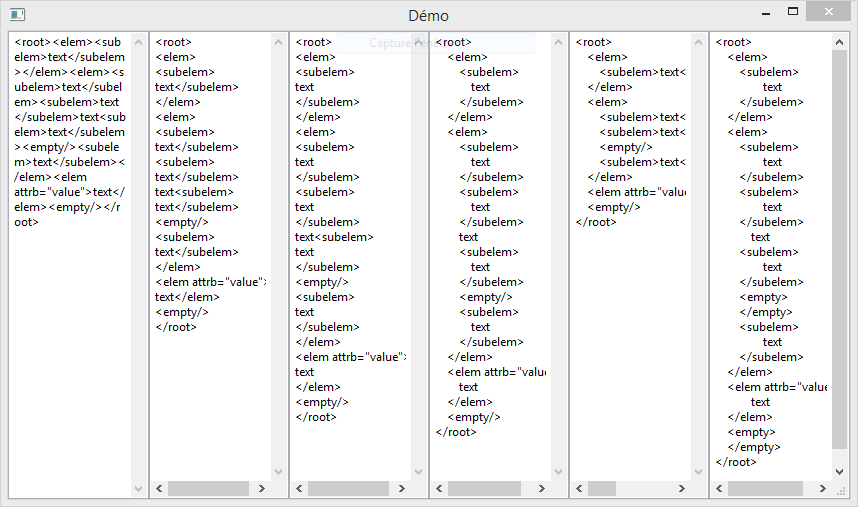
 La plupart des réponses à vos questions sont déjà dans les
La plupart des réponses à vos questions sont déjà dans les 
Partager