1
2
3
4
5
6
7
8
9
10
11
12
13
14
15
16
17
18
19
20
21
22
23
24
25
26
27
28
29
30
31
32
33
34
35
36
37
38
39
40
41
42
43
44
45
46
47
48
49
50
51
52
53
54
55
56
57
58
59
60
61
62
63
64
65
66
67
68
69
70
71
72
73
74
75
76
77
78
79
80
81
82
83
84
85
86
87
88
89
90
91
92
93
94
95
96
97
98
99
100
101
102
103
104
105
106
107
108
109
110
111
112
113
114
115
116
117
118
119
120
121
122
123
124
125
126
127
128
129
130
131
132
133
134
135
136
137
138
139
140
141
142
143
144
145
146
147
148
149
150
151
152
153
154
155
156
157
158
159
160
161
162
163
164
165
166
167
168
169
170
171
172
173
174
175
176
177
178
179
180
181
| import android.annotation.TargetApi;
import android.app.NotificationManager;
import android.app.PendingIntent;
import android.app.Service;
import android.app.TaskStackBuilder;
import android.content.Context;
import android.graphics.Color;
import android.os.Build;
import android.os.IBinder;
import android.content.Intent;
import android.support.v4.app.NotificationCompat;
import android.util.Log;
import java.io.InputStreamReader;
import java.net.HttpURLConnection;
import java.net.URL;
import java.net.URLEncoder;
import java.util.Timer;
import android.net.ConnectivityManager;
import android.net.NetworkInfo;
import java.io.OutputStreamWriter;
import java.io.BufferedReader;
import java.lang.reflect.Array;
public class Majnotif extends Service {
int n = -1;
int compteur = 0;
OutputStreamWriter writer = null;
BufferedReader reader = null;
HttpURLConnection connexion;
String ligne = null;
Array primaire = null;
/**
* Creates an IntentService. Invoked by your subclass's constructor.
*
* @param name Used to name the worker thread, important only for debugging.
*/
private final static String name = "compteur";
@Override
public void onCreate() {
while (n < 0) {
try {
Thread.sleep(20000);
createNotification();
} catch (InterruptedException e) {
e.printStackTrace();
}
}
}
@Override
public IBinder onBind(Intent intent) {
return null;
}
@Override
public void onDestroy() {
super.onDestroy();
// this.binder = null;
//this.timer.cancel();
}
@TargetApi(Build.VERSION_CODES.JELLY_BEAN)
public final void createNotification(){
try {
ConnectivityManager connectivityManager = (ConnectivityManager) getSystemService(CONNECTIVITY_SERVICE);
NetworkInfo networkInfo = connectivityManager.getActiveNetworkInfo();
if (networkInfo != null && networkInfo.isAvailable() && networkInfo.isConnected()) {
try {
String cookies = android.webkit.CookieManager.getInstance().getCookie("http://2oclick.com/");
Log.d("NetworkState", "Le cookie est : " + cookies);
// Encodage des paramètres de la requête
if (cookies != null) {
String donnees = "?" + URLEncoder.encode("id", "UTF-8") + "=" + URLEncoder.encode("valeur1", "UTF-8");
//donnees += "&" + URLEncoder.encode("identifiant2", "UTF-8") + "=" + URLEncoder.encode("valeur2", "UTF-8");
// On a envoyé les données à une adresse distante
URL url = new URL("http://2oclick.com" + donnees);
connexion = (HttpURLConnection) url.openConnection();
connexion.setDoOutput(true);
connexion.setChunkedStreamingMode(0);
/* On envoie la requête ici
writer = new OutputStreamWriter(connexion.getOutputStream());
// On insère les données dans notre flux
writer.write(donnees);
// Et on s'assure que le flux est vidé
writer.flush();
*/
// On lit la réponse ici
reader = new BufferedReader(new InputStreamReader(connexion.getInputStream()));
// Tant que « ligne » n'est pas null, c'est que le flux n'a pas terminé d'envoyer des informations
while ((ligne = reader.readLine()) != null) {
Log.d("resultat", ligne);
}
}
} catch (Exception e) {
e.printStackTrace();
} finally {
/*try {
writer.close();
} catch (Exception e) {
}*/
try {
reader.close();
} catch (Exception e) {
}
try {
connexion.disconnect();
} catch (Exception e) {
}
}
if (ligne != null) {
NotificationCompat.Builder mBuilder = new NotificationCompat.Builder(this);
mBuilder.setSmallIcon(R.drawable.notification);
mBuilder.setContentTitle("Titre de la notification");
mBuilder.setContentText("Texte de la notification");
mBuilder.setAutoCancel(true);
mBuilder.setVibrate(new long[]{1000, 1000});
mBuilder.setLights(Color.WHITE, 1000, 1000);
// Creates an explicit intent for an Activity in your app
Intent resultIntent = new Intent(this, MainActivity.class);
// The stack builder object will contain an artificial back stack for the
// started Activity.
// This ensures that navigating backward from the Activity leads out of
// your application to the Home screen.
TaskStackBuilder stackBuilder = TaskStackBuilder.create(this);
// Adds the back stack for the Intent (but not the Intent itself)
stackBuilder.addParentStack(MainActivity.class);
// Adds the Intent that starts the Activity to the top of the stack
stackBuilder.addNextIntent(resultIntent);
PendingIntent resultPendingIntent = stackBuilder.getPendingIntent(
compteur,
PendingIntent.FLAG_UPDATE_CURRENT
);
mBuilder.setContentIntent(resultPendingIntent);
NotificationManager mNotificationManager = (NotificationManager) getSystemService(Context.NOTIFICATION_SERVICE);
//mNotificationManager.setAutoCancel();
// mId allows you to update the notification later on.
//mNotificationManager.ledARGB = color.RED;
mNotificationManager.notify(compteur, mBuilder.build());
compteur++;
}
}
}
catch (Exception e) {
e.printStackTrace();
}
}
} |










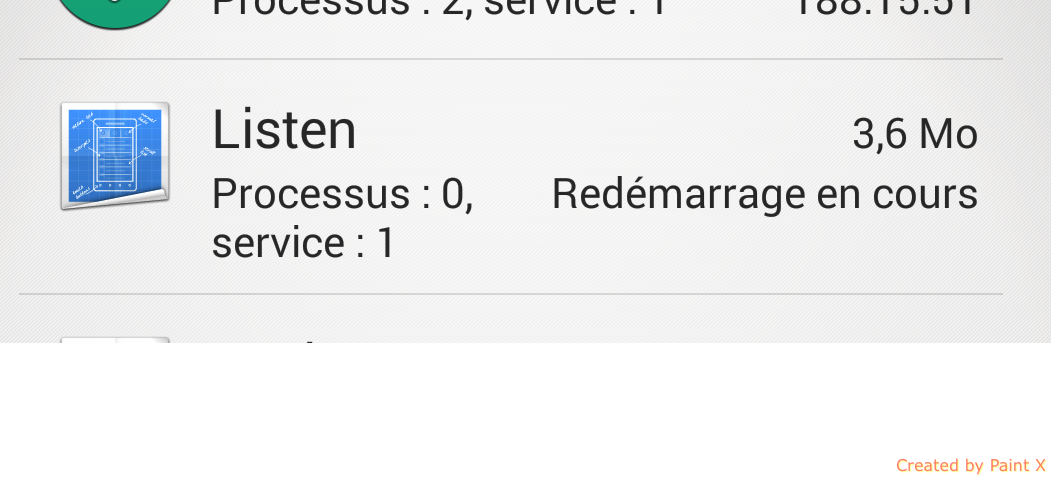
 Répondre avec citation
Répondre avec citation



 mais aussi sur
mais aussi sur  si un commentaire vous a été utile !
si un commentaire vous a été utile !

Partager