Voila le résultat des test
SauvegardeBDR
Code : Sélectionner tout - Visualiser dans une fenêtre à part
2
3
4
5
6
7
8
9
10
11
J'obtiens 2 Fichiers
SauvegardeRunMachine.reg
Code : Sélectionner tout - Visualiser dans une fenêtre à part
2
3
4
5
6
7
8
9
10
11
12
13
14
15
16
17
SauvegardeRunUser.reg
Code : Sélectionner tout - Visualiser dans une fenêtre à part
2
3
4
5
6
7
8
DeleteRegKey
Mes modifications
Code : Sélectionner tout - Visualiser dans une fenêtre à part
2
3
4
5
6
7
8
9
10
11
12
13
14
15
16
17
18
19
20
21
22
23
24
25
26
27
28
29
30
31
32
33
34
35
36
37
38
39
40
41
42
43
44
45
46
47
48
49
50
51
52
53
54
55
56
57
58
59
60
61
62
63
64
65
66
67
68
69
70
71
72
73
74Option Explicit Dim WshShell,CleMachine,CleUser,MesValeurs,i CleMachine = "HKLM\SOFTWARE\Microsoft\Windows\CurrentVersion\Run\" MesValeurs = Array("Chrome","sidebar","btsync","isuspm","etdctrl","jusched","vsnp2uvc","vpotray","tv_w32","teamwiewer","teamviewer_service","athbttray") Set WshShell = CreateObject("WScript.Shell") For i = LBound(MesValeurs) To UBound(MesValeurs) If RegExists(CleMachine & MesValeurs(i)) = True Then WshShell.RegDelete(CleMachine & MesValeurs(i)) Msgbox "La clé " & DblQuote(CleMachine & MesValeurs(i)) & " a été bien effacé ! ",VbInformation,DblQuote(MesValeurs(i)) Else Msgbox "ERREUR " & VbTab & Err.Description & VbCrLF & "La clé " & DblQuote(CleMachine & MesValeurs(i)) & " n'existe pas ! ",VbCritical,DblQuote(MesValeurs(i)) End if Next '************************************************************************************************************** CleUser = "HKCU\SOFTWARE\Microsoft\Windows\CurrentVersion\Run\" MesValeurs = Array("Chrome","sidebar","btsync","isuspm","etdctrl","jusched","vsnp2uvc","vpotray","tv_w32","teamwiewer","teamviewer_service","athbttray") For i = LBound(MesValeurs) To UBound(MesValeurs) If RegExists(CleUser & MesValeurs(i)) = True Then WshShell.RegDelete(CleUser & MesValeurs(i)) Msgbox "La clé " & DblQuote(CleUser & MesValeurs(i)) & " a été bien effacé ! ",VbInformation,DblQuote(MesValeurs(i)) Else Msgbox "ERREUR " & VbTab & Err.Description & VbCrLF & "La clé " & DblQuote(CleUser & MesValeurs(i)) & " n'existe pas ! ",VbCritical,DblQuote(MesValeurs(i)) End if Next '************************************************************************************************************** Call StartupCommand() 'Pour voir tous les points de démarrage automatique après l'effacement des cles '************************************************************************************************************** Function RegExists(value) On Error Resume Next Dim WS Set WS = CreateObject("WScript.Shell") val = WS.RegRead(value) If (Err.number = -2147024893) or (Err.number = -2147024894) Then RegExists = False Else RegExists = True End If End Function '************************************************************************************************************** 'Fonction pour ajouter les doubles quotes dans une variable Function DblQuote(Str) DblQuote = Chr(34) & Str & Chr(34) End Function '************************************************************************************************************** Function StartupCommand() Dim FSO,strComputer,resultat,objWMIService,colStartupCommands,objStartupCommand Dim WS,NomFichierLog,PathNomFichierLog,OutPut,temp strComputer = "." resultat="" Set FSO = WScript.CreateObject("Scripting.FileSystemObject") Set Ws = CreateObject("WScript.Shell") NomFichierLog="Startup.txt" temp = Ws.ExpandEnvironmentStrings("%temp%") PathNomFichierLog = temp & "\" & NomFichierLog Set OutPut = fso.CreateTextFile(temp & "\" & NomFichierLog,2) Set objWMIService = GetObject("winmgmts:\\" & strComputer & "\root\cimv2") Set colStartupCommands = objWMIService.ExecQuery ("Select * from Win32_StartupCommand") For Each objStartupCommand in colStartupCommands resultat=resultat & "Nom: " & objStartupCommand.Name & vbNewline resultat=resultat & "Description: " & objStartupCommand.Description & vbNewline resultat=resultat & "Emplacement: " & objStartupCommand.Location & vbNewline resultat=resultat & "Commande: " & objStartupCommand.Command & vbNewline resultat=resultat & "Utilisateur: " & objStartupCommand.User & vbNewline resultat=resultat & String(120,"*") & vbNewline Next OutPut.WriteLine String(50,"*") &" Les éléments à démarrage automatique "& String(50,"*") OutPut.WriteLine resultat OutPut.Close Set OutPut = Nothing ws.run PathNomFichierLog set ws = Nothing end Function '**************************************************************************************************************
J'obtiens les erreurs suivantes
et au final le message suivant
Code : Sélectionner tout - Visualiser dans une fenêtre à part
2
3
4
5
6
7
8
9
10
11
12
13
14
15
16
17
18
19
20
21
22
23
24
25
26
27
28
29
30
31
32
33
34
35
36
37
38
39
40
41
42
43
44
45
46
47
48
49
50
51
52
53
54
55
56
57
58
59
60
61
62
63
64
65
66
67
68
69
70
71
72
73
74
75
76
77
78
79
80
81
82
83
84
85
86
87
88
89
90
91
92
93
94
95
96
97
98
99
100
101
102
103
104
105
106
107
108
109
110
111
112
113
114
115
116
117
118
119
120
121
122
123
124
125
126
127
128
129
130
131
132
133
134
135
136
137
138
139
GADENSEB_Killer
Code : Sélectionner tout - Visualiser dans une fenêtre à part
2
3
4
5
6
7
8
9
10
11
12
13
14
15
16
17
18
19
20
21
22
23
24
25
26
27
28
29
30
31
32
33
34
35
36
37
38
39
40
41
42
43
44
45
46
47
48
49
50
51
52
53
54
55
56
57
58
59
60
61
62
63
64
65
66
67
68
69
70Option Explicit Dim Ws,fso,Var1,Var2,Var3,Var4,Var5,Var6,Var7,Var8,Var9,Var10,Var11,Var12,MainArray,LogFile,i,OutPut,count Set Ws = CreateObject("Wscript.Shell") Set fso = CreateObject("Scripting.FileSystemObject") Var1 = "Chrome.exe" Var2 = "sidebar.exe" Var3 = "BTSync.exe" Var4 = "ISUSPM.exe" Var5 = "ETDCtrl.exe" Var6 = "jusched.exe" Var7 = "vsnp2uvc.exe" Var8 = "VProTray.exe" Var9 = "tv_w32.exe" Var10 = "TeamViewer.exe" Var11 = "TeamViewer_Service.exe" Var12 = "AthBtTray.exe" MainArray = Array(Var1,Var2,Var3,Var4,Var5,Var6,Var7,Var8,Var9,Var10,Var11,Var12) LogFile = Left(Wscript.ScriptFullName,InstrRev(Wscript.ScriptFullName, ".")) & "log" count = 0 If fso.FileExists(LogFile) Then fso.DeleteFile LogFile Set OutPut = fso.OpenTextFile(LogFile,8,True) For i = LBound(MainArray) To UBound(MainArray) Call Kill(MainArray(i)) Next End if 'Stopper le Service TeamViewer 'Call MyService("TeamViewer9","Stop") 'OutPut.WriteLine String(50,"*") 'OutPut.WriteLine count & " Process were killed !" 'OutPut.WriteLine String(50,"*") 'If fso.FileExists(LogFile) Then ' ws.run LogFile 'To show the LogFile '*********************************************************************************************** Sub Kill(MyProcess) On Error Resume Next Dim colItems,objItem Set colItems = GetObject("winmgmts:").ExecQuery("Select * from Win32_Process " _ & "Where Name like '%"& MyProcess &"%' AND NOT commandline like '%" & wsh.scriptname & "%'",,48) For Each objItem in colItems count= count + 1 OutPut.WriteLine Mid(objItem.CommandLine,InStr(objItem.CommandLine,""" """) + 2) objItem.Terminate(0) If Err <> 0 Then OutPut.WriteLine Err.Description End If Next End Sub '*********************************************************************************************** Sub MyService(strServiceName,State) Dim objWMIService,colListOfServices,objService Set objWMIService = GetObject("winmgmts:{impersonationLevel=impersonate}!\\.\root\cimv2") Set colListOfServices = objWMIService.ExecQuery("Select * from Win32_Service Where Name ='" & strServiceName & "'") If State = "Start" Then For Each objService in colListOfServices If objService.state = "Stopped" Then objService.StartService() OutPut.WriteLine VbCrLF & String(50,"*") & VbCrLF & "Le Service : " & strServiceName & " a été demarré avec succés !" End If Next ElseIF State = "Stop" Then For Each objService in colListOfServices If Not objService.state = "Stopped" Then objService.StopService() OutPut.WriteLine VbCrLF & String(50,"*") & VbCrLF &"Le Service : " & strServiceName & " a été arrêté avec succés !" End If Next End if End Sub '***********************************************************************************************
Et le résultat suivant
Code : Sélectionner tout - Visualiser dans une fenêtre à part
2
3
4
5
6
Les messages d'erreur sont ils normaux ?









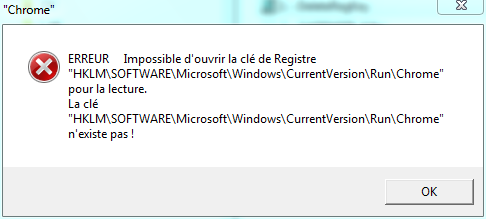
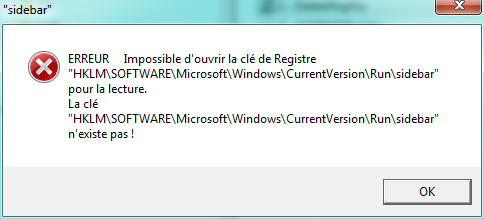
 Répondre avec citation
Répondre avec citation









Partager