1
2
3
4
5
6
7
8
9
10
11
12
13
14
15
16
17
18
19
20
21
22
23
24
25
26
27
28
29
30
31
32
33
34
35
36
37
38
39
40
41
42
43
44
45
46
47
48
49
50
51
52
53
54
55
56
57
58
59
60
61
62
63
64
65
66
67
68
69
70
71
72
73
74
75
76
77
78
79
80
81
82
83
84
85
| IdFichierXLS est un entier = xlsOuvre(SC_SelecteurFichier.SAI_FIC)
SI ErreurDétectée = Vrai ALORS
Info("Insertion non éffectuée, réverifiez le code")
fFerme(IdFichierXLS)
SINON
nBreLignes est un entier = xlsNbLigne(IdFichierXLS)
JAUGE_Jauge..BorneMin = 0
JAUGE_Jauge..BorneMax = nBreLignes
POUR i= 2 A nBreLignes
PositionLegacyID est un entier = xlsDonnée(IdFichierXLS,i,9)
SI PositionLegacyID = "" ALORS
PositionLegacyID = xlsDonnée(IdFichierXLS,i,10)
HLitRecherche(Transaction,Transaction.LegacyID,PositionLegacyID)
Transaction.LegacyID = PositionLegacyID
SINON
PositionLegacyID = xlsDonnée(IdFichierXLS,i,9)
HLitRecherche(Transaction,Transaction.LegacyID,PositionLegacyID)
TransDate est une Date = xlsDonnée(IdFichierXLS,i,1)
HLitRecherche(Transaction,Transaction.TransactionDate,TransDate)
TransID est un entier = xlsDonnée(IdFichierXLS,i,4)
HLitRecherche(Transaction,Transaction.IDTransaction,TransID)
nReference est un entier = xlsDonnée(IdFichierXLS,i,9)
HLitRecherche(Transaction,Transaction.Ref,nReference)
sProd1 est une chaîne = xlsDonnée(IdFichierXLS,i,12)
HLitRecherche(Transaction,Transaction.Prod,sProd1)
sTransactType est une chaîne = xlsDonnée(IdFichierXLS,i,13)
HLitRecherche(Transaction,Transaction.TranType,sTransactType)
sOrigContry est une chaîne = xlsDonnée(IdFichierXLS,i,15)
HLitRecherche(Transaction,Transaction.Orig_Country,sOrigContry)
sDestCountry est une chaîne = xlsDonnée(IdFichierXLS,i,16)
HLitRecherche(Transaction,Transaction.Rec_Country,sDestCountry)
rRate est un réel = xlsDonnée(IdFichierXLS,i,18)
HLitRecherche(Transaction,Transaction.Fx_Rate,rRate)
dFxDate est une Date = xlsDonnée(IdFichierXLS,i,25)
HLitRecherche(Transaction,Transaction.Fx_Date,dFxDate)
rMargin est un réel = xlsDonnée(IdFichierXLS,i,27)
HLitRecherche(Transaction,Transaction.Fx_Margin,rMargin)
rBAmount est un réel = xlsDonnée(IdFichierXLS,i,29)
HLitRecherche(Transaction,Transaction.Base_Amount,rBAmount)
rFAmount est un réel = xlsDonnée(IdFichierXLS,i,31)
HLitRecherche(Transaction,Transaction.Fee_Amount,rFAmount)
rSAmount est un réel = xlsDonnée(IdFichierXLS,i,33)
HLitRecherche(Transaction,Transaction.Share_Amount,rSAmount)
rCommAmount est un réel = xlsDonnée(IdFichierXLS,i,37)
HLitRecherche(Transaction,Transaction.Commision_Amount,rCommAmount)
rAccountTotal est un réel = xlsDonnée(IdFichierXLS,i,15)
SI rAccountTotal <> "" ALORS
HLitRecherche(Transaction,Transaction.AccountTotal,rAccountTotal)
SI PAS HTrouve(Transaction) ALORS
HRAZ(Transaction)
Transaction.LegacyID = PositionLegacyID
Transaction.TransactionDate = TransDate
Transaction.TransactionID = TransID
Transaction.Ref = nReference
Transaction.Prod = sProd1
Transaction.TranType = sTransactType
Transaction.Orig_Country = sOrigContry
Transaction.Rec_Country = sDestCountry
Transaction.Fx_Rate = rRate
Transaction.Fx_Date = dFxDate
Transaction.Fx_Margin = rMargin
Transaction.Base_Amount = rBAmount
Transaction.Fee_Amount = rFAmount
Transaction.Commision_Amount = rCommAmount
Transaction.AccountTotal = rAccountTotal
HAjoute(Transaction)
FIN
FIN
FIN
FIN
Info ("Insertion éffectuée avec succès !!!!")
fFerme(IdFichierXLS)
FIN |








 Répondre avec citation
Répondre avec citation





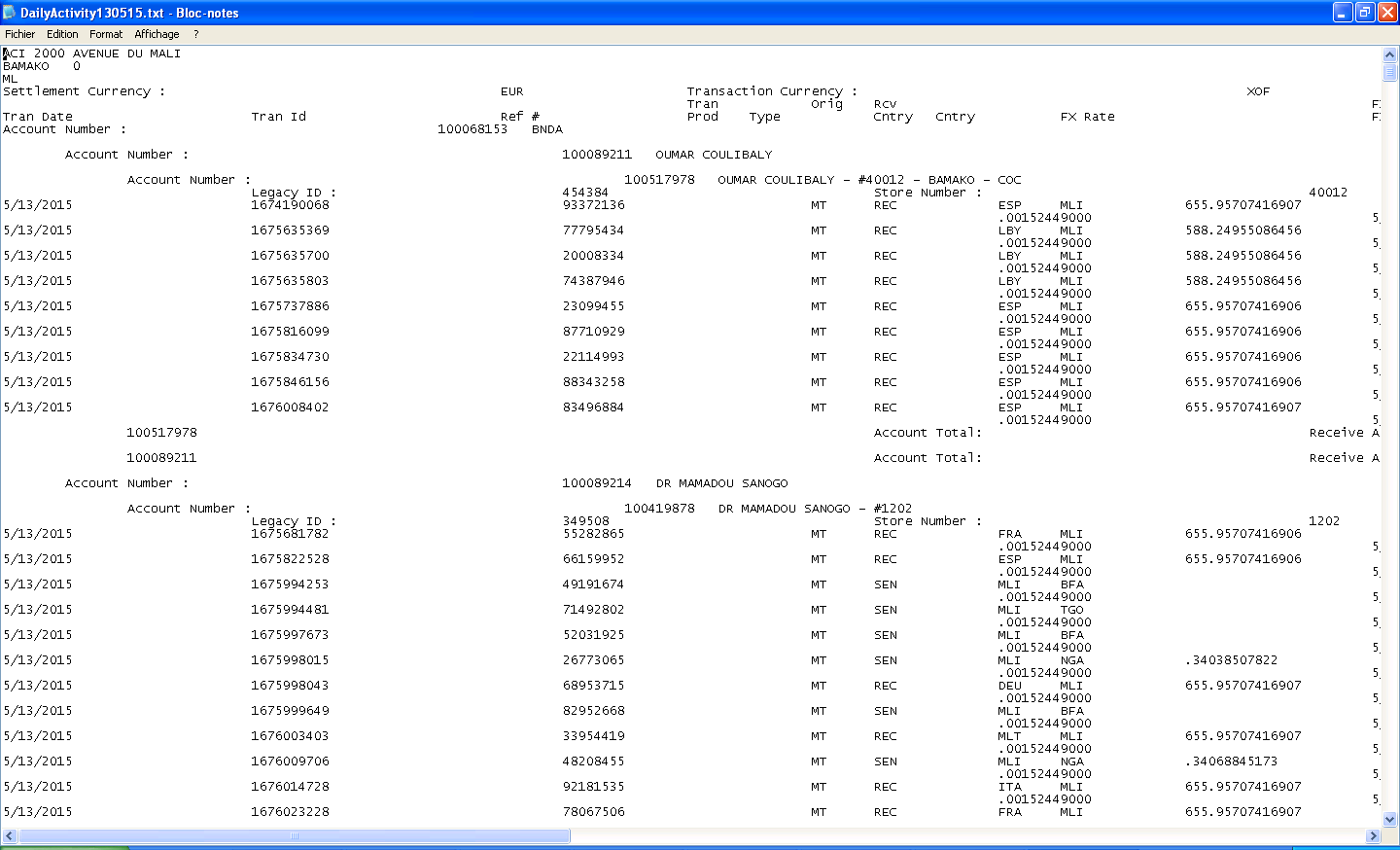








 . La discussion est résolue, n'oubliez pas le tag
. La discussion est résolue, n'oubliez pas le tag 
 !
!
Partager