1
2
3
4
5
6
7
8
9
10
11
12
13
14
15
16
17
18
19
20
21
22
23
24
25
26
27
28
29
30
31
32
33
34
35
36
37
38
39
40
41
42
43
44
45
46
47
48
49
50
51
52
53
54
55
56
57
58
59
60
61
62
63
64
65
66
67
68
69
70
71
72
73
74
75
76
77
78
79
80
81
82
83
84
85
86
87
88
89
90
91
92
93
94
95
96
97
98
99
100
101
102
103
104
105
106
107
108
109
110
111
112
113
114
115
116
117
118
119
120
121
122
|
<!DOCTYPE html PUBLIC "-//W3C//DTD XHTML 1.0 Strict//EN" "http://www.w3.org/TR/xhtml1/DTD/xhtml1-strict.dtd">
<html xmlns="http://www.w3.org/1999/xhtml" xml:lang="fr">
<head>
<meta http-equiv="Content-Type" content="text/html; charset=utf-8" />
<meta name="Author" content="Daniel Hagnoul" />
<title>Page type</title>
<style type="text/css">
body {
background-color:#696969;
color:#000000;
font-family:Arial, Helvetica, sans-serif;
font-size:medium;
font-style:normal;
font-weight:normal;
line-height:normal;
letter-spacing:normal;
}
h1,h2,h3,h4,h5 {
font-family:"Times New Roman", Times, serif;
}
div,p,h1,h2,h3,h4,h5,h6,ul,ol,dl,form,table,img {
margin:0px;
padding:0px;
}
p {
padding:6px;
}
ul,ol,dl {
list-style:none;
padding-left:6px;
padding-top:6px;
}
li {
padding-bottom:6px;
}
div#conteneur {
width:95%;
margin:12px auto;
padding:6px;
background-color:#FFFFFF;
color:#000000;
border:1px solid #666666;
font-size:0.8em;
}
div#affiche {
margin:12px;
border:1px solid #999999;
}
table#maTable {
margin:12px auto;
empty-cells:show;
border-collapse:collapse;
border-spacing:0px;
border-width:1px;
border-style:solid;
border-color:#000000;
background-color:#FFFFFF;
color:#000000;
font-size:0.9em;
}
table#maTable td, table#maTable th {
border-width:1px;
border-style:solid;
border-color:#999999;
}
</style>
<script type="text/javascript" src="../lib/jquery-1.3.2.min.js"></script>
<script type="text/javascript">
$(document).ready(function() {
var objTH = $("table thead th:first");
$(objTH).css({width: 200});
var before = $(objTH).css("width");
/*
* OK avec F3 et C3.
* IE8 ne réduit pas la taille à 20 mais à la taille minimum,
* minimum décidé par IE8, ici en fonction du contenu du tfoot
*/
$(objTH).css({width: 20});
var after = $(objTH).css("width");
alert(before + ' ' + after);
});
</script>
</head>
<body>
<div id="conteneur">
<table id="maTable">
<thead>
<tr>
<th>Nom</th>
<th>Salaire<br />en €</th>
</tr>
</thead>
<tfoot>
<tr>
<th colspan="2">Un tableau hypothétique.</th>
</tr>
</tfoot>
<tbody>
<tr>
<td>Moi</td>
<td>1000</td>
</tr>
<tr>
<td>Lui</td>
<td>2000</td>
</tr>
<tr>
<td>Autre</td>
<td>3000</td>
</tr>
</tbody>
</table>
<div id="affiche"></div>
</div>
</body>
</html> |








 Répondre avec citation
Répondre avec citation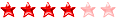













Partager