Bonjour,
Dans une TreeView, j'ai essayé de déplacer un node : j'arrive bien à le déplacer dans un autre node (par glisser-déposer) mais pas à le déplacer pour changer l'ordre sans changer de niveau.
Exemple : déplacer "Bush Flight Simulator" pour le positionner entre "Aerofly FS" et "FlightGear"
J'aurais aussi aimé savoir si on peut mettre un lien hypertexte dans un node pour que en cas de clic le navigateur par défaut se lance.
J'ai trouvé un composant qui le fait mais pour... $99 (avec d'autres fonctionnalités bien sûr).
https://www.lidorsystems.com/support...hyperlink.aspx









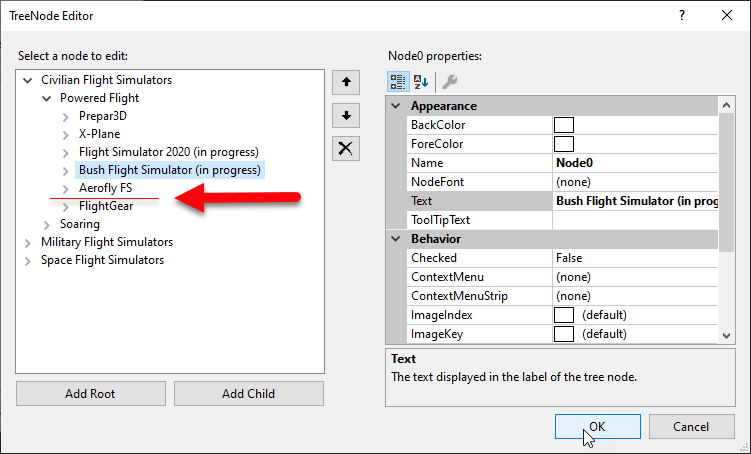
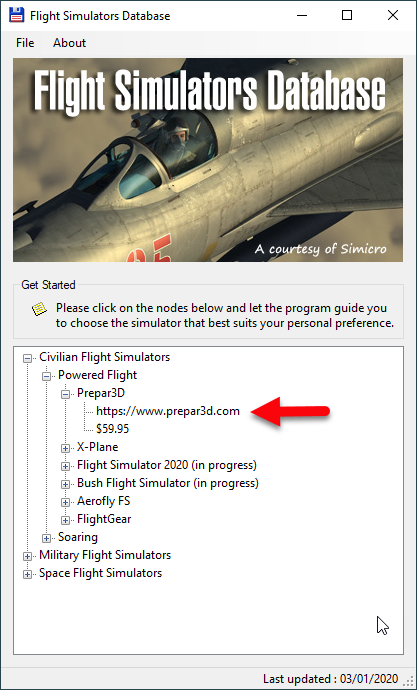
 Répondre avec citation
Répondre avec citation

Partager