1
2
3
4
5
6
7
8
9
10
11
12
13
14
15
16
17
18
19
20
21
22
23
24
25
26
27
28
29
30
31
32
33
34
35
36
37
38
39
40
41
42
43
44
45
46
47
48
49
50
51
52
53
54
55
56
57
58
59
60
61
62
63
64
65
66
67
68
69
70
71
72
73
74
75
76
77
78
79
80
81
82
83
84
85
86
87
88
89
90
91
92
93
94
95
96
97
98
99
100
101
102
103
104
105
106
107
108
109
110
111
112
113
114
115
116
117
118
119
120
121
122
123
124
125
126
127
128
129
130
131
132
133
134
135
136
137
138
139
140
141
142
143
144
145
146
147
148
149
150
151
152
153
154
155
156
157
158
159
160
161
162
163
164
165
166
167
168
169
| <Window x:Class="MainWindow"
xmlns="http://schemas.microsoft.com/winfx/2006/xaml/presentation"
xmlns:x="http://schemas.microsoft.com/winfx/2006/xaml"
xmlns:d="http://schemas.microsoft.com/expression/blend/2008"
xmlns:mc="http://schemas.openxmlformats.org/markup-compatibility/2006"
xmlns:local="clr-namespace:Test_Auto_size_text"
mc:Ignorable="d"
Title="MainWindow" Height="218.959" Width="48.001">
<Grid Margin="2">
<Grid Margin="5" >
<Grid.RowDefinitions>
<RowDefinition Height="1*" />
<RowDefinition Height="1*" />
<RowDefinition Height="1*" />
<RowDefinition Height="1*" />
<RowDefinition Height="1*" />
<RowDefinition Height="1*" />
<RowDefinition Height="1*" />
<RowDefinition Height="1*" />
<RowDefinition Height="1*" />
<RowDefinition Height="1*" />
</Grid.RowDefinitions>
<Border BorderBrush="{Binding BORDER_General_BorderBrush, FallbackValue='Black'}"
BorderThickness="{Binding BORDER_General_BorderThickness, FallbackValue='2'}"
CornerRadius="1" Height="Auto" Width="Auto"
Grid.Row="0" >
<Border.Background>
<RadialGradientBrush>
<GradientStop Color="{Binding Installed_Color1}" Offset="0.358"/>
<GradientStop Color="{Binding Installed_Color2}" Offset="1"/>
</RadialGradientBrush>
</Border.Background>
<TextBlock Background="Transparent"
Foreground= "{Binding TXT_Title_Foreground,FallbackValue='Black'}"
FontSize="{Binding TXT_Title_Fontsize,FallbackValue='9'}"
Margin="0,1,0,1" TextAlignment="Right" VerticalAlignment ="Center"
Text="{Binding Installed_Text, FallbackValue=''}"/>
</Border>
<Border BorderBrush="{Binding BORDER_General_BorderBrush, FallbackValue='Black'}"
BorderThickness="{Binding BORDER_General_BorderThickness, FallbackValue='2'}"
CornerRadius="1"
Grid.Row="1" >
<Border.Background>
<RadialGradientBrush>
<GradientStop Color="{Binding Logged_Color1}" Offset="0.358"/>
<GradientStop Color="{Binding Logged_Color2}" Offset="1"/>
</RadialGradientBrush>
</Border.Background>
<TextBlock Background="Transparent"
Foreground= "{Binding TXT_Title_Foreground,FallbackValue='Black'}"
FontSize="{Binding TXT_Title_Fontsize,FallbackValue='9'}"
Margin="0,1,0,1" TextAlignment="Right" VerticalAlignment ="Center"
Text="{Binding Logged_Text, FallbackValue=''}"/>
</Border>
<Border BorderBrush="{Binding BORDER_General_BorderBrush, FallbackValue='Black'}"
BorderThickness="{Binding BORDER_General_BorderThickness, FallbackValue='2'}"
CornerRadius="1"
Grid.Row="2">
<Border.Background>
<RadialGradientBrush>
<GradientStop Color="{Binding Idle_Color1}" Offset="0.358"/>
<GradientStop Color="{Binding Idle_Color2}" Offset="1"/>
</RadialGradientBrush>
</Border.Background>
<TextBlock Background="Transparent"
Foreground= "{Binding TXT_Title_Foreground,FallbackValue='Black'}"
FontSize="{Binding TXT_Title_Fontsize,FallbackValue='9'}"
Margin="0,1,0,1" TextAlignment="Right" VerticalAlignment ="Center"
Text="{Binding Idle_Text, FallbackValue=''}"/>
</Border>
<Border BorderBrush="{Binding BORDER_General_BorderBrush, FallbackValue='Black'}"
BorderThickness="{Binding BORDER_General_BorderThickness, FallbackValue='2'}"
CornerRadius="1"
Grid.Row="3" >
<Border.Background>
<RadialGradientBrush>
<GradientStop Color="{Binding NotDetected_Color1}" Offset="0.358"/>
<GradientStop Color="{Binding NotDetected_Color2}" Offset="1"/>
</RadialGradientBrush>
</Border.Background>
<TextBlock Background="Transparent"
Foreground= "{Binding TXT_Title_Foreground,FallbackValue='Black'}"
FontSize="{Binding TXT_Title_Fontsize,FallbackValue='9'}"
Margin="0,1,0,1" TextAlignment="Right" VerticalAlignment ="Center"
Text="{Binding NotDetected_Text, FallbackValue=''}"/>
</Border>
<Border BorderBrush="{Binding BORDER_General_BorderBrush, FallbackValue='Black'}"
BorderThickness="{Binding BORDER_General_BorderThickness, FallbackValue='2'}"
CornerRadius="1"
Grid.Row="4" >
<Border.Background>
<RadialGradientBrush>
<GradientStop Color="{Binding MajorAlarm_Color1}" Offset="0.358"/>
<GradientStop Color="{Binding MajorAlarm_Color2}" Offset="1"/>
</RadialGradientBrush>
</Border.Background>
<TextBlock Background="Transparent"
Foreground= "{Binding TXT_Title_Foreground,FallbackValue='Black'}"
FontSize="{Binding TXT_Title_Fontsize,FallbackValue='9'}"
Margin="0,1,0,1" TextAlignment="Right" VerticalAlignment ="Center"
Text="{Binding MajorAlarm_Text, FallbackValue=''}"/>
</Border>
<Border BorderBrush="{Binding BORDER_General_BorderBrush, FallbackValue='Black'}"
BorderThickness="{Binding BORDER_General_BorderThickness, FallbackValue='2'}"
CornerRadius="1"
Grid.Row="5">
<Border.Background>
<RadialGradientBrush>
<GradientStop Color="{Binding MinorAlarm_Color1}" Offset="0.358"/>
<GradientStop Color="{Binding MinorAlarm_Color2}" Offset="1"/>
</RadialGradientBrush>
</Border.Background>
<TextBlock Background="Transparent"
Foreground= "{Binding TXT_Title_Foreground,FallbackValue='Black'}"
FontSize="{Binding TXT_Title_Fontsize,FallbackValue='9'}"
Margin="0,1,0,1" TextAlignment="Right" VerticalAlignment ="Center"
Text="{Binding MinorAlarm_Text, FallbackValue=''}"/>
</Border>
<Border BorderBrush="{Binding BORDER_General_BorderBrush, FallbackValue='Black'}"
BorderThickness="{Binding BORDER_General_BorderThickness, FallbackValue='2'}"
Background="{Binding BORDER_General_Background,FallbackValue='Gray'}"
CornerRadius="1"
Grid.Row="6"
Height="Auto" Width="Auto">
<Viewbox Stretch="Uniform">
<TextBlock Background="Transparent" Height="Auto" Width="Auto"
Foreground= "{Binding TXT_Current_Foreground,FallbackValue='Yellow'}"
FontSize="{Binding TXT_Current_Fontsize,FallbackValue='Auto'}"
TextAlignment="{Binding TXT_General_Alignement, FallbackValue='Center'}" VerticalAlignment ="Center"
Text="{Binding Current, FallbackValue='30,20'}"/>
</Viewbox>
</Border>
<Border BorderBrush="{Binding BORDER_General_BorderBrush, FallbackValue='Black'}"
BorderThickness="{Binding BORDER_General_BorderThickness, FallbackValue='2'}"
Background="{Binding BORDER_General_Background,FallbackValue='Gray'}"
CornerRadius="1"
Grid.Row="7">
<TextBlock Background="Transparent"
Foreground= "{Binding TXT_Temperature_Foreground,FallbackValue='Yellow'}"
FontSize="{Binding TXT_Temperature_Fontsize,FallbackValue='9'}"
Margin="0,1,0,1" TextAlignment="{Binding TXT_General_Alignement, FallbackValue='Center'}" VerticalAlignment ="Center"
Text="{Binding Temperature, FallbackValue='- - -'}"/>
</Border>
<Border BorderBrush="{Binding BORDER_General_BorderBrush, FallbackValue='Black'}"
BorderThickness="{Binding BORDER_General_BorderThickness, FallbackValue='2'}"
Background="{Binding BORDER_General_Background,FallbackValue='Gray'}"
CornerRadius="1"
Grid.Row="8" >
<TextBlock Background="Transparent"
Foreground= "{Binding TXT_Tension_Foreground,FallbackValue='Yellow'}"
FontSize="{Binding TXT_Tension_Fontsize,FallbackValue='9'}"
Margin="0,1,0,1" TextAlignment="{Binding TXT_General_Alignement, FallbackValue='Center'}" VerticalAlignment ="Center"
Text="{Binding Tension, FallbackValue='- - -'}"/>
</Border>
<Border BorderBrush="{Binding BORDER_General_BorderBrush, FallbackValue='Black'}"
BorderThickness="{Binding BORDER_General_BorderThickness, FallbackValue='2'}"
Background="{Binding BORDER_General_Background,FallbackValue='Gray'}"
CornerRadius="1"
Grid.Row="9" >
<TextBlock Background="Transparent"
Foreground= "{Binding TXT_Tension_Foreground,FallbackValue='Yellow'}"
FontSize="{Binding TXT_Id_Fontsize,FallbackValue='10'}"
Margin="0,1,0,1" TextAlignment="Center" VerticalAlignment ="Center"
Text="{Binding Idx, FallbackValue='- - -'}"/>
</Border>
</Grid>
</Grid>
</Window> |
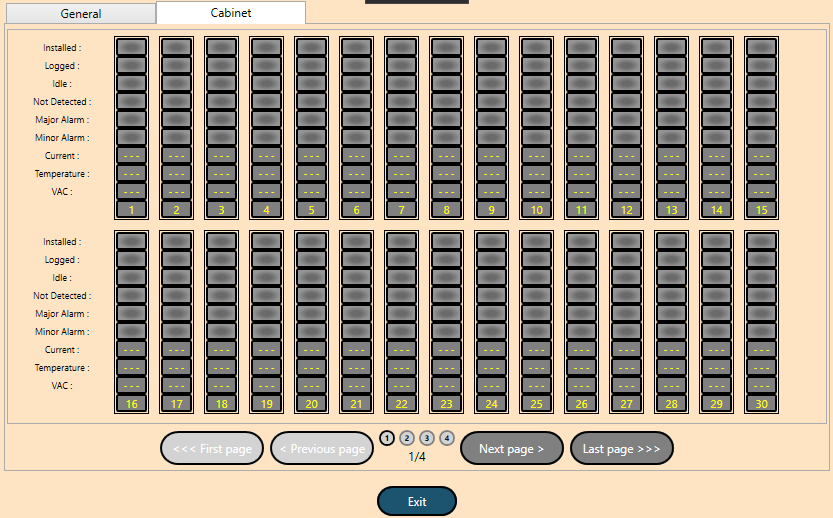










 Répondre avec citation
Répondre avec citation




Partager