Bonjour
Je développe une application dans laquelle j'ai un DataGridView qui est remplis automatiquement à partir d'un DataSet.
Dans ce DataGridView j'ai une colonne "Commentaire" dans laquelle je souhaiterai y mettre un User Control custom. En gros, dans chacune des cellules de la colonne j'aimerai y mettre ce control.
Le User Control que je souhaite faire est un simple label suivi d'un bouton (tout deux dans un TableLayoutPanel pour la disposition).
J'ai suivi ce tuto d'exemple pour mettre en place mon ColumnType par rapport à mon User Control. Ainsi que ce post.
Cependant, lorsque j'applique mon ColumnType à ma colonne "Commentaire" via la fenêtre d'édition de la form et que je lance l'application, la cellule est noire.
J'ai pu comprendre qu'il fallait surcharger la fonction Paint pour dessiner correctement le control mais je produit des résultat pas très concluant ^^'
Merci d'avance pour vos retours
Voici le code de mon control :
LabelButton.cs :
LabelButton.Designer.cs :
Code : Sélectionner tout - Visualiser dans une fenêtre à part
2
3
4
5
6
7
8
9
10
11
12
13
14
15
16
17
18
19
20
21
22
23
24
25
26
27
28
29
30
31
32
33
34
35
36
37
38
39
40
41
42
43
44
45
46
47
48
49
50
51
52
53
54
55
56
57
58
59
60
61
62
63
64
65
66
Code : Sélectionner tout - Visualiser dans une fenêtre à part
2
3
4
5
6
7
8
9
10
11
12
13
14
15
16
17
18
19
20
21
22
23
24
25
26
27
28
29
30
31
32
33
34
35
36
37
38
39
40
41
42
43
44
45
46
47
48
49
50
51
52
53
54
55
56
57
58
59
60
61
62
63
64
65
66
67
68
69
70
71
72
73
74
75
76
77
78
79
80
81
82
83
84
85
86
87
88
89
90
91
92
93
94
95













 Répondre avec citation
Répondre avec citation


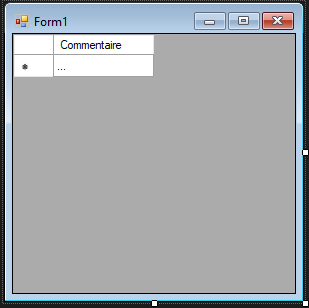
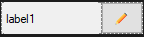
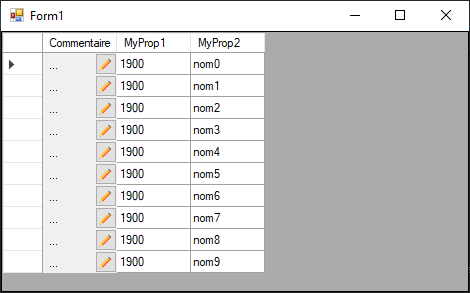

Partager