@Watilin 
Il te manque juste le changement de couleur des cases cochées 
Concernant mon code (lui aussi sans jQuery), l'essentiel du JavaScript consiste à changer la classe "on" sur les <label> (et pour l'inversion) !
Et les trois boutons montrent les 3 types possibles : reset, button et submit !
@giovanni
...possible d'ajouter combien de chiffre selection ?...
Je ne comprends pas tes phrases... 
... mais je répondrais : tous.
Au clic sur le bouton "Envoyer", on est censé faire quoi ??
Si c'est une récupération via un ficher PHP :
< input ... name="cb[9]" value="1" />
Toutes les checkbox ont le même name.
Les crochets indiquent un tableau de valeurs (array).
1
2
3
4
5
6
7
8
9
10
11
12
13
14
15
16
| if( isset($_POST['btn-submit']) )
{
// on récupère TOUTES les cases COCHEES (uniquement)
$cb_all = ( !empty($_POST['cb']) )? $_POST['cb'] : []; // array
// affichage :
foreach( $cb_all as $cb => $val ) // ici, la valeur importe peu (on a 1 partout)
{
echo 'case numéro : ' . $cb . ' cochée<br />';
}
// ou
$keys = array_keys( $cb_all ); // array des clés
asort( $keys ); // ordre croissant
echo 'Toutes les cases cochées sont : ' . implode( ', ', $keys );
} |
N.B. une méthode plus "conventionnelle" aurait été d'attribuer le numéro à la value :
< input ... name="cb[]" value="9" />
(Je ne l'ai pas fait, pour ne pas avoir à trop modifier le code initial)











 Répondre avec citation
Répondre avec citation
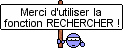









 )
)
Partager