1
2
3
4
5
6
7
8
9
10
11
12
13
14
15
16
17
18
19
20
21
22
23
24
25
26
27
28
29
30
31
32
33
34
35
36
37
38
39
40
41
42
43
44
45
46
47
48
49
50
51
52
53
54
55
56
57
58
59
60
61
62
63
64
65
| #wrap {
position: relative;
width: 40rem;
height: 3rem;
display: grid;
grid-template-columns: 10rem 20rem 10rem;
grid-template-rows: 1rem 1rem 1rem;
}
#sup {
grid-column: 1 / span 3;
grid-row: 1;
background-color: red;
color: white;
font-size: 50%;
}
#gauche {
grid-column: 1;
grid-row: 2;
background-color: rgb(83, 146, 83);
color: white;
font-size: 50%;
}
#centre {
grid-column: 2;
grid-row: 2;
background-color: rgb(46, 46, 146);
color: white;
font-size: 50%;
}
#droit {
grid-column: 3;
grid-row: 2;
background-color: rgb(83, 146, 83);
color: white;
font-size: 50%;
}
#inf {
grid-column: 1 / span 3;
grid-row: 3;
background-color: red;
color: white;
font-size: 50%;
}
#principale {
position: relative;
background-color: rgb(117, 113, 113);
width: 40rem;
height: 10rem;
color: white;
}
#pied {
position: relative;
background-color: yellow;
width: 40rem;
height: 1rem;
color: black;
font-size: 50%;
} |













 Répondre avec citation
Répondre avec citation
















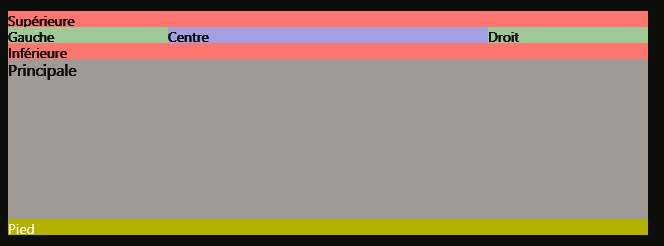


Partager