1
2
3
4
5
6
7
8
9
10
11
12
13
14
15
16
17
18
19
20
21
22
23
24
25
26
27
28
29
30
31
32
33
34
35
36
37
38
39
40
41
42
43
44
45
46
47
48
49
50
51
52
53
54
55
56
57
58
59
60
61
62
63
64
65
66
67
68
69
70
71
72
73
74
75
76
77
78
79
80
81
82
83
84
85
86
87
88
89
90
91
92
93
94
95
96
97
98
99
100
101
102
103
104
105
106
107
108
109
110
111
112
113
114
115
116
117
118
119
120
121
122
123
124
125
126
127
128
129
130
131
132
133
134
135
136
137
138
139
140
141
142
143
144
145
146
147
148
149
150
151
152
153
154
155
156
157
158
159
160
161
162
163
164
165
166
167
168
169
170
171
172
173
174
175
176
177
178
179
180
181
182
183
184
185
186
187
188
189
190
191
192
193
194
195
196
197
198
199
200
201
202
203
204
205
206
207
208
209
210
211
212
213
214
215
216
217
218
219
220
221
222
223
224
225
226
227
228
229
230
231
232
233
234
235
236
237
238
239
240
241
242
243
244
245
246
247
248
249
250
251
252
253
254
255
256
257
258
259
260
261
262
263
264
265
266
267
268
269
270
271
272
273
274
275
276
277
278
279
280
281
282
283
284
285
286
| FeuilFR
Sub CompresserNouvelFiche(ByVal DSrc, ByVal DDst)
Const ForAppending = 8
Dim FSO As Object, shApp As Object, Fld As Object, Dzip As Object, Hx, Bx, i%
Hx = Array(80, 75, 5, 6, 0, 0, 0, 0, 0, 0, 0, 0, 0, 0, 0, 0, 0, 0, 0, 0, 0, 0)
For i = 0 To UBound(Hx)
Bx = Bx & Chr(Hx(i))
Next i
Set FSO = CreateObject("Scripting.FileSystemObject")
Set Dzip = FSO.CreateTextFile(DDst, True)
Dzip.Write Bx
Dzip.Close
Set shApp = CreateObject("Shell.Application")
Set Fld = shApp.Namespace(DSrc)
If Not Fld Is Nothing Then shApp.Namespace(DDst).copyhere Fld.Items
Set Dzip = Nothing
'--- il faut attendre un moment sinon bug et fichier zip vide
Sleep 2000 '--- 2 secondes --- voir en Module1
On Error Resume Next
Do While Dzip Is Nothing
Set Dzip = FSO.OpenTextFile(DDst, ForAppending, False)
If Err.Number <> 0 Then Err.Clear
Loop
' MsgBox "La transmission de votre dossier a été réalisé avec succès", vbInformation
TransMail
MsgBox "La transmission de votre dossier a été réalisé avec succès", vbInformation
End Sub
Sub EffacerFiche()
Dim Fiche, i%
Fiche = Split("A2 A4 K4 S4 A7 K7 S7 E9 K9 Q9 A10 G10 M10 S10 J13 F14 A18 S18 A21 S21 " _
& "A24 G24 W25 A29 W30 A34 S34 A37 C41 I41 X41 AA41 Y47 AB2")
With Worksheets("FR")
For i = 0 To UBound(Fiche)
.Range(Fiche(i)).MergeArea.ClearContents
Next i
End With
End Sub
Private Sub Annuaire()
Dim wsA As Worksheet, LRp As Range, Red, Annu, i%, Nm$, Pnm$, mfm As Boolean
Set wsA = Workbooks("Annuaire_APEM.xls").Worksheets("Base")
wsA.Unprotect
On Error GoTo 0
Set LRp = ThisWorkbook.Worksheets("Report").Range("A1").CurrentRegion.Offset(1).Resize(1)
Annu = wsA.Range("A1").CurrentRegion.Resize(, 2).Value
Nm = LRp.Cells(1, 1): Pnm = LRp.Cells(1, 2)
Red = Array(IIf([TelF] = "x", 6, -6), IIf([TelP] = "x", 7, -7), IIf([TelB] = "x", 8, -8), _
IIf([Mem] = "Devenir", 20, -20))
For i = 2 To UBound(Annu)
If Annu(i, 1) = Nm And Annu(i, 2) = Pnm Then Exit For
Next i
If i > UBound(Annu) Then mfm = True
Application.ScreenUpdating = False
With wsA.Cells(i, 1).Resize(, LRp.Columns.Count)
.Value = LRp.Value
If mfm Then
.Offset(-1).Copy: .Cells(1, 1).PasteSpecial xlPasteFormats
End If
For i = 0 To UBound(Red)
.Cells(1, Abs(Red(i))).Font.Color = IIf(Red(i) > 0, vbRed, vbBlack)
Next i
End With
Exit Sub
NonOuvert:
MsgBox "Ouvrir le classeur Annuaire_APEM.", vbInformation, "Mise à jour Annuaire"
End Sub
Private Sub Btn_Traite_Click()
MsgBox "La fiche a été traitée et archivée dans le dossier C:\ADD\RecepFiche."
End Sub
Private Sub Worksheet_Change(ByVal Target As Range)
Dim tx, i%
tx = Target.Value
Application.EnableEvents = False
Select Case Target.Address(False, False)
Case "Mf"
Btn_MajBase.Visible = (UCase(tx) = "V")
Btn_ValiderSaisie.Visible = Not (UCase(tx) = "V")
Case "A29", "A34", "A37", "S10", "S18", "S21", "S34"
Target = UCase(Left(tx, 1)) & LCase(Mid(tx, 2))
Case "A4", "K7", "G24"
Target = UCase(tx)
Case "K4"
tx = Split("-" & tx, "-")
For i = 1 To UBound(tx)
tx(i) = StrConv(tx(i), vbProperCase)
Next i
Target = Replace(Join(tx, "-"), "-", "", 1, 1)
End Select
Application.EnableEvents = True
Range("J13").Font.Size = 14
End Sub
Private Sub Btn_MajBase_Click()
' Btn_ValiderSaisie.Visible = False
' Btn_MajBase.Visible = True
On Error Resume Next
Workbooks("Annuaire_APEM.xls").Activate
If Err <> 0 Then
'on gere l'erreur
On Error Resume Next
chemfich = "C:\ADD\Annuaire_APEM.xls"
'si pas ouvert on va en error
Workbooks("Annuaire_APEM.xls").Activate
'on ouvre si err
If Err <> 0 Then Workbooks.Open (chemfich)
ActiveWorkbook.Unprotect "a"
Annuaire
Else:
Annuaire 'MsgBox "L'annuaire_A PEM.xls est ouvert"
End If
ActiveWorkbook.SaveAs Filename:="C:\ADD\RecepFiche\" & Range("A4").Value & " " & Range("K4").Value & ".xls"
MsgBox "La mise à jour de l'annuaire a été effectuée et" & Chr(10) _
& "la fiche archivée dans : C:\ADD\FichesTraitées\"
Btn_Traite.Visible = True
Call SupDosFi
ThisWorkbook.Save
' Application.Quit
ThisWorkbook.Activate 'ajouté
End Sub
Private Sub Btn_ValiderSaisie_Click()
Dim chDos$, Dos$, Fich$
'chDos = Environ("userprofile") & "\Desktop\"
Dim Obj As Object
Set Obj = CreateObject("WScript.Shell")
chDos = Obj.SpecialFolders("Desktop") & "\"
'création dossier NouvelFiche
Dos = "NouvelFiche"
If Dir(chDos & Dos, vbSystem + vbDirectory + vbHidden) = "" Then
MkDir chDos & Dos
End If
chDos = chDos & Dos & "\"
Fich = Me.Range("A4") & " " & Me.Range("K4") & ".xls"
ThisWorkbook.SaveCopyAs chDos & Fich
Application.DisplayAlerts = False
If MsgBox("Autre fiche à établir ?", vbQuestion + vbYesNo, "Saisie fiche") = vbYes Then
'--- oui, autre fiche à établir
If MsgBox("Souhaitez-vous que les données affichées soient effacées ?", _
vbQuestion + vbYesNo, "Saisie fiche") = vbYes Then
EffacerFiche
End If
Else
'--- non, pas d'autre fiche à établir
chDos = Left(chDos, Len(chDos) - 1)
CompresserNouvelFiche chDos, chDos & ".zip"
Supdos
Btn_ValiderSaisie.Visible = False
Btn_MajBase.Visible = True
'EffacerFiche
End If
Call TransMail
Application.DisplayAlerts = False
ActiveWorkbook.Save
Application.Quit
End Sub
Private Sub MFC()
Range("A2").Font.ColorIndex = 2
Range("A47:Y47,J13").Font.Size = 14
[AC1] = ""
End Sub
Private Sub SupDosFi()
Dim bureau$, Dossier$, zip$, fichier$
bureau = CreateObject("WScript.Shell").SpecialFolders("desktop") & "\"
Dossier = bureau & "NouvelFiche\"
' zip = bureau & "NouvelFiche.zip"
' If Dir(zip, vbArchive) <> "" Then Kill zip
If Dir(Dossier, vbDirectory) <> "" Then
fichier = Dir(Dossier & "*.*")
Do While fichier <> ""
Kill Dossier & fichier
fichier = Dir
Loop
RmDir Dossier
End If
End Sub
Sub Supdos()
Dim Dossier$, zip$, f
'dossier = Environ("userprofile")& "\DeskTop\NouvelFiche\"
Dossier = CreateObject("WScript.Shell").SpecialFolders("desktop") & "\NouvelFiche\"
f = Dir(Dossier)
Do While f <> "": Kill Dossier & "\" & f: f = Dir: Loop
RmDir Dossier
End Sub
ThisWorkbook
Private Sub Workbook_Open()
Sheets("FR").Btn_ValiderSaisie.Visible = True
Sheets("FR").Btn_MajBase.Visible = False
Sheets("FR").Btn_Traite.Visible = False
End Sub
Module1
Option Explicit
Declare Sub Sleep Lib "kernel32" (ByVal dwMilliseconds As Long)
Sub MskDMskReport()
With Worksheets("Report")
If .Visible = xlSheetVisible Then
.Visible = xlSheetVeryHidden
Else
.Visible = xlSheetVisible
End If
End With
End Sub
Sub TransMail()
Dim OL As Object
If StrComp(Application, "Outlook", vbTextCompare) = 0 Then
Set OL = Application
Else
Set OL = CreateObject("outlook.application")
End If
Dim MESSAGE As Object
Dim objRecipient As Object
'en LATEBINDING on doit déclarer les constantes Outlook utilisées
Const olFormatPlain = 1
Const olFormatHTML = 2
Const olTo = 1
Const olCC = 2
Const olBCC = 3
Set MESSAGE = OL.CreateItem(0)
With MESSAGE
.Subject = "Mise a jour Annuaire_APEM"
'Soit on ajoute un Corps en TEXTE BRUT
.BodyFormat = olFormatPlain
.Body = "Dossier pour mise à jour de l'annuaire." '& vbCr & "Jean"
'Soit on ajoute un Corps en HTML
'.BodyFormat = olFormatHTML
'.HTMLBody = "<html><body> <font face=""arial""><p>Bonjour,</p><p>Ceci est un exemple de Message HTML</p><p>Il faut utiliser des balises HTML pour formater le texte.</p><p>En <strong>gras</strong>, <em>Italic</em>, <u>Souligné</u></p><BR><p>Je suis passé à la ligne</p><p>Voici un lien hypertexte.</p>" _
& "<a href=""mailto:Joe.User@MyCompany.com"">Joe User</a></font></body></html>"
'Ajout des destinataires zone nommée : "DestMail"
Dim cellule As Range
For Each cellule In Worksheets("FR").Range("DestMail")
If InStr(1, cellule.Value, "@") > 0 Then
Set objRecipient = .Recipients.Add(cellule.Value)
objRecipient.Type = olTo 'olBCC, olCC, olOriginator ou olTo.
objRecipient.Resolve
End If
Next
'Ajout d 'une PJ
Dim MaPJ 'Nom du dossier a joindre : "NouvelFiche.zip"
Dim strFolder As String, WshShell, leFichier
Set WshShell = CreateObject("WScript.Shell")
strFolder = WshShell.SpecialFolders("Desktop")
MaPJ = "NouvelFiche.zip"
'on vérifie d'abord qu'il existe.
If Dir(strFolder & "\" & MaPJ) <> "" Then
.Attachments.Add (strFolder & "\" & MaPJ)
Else
MsgBox "Fichier : " & MaPJ & vbCr & "Non trouvée sur:" & vbCr & strFolder, vbCritical
.display
'on affiche le mail et fin
End
End If
'ajout pour lecture
' .ReadReceiptRequested = True
'envoi selon e-mail en J13 :
.SentOnBehalfOfName = Worksheets("FR").Range("J13")
'Display 'Soit je l'affiche
.Send 'Soit je l'envoi
End With
End Sub |









 Répondre avec citation
Répondre avec citation







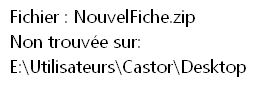


Partager