1
2
3
4
5
6
7
8
9
10
11
12
13
14
15
16
17
18
19
20
21
22
23
24
25
26
27
28
29
30
31
32
33
34
35
36
37
38
39
40
41
42
43
44
45
46
47
48
49
50
51
52
53
54
55
| <html>
<head>
<title> Volume + - ON/OFF </title>
<HTA:APPLICATION
APPLICATIONNAME="Volume + - ON/OFF"
BORDER="THIN"
BORDERSTYLE="NORMAL"
ICON="SndVol.exe"
INNERBORDER="NO"
MAXIMIZEBUTTON="NO"
MINIMIZEBUTTON="NO"
SCROLL="NO"
SELECTION="NO"
SINGLEINSTANCE="YES"
>
<!-- Discussion source: -->
<!-- https://www.developpez.net/forums/d1442833/autres-langages/general-visual-basic-6-vbscript/vbscript/bouton-baisser-volume/ -->
</head>
<script language="vbscript">
'************************************************************************************
Sub Window_Onload()
CenterWindow 222,163
End Sub
'************************************************************************************
Sub Volume(Param1,Param2,Param3)
set oShell = CreateObject("WScript.Shell")
oShell.SendKeys Param1 & chr(Param2) & Param3
'--------------------------- MEMO ----------------------------------
'oShell.SendKeys "{" & chr(175) & " 50}" 'volume maximum 100%
'oShell.SendKeys "{" & chr(174) & " 50}" 'volume minimum 0%
'oShell.SendKeys "{" & chr(175) & " 10}" 'volume +20%
'oShell.SendKeys "{" & chr(174) & " 10}" 'volume -20%
'oShell.SendKeys chr(173) 'permet de couper/remettre le son (bascule)
set oShell = NotHing
End Sub
'*************************************************************************************
Sub CenterWindow(x,y)
Dim iLeft,itop
window.resizeTo x,y
iLeft = window.screen.availWidth/2 - x/2
itop = window.screen.availHeight/2 - y/2
window.moveTo ileft,itop
End Sub
'************************************************************************************
</script>
<body>
<center>
<BUTTON onClick="Call Volume('{','175',' 50}')" style="background: Red; color: white;WIDTH: 85px; HEIGHT: 30px">Volume MAX </BUTTON>
<BUTTON onClick="Call Volume('{','174',' 50}')" style="background: Blue; color: white;WIDTH: 85px; HEIGHT: 30px">Volume MIN </BUTTON>
<BUTTON onClick="Call Volume('{','175',' 10}')" style="background: Green; color: white;WIDTH: 85px; HEIGHT: 30px">Volume +20% </BUTTON>
<BUTTON onClick="Call Volume('{','174',' 10}')" style="background: Orange; color: white;WIDTH: 85px; HEIGHT: 30px">Volume -20% </BUTTON> <hr>
<BUTTON onClick="Call Volume('','173','')" style="background: grey; color: white;WIDTH: 70px; HEIGHT: 30px">ON/OFF</BUTTON>
</center>
</body>
</html> |

















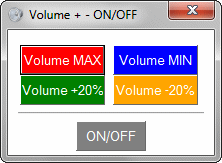
 Répondre avec citation
Répondre avec citation
Partager