Bonjour, Bonsoir
J'ai 2 <h1> un qui s'aligne bien au milieu de ma page et l'autre qui reste sur la gauche. Ces 2 <h1> sont dans la même div. Ils devraient donc, tous les 2 êtres affectés par le "text-align: center;". Mais, seul le premier est affecté.
Auriez-vous une idée du problème ?
Les classes concernées sont "container" et "container-fluid"
Voici le HTML :
Code html : Sélectionner tout - Visualiser dans une fenêtre à part
2
3
4
5
6
7
8
9
10
11
12
13
14
15
16
17
18
19
20
21
22
23
24
25
26
27
28
29
30
Le CSS :
Voici ce que j'obtiens :
Code : Sélectionner tout - Visualiser dans une fenêtre à part
2
3
4
5
6
7
8
9
10
11
12
13
14
15
16
17
18
19
20
21
22
23
24
25
26
27
28
29
30
31
32
33
34
35
36
37
38
39
40
41
42
43
44
45
46
47
48
49
50
51
52
53
54
55
56
57
58
59
60
61
62
63
64
65
66
67
68
69
70
71
72
73
74
75
76
77
78
79
80
81
82
Merci d'avance pour votre aide
EDIT : Il semblerait que le problème vient du "width: 200px;" dans la classe "container-fluid". Lorsque je le supprime le texte se centre mais, le rectangle bleu qui l'entoure prend toute la largeur.












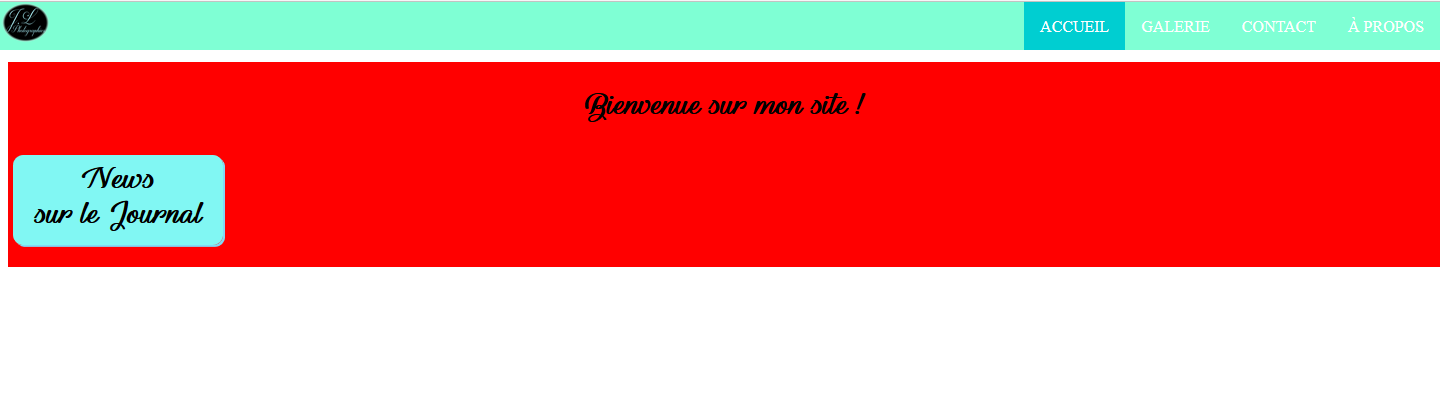
 Répondre avec citation
Répondre avec citation















Partager