1
2
3
4
5
6
7
8
9
10
11
12
13
14
15
16
17
18
19
20
21
22
23
24
25
26
27
28
29
30
31
32
33
34
35
36
37
38
39
40
41
42
43
44
45
46
47
48
49
50
51
52
53
54
55
56
57
58
59
60
61
62
63
64
65
66
67
68
69
70
71
72
73
74
75
76
77
78
79
80
81
82
83
84
85
86
87
88
89
90
91
92
93
94
95
96
97
98
99
100
101
102
103
104
105
106
107
108
109
110
111
112
113
114
115
116
117
118
119
120
121
122
123
124
125
| package jsf2;
import java.sql.*;
import java.util.*;
import javax.faces.bean.ManagedBean;
import java.text.SimpleDateFormat;
import java.util.Date;
import javax.faces.application.FacesMessage;
import javax.faces.context.FacesContext;
import org.primefaces.context.RequestContext;
import org.primefaces.event.SelectEvent;
@ManagedBean
public class crud {
private String prenom;
private String nom;
private int age;
public String getPrenom() {
return prenom;
}
public void setPrenom(String prenom) {
this.prenom = prenom;
}
public String getNom() {
return nom;
}
public void setNom(String nom) {
this.nom = nom;
}
public int getAge() {
return age;
}
public void setAge(int age) {
this.age = age;
}
public void ajouter(){
PreparedStatement ps = null;
try
{
Connection con = getDBConnection();
String sql = "INSERT INTO etudiants(prenom,nom,age) VALUES(?,?,?)";
ps = con.prepareStatement(sql);
ps.setString(1, getPrenom());
ps.setString(2, getNom());
ps.setInt(3, getAge());
ps.executeUpdate();
System.out.println("Data Added Successfully");
}
catch(Exception ex)
{
System.out.println("Your query is not working");
ex.printStackTrace();
}
}
public void get_liste(){
PreparedStatement ps = null;
public static ArrayList<Etudiant> etudiants = new ArrayList<Etudiant>();
try
{
Class.forName("com.mysql.jdbc.Driver");
Connection con = DriverManager.getConnection("jdbc:mysql://localhost:3306/test","root","root");
String sql = "SELECT * FROM etudiants";
ps = con.prepareStatement(sql);
ResultSet r=ps.executeQuery(sql);
while(r.next())
{
Etudiant e = new Etudiant();
}
}
catch(Exception ex)
{
System.out.println("Your query is not working");
ex.printStackTrace();
}
}
public Connection getDBConnection() {
Connection dbConnection = null;
String URL = "jdbc:mysql://localhost:3306/test";
String USER = "root";
String PASSWORD = "root";
String DRIVER = "com.mysql.jdbc.Driver";
try {
Class.forName(DRIVER);
dbConnection= DriverManager.getConnection(URL, USER, PASSWORD);
System.out.println("Connection completed.");
} catch (SQLException e) {
System.out.println(e.getMessage());
}catch(ClassNotFoundException cnfe){
cnfe.printStackTrace();
System.out.println(cnfe.getMessage());
System.exit(-1);
}
return dbConnection;
}
} |
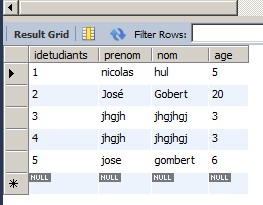




 Répondre avec citation
Répondre avec citation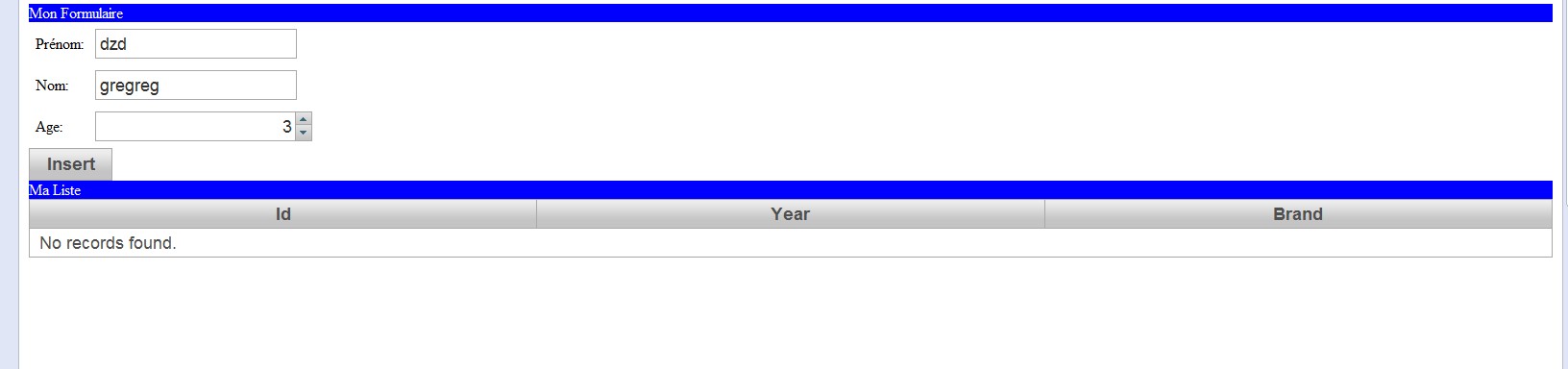

Partager