Bonjour à tous.
Je suis entrain de développer une application de localisation des pharmacies de mon pays.
Donc j'utilise l'API GoogleMap pour afficher une pharmacie sur une map.
Quand je suis en dév, la map s'affiche bien. par contre quand j'installe l'appli via le store la map ne s'affiche.
voici mon manifest
Code XML : Sélectionner tout - Visualiser dans une fenêtre à part
2
3
4
5
6
7
8
9
10
11
12
13
14
15
16
17
18
19
20
21
22
23
24
25
26
27
28
29
30
31
32
33
34
35
36
37
38
39
40
41
42
43
44
45
46
47
48
49
50
51
52
53
54
55
56
57
58
59
60
61
62
63
64
65
66
67
68
le code que j'utilise pour afficher la map
Code Java : Sélectionner tout - Visualiser dans une fenêtre à part
2
3
4
5
6
7
8
9
10
11
12
13
14
15
16
17
18
19
20
21
22
23
24
25
26
27
28
29
30
31
32
33
34
35
36
37
38
39
40
41
Merci et bien à vous















 Répondre avec citation
Répondre avec citation




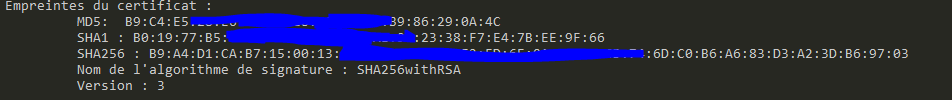
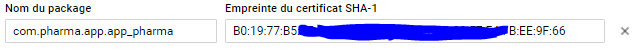


Partager