Bonjour à tous,
J'ai un fichier avec une grande quantité de lignes (6620), chaque ligne correspond a une activité et comporte le poids relatif de l’activité, la date de début et la date de fin entre autres données.
Je cherche a distribuer le poids de chaque activité sur une échelle de temps puis faire le total pour chaque jour de mon calendrier.
Exemple :
J'ai donc crée une macro et pour chaque activité je vais renseigner les cellules qui correspondent aux dates d’exécution de mon activité avec le poids distribué sur chaque jour dans mon onglet.
J'ai utilise un tableau pour charger tous les poids et un autre pour toutes dates (2 ans et 9 mois soit un peu plus de 1000 colonnes), voici ma macro
Cette macro fonctionne et met 6 minutes pour s’exécuter.
Code : Sélectionner tout - Visualiser dans une fenêtre à part
2
3
4
5
6
7
8
9
10
11
12
13
14
15
16
17
18
19
20
21
22
23
24
25
26
27
28
29
30
31
32
33
34
35
36
37
38
39
40
41
42
43
44
45
46
47
48
49
50
51
52
53
54
55
56
57
58
59
60
61
62
63
64
65
66
67
68
69
70
71
72
73
74
75
76
77
78
79
80
81
82
83
84
85
86
87
88
89
90
91
92
93
94
95
96
97
98
99
100
101
102
103
104
105
106
107
108
109
110
J'ai donc pensé travailler directement dans un tableau pour aller plus vite et de mettre le total calculé pour chaque jours dans un onglet , donc dans seulement 1000 cellules et quelque.
Je vais donc charger mes tableaux, effectuer ma répartition a l’intérieur de l'un deux puis renseigner mes cellules à la fin.
Voici le résultat
Contre toute attente, ce dernier code est plus lent que le premier, entre 9 et 10 minutes.
Code : Sélectionner tout - Visualiser dans une fenêtre à part
2
3
4
5
6
7
8
9
10
11
12
13
14
15
16
17
18
19
20
21
22
23
24
25
26
27
28
29
30
31
32
33
34
35
36
37
38
39
40
41
42
43
44
45
46
47
48
49
50
51
52
53
54
55
56
57
58
59
60
61
62
63
64
65
66
67
68
69
70
71
72
73
74
75
76
77
78
79
80
81
82
83
84
85
86
87
88
89
90
91
92
93
94
95
96
97
98
99
100
101
102
103
104
105
106
107
108
109
110
111
112
113
114
115
116
117
118
119
120
121
122
123
124
125
126
127
128
129
130
131
132
133
134
Ayant lu que l'utilisation des tableaux pouvait accélérer le traitement, je commence a m'y mettre, mais le résultat n'est pas convainquant pour l'utilisation que j'en fais en tout cas.
Ai-je encore zappé quelque chose?
Merci pour vos conseils
Eric














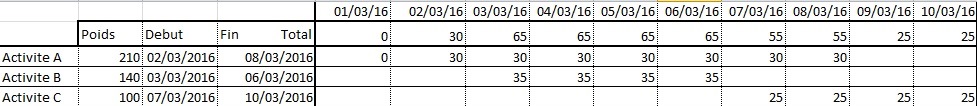

 et
et
 Répondre avec citation
Répondre avec citation
Partager