Bonsoir à tous,
Pour indenter des structures de donné j'utilise:
J'aimerai utiliser 1 tabulation au lieu de 4 espaces.
Code : Sélectionner tout - Visualiser dans une fenêtre à part g_print("%*s%s\n", 4, "", "<input />");// 4 espaces. output: " <input />"
Dans un vague souvenir, pour obtenir la sortie "####<input />" il m'arrivais d'utiliser une syntaxe du type printf("%#*s\n", 4, "<input />"); mais aujourd'hui sans succès, j'obtient " <input />" et quand je remplace '#' par '\t' j'obtiens % *s
Quelqu'un vois mon erreur









 Répondre avec citation
Répondre avec citation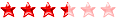




Partager