1
2
3
4
5
6
7
8
9
10
11
12
13
14
15
16
17
18
19
20
21
22
23
24
25
26
27
28
29
30
31
32
33
34
35
36
37
38
39
40
41
42
43
44
45
46
47
48
| Public Class Form1
Private Sub Button1_Click(sender As System.Object, e As System.EventArgs) Handles Button1.Click
Dim LIRE As String
LIRE = Application.StartupPath & "\Exemple.xls"
IO.File.WriteAllBytes(LIRE, My.Resources.Exemple)
DataGridView1.Rows.Clear()
Dim MyConnection As System.Data.OleDb.OleDbConnection
Dim dataSet As System.Data.DataSet
Dim MyCommand As System.Data.OleDb.OleDbDataAdapter
MyConnection = New System.Data.OleDb.OleDbConnection("Provider=Microsoft.Jet.OLEDB.4.0;Data Source=" & LIRE & ";Extended Properties=Excel 8.0;")
MyCommand = New System.Data.OleDb.OleDbDataAdapter("select * from [BDD$]", MyConnection)
dataSet = New System.Data.DataSet
MyCommand.Fill(dataSet)
DataGridView1.DataSource = dataSet.Tables(0)
DataGridView1.Columns(0).Width = 100
DataGridView1.Columns(1).Width = 100
DataGridView1.Columns(2).Width = 100
DataGridView1.Columns(3).Width = 100
DataGridView1.Columns(4).Width = 100
DataGridView1.Columns(5).Width = 100
DataGridView1.Columns(6).Width = 100
DataGridView1.Columns(7).Width = 100
DataGridView1.Columns(8).Width = 100
End Sub
Private Sub Button2_Click(sender As System.Object, e As System.EventArgs) Handles Button2.Click
PrintDocument1.DefaultPageSettings.Landscape = True
Dim margins As New Printing.Margins(50, 100, 100, 100)
PrintDocument1.DefaultPageSettings.Margins = margins
PrintPreviewDialog1.PrintPreviewControl.Zoom = 1
PrintPreviewDialog1.Document = PrintDocument1
PrintPreviewDialog1.Size = New System.Drawing.Size(1000, 200)
AddHandler PrintDocument1.PrintPage, AddressOf PrintDocument1_PrintPage
PrintPreviewDialog1.ShowDialog()
End Sub
Private Sub PrintDocument1_PrintPage(sender As System.Object, e As System.Drawing.Printing.PrintPageEventArgs) Handles PrintDocument1.PrintPage
Dim dataGridViewImage As Bitmap = New Bitmap(Me.dataGridView1.Width, Me.dataGridView1.Height)
DataGridView1.DrawToBitmap(dataGridViewImage, New Rectangle(0, 0, Me.DataGridView1.Width, Me.DataGridView1.Height))
e.Graphics.DrawImage(dataGridViewImage, 0, 0)
End Sub
Private Sub Button3_Click(sender As System.Object, e As System.EventArgs) Handles Button3.Click
PrintDocument1.DefaultPageSettings.Landscape = True
PrintDocument1.Print()
End Sub
End Class |









 Répondre avec citation
Répondre avec citation

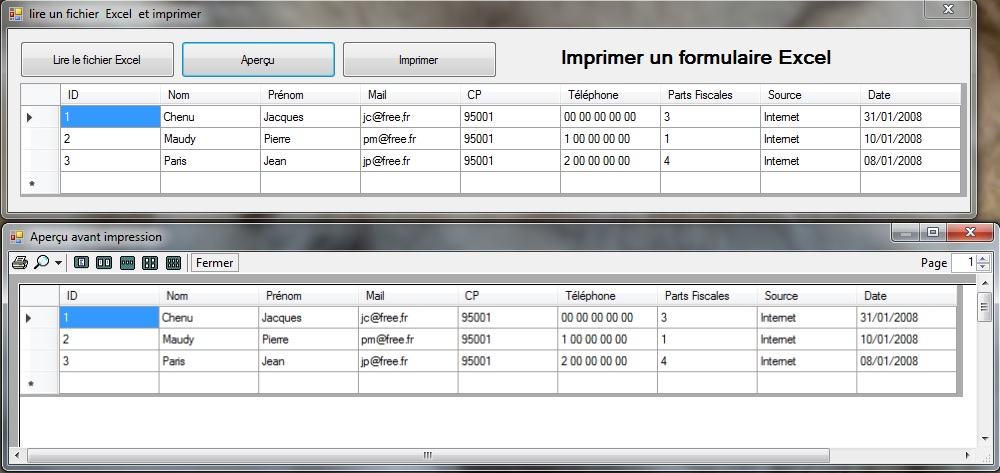









Partager