Exception calling "Add" with "0" argument(s): "Old format or invalid type library. (Exception from HRESULT: 0x80028018
(TYPE_E_INVDATAREAD))"
At C:\Users\ADMROOT_fourquemin\Desktop\NTFS.PS1:193 char:1
+ $b = $a.Workbooks.Add()
+ ~~~~~~~~~~~~~~~~~~~~~~~
+ CategoryInfo : NotSpecified: (:) [], MethodInvocationException
+ FullyQualifiedErrorId : ComMethodTargetInvocation
You cannot call a method on a null-valued expression.
At C:\Users\ADMROOT_fourquemin\Desktop\NTFS.PS1:194 char:1
+ $d = $b.Worksheets.Item(1)
+ ~~~~~~~~~~~~~~~~~~~~~~~~~~
+ CategoryInfo : InvalidOperation: (:) [], RuntimeException
+ FullyQualifiedErrorId : InvokeMethodOnNull
The property 'name' cannot be found on this object. Verify that the property exists and can be set.
At C:\Users\ADMROOT_fourquemin\Desktop\NTFS.PS1:195 char:1
+ $d.name = "Droits NTFS"
+ ~~~~~~~~~~~~~~~~~~~~~~~
+ CategoryInfo : InvalidOperation: (:) [], RuntimeException
+ FullyQualifiedErrorId : PropertyNotFound
You cannot call a method on a null-valued expression.
At C:\Users\ADMROOT_fourquemin\Desktop\NTFS.PS1:198 char:1
+ $d.Cells.Item($ligne,$col)= "Fullname"
+ ~~~~~~~~~~~~~~~~~~~~~~~~~~~~~~~~~~~~~~
+ CategoryInfo : InvalidOperation: (:) [], RuntimeException
+ FullyQualifiedErrorId : InvokeMethodOnNull
You cannot call a method on a null-valued expression.
At C:\Users\ADMROOT_fourquemin\Desktop\NTFS.PS1:199 char:1
+ $d.Cells.Item($ligne,$col).Font.Bold = $True
+ ~~~~~~~~~~~~~~~~~~~~~~~~~~~~~~~~~~~~~~~~~~~~
+ CategoryInfo : InvalidOperation: (:) [], RuntimeException
+ FullyQualifiedErrorId : InvokeMethodOnNull
You cannot call a method on a null-valued expression.
At C:\Users\ADMROOT_fourquemin\Desktop\NTFS.PS1:201 char:1
+ $d.Cells.Item($ligne,$col)= "Identity"
+ ~~~~~~~~~~~~~~~~~~~~~~~~~~~~~~~~~~~~~~
+ CategoryInfo : InvalidOperation: (:) [], RuntimeException
+ FullyQualifiedErrorId : InvokeMethodOnNull
You cannot call a method on a null-valued expression.
At C:\Users\ADMROOT_fourquemin\Desktop\NTFS.PS1:202 char:1
+ $d.Cells.Item($ligne,$col).Font.Bold = $True
+ ~~~~~~~~~~~~~~~~~~~~~~~~~~~~~~~~~~~~~~~~~~~~
+ CategoryInfo : InvalidOperation: (:) [], RuntimeException
+ FullyQualifiedErrorId : InvokeMethodOnNull
You cannot call a method on a null-valued expression.
At C:\Users\ADMROOT_fourquemin\Desktop\NTFS.PS1:204 char:1
+ $d.Cells.Item($ligne,$col)= "Rights"
+ ~~~~~~~~~~~~~~~~~~~~~~~~~~~~~~~~~~~~
+ CategoryInfo : InvalidOperation: (:) [], RuntimeException
+ FullyQualifiedErrorId : InvokeMethodOnNull
You cannot call a method on a null-valued expression.
At C:\Users\ADMROOT_fourquemin\Desktop\NTFS.PS1:205 char:1
+ $d.Cells.Item($ligne,$col).Font.Bold = $True
+ ~~~~~~~~~~~~~~~~~~~~~~~~~~~~~~~~~~~~~~~~~~~~
+ CategoryInfo : InvalidOperation: (:) [], RuntimeException
+ FullyQualifiedErrorId : InvokeMethodOnNull
You cannot call a method on a null-valued expression.
At C:\Users\ADMROOT_fourquemin\Desktop\NTFS.PS1:207 char:1
+ $d.Cells.Item($ligne,$col)= "IsInherited"
+ ~~~~~~~~~~~~~~~~~~~~~~~~~~~~~~~~~~~~~~~~~
+ CategoryInfo : InvalidOperation: (:) [], RuntimeException
+ FullyQualifiedErrorId : InvokeMethodOnNull
You cannot call a method on a null-valued expression.
At C:\Users\ADMROOT_fourquemin\Desktop\NTFS.PS1:208 char:1
+ $d.Cells.Item($ligne,$col).Font.Bold = $True
+ ~~~~~~~~~~~~~~~~~~~~~~~~~~~~~~~~~~~~~~~~~~~~
+ CategoryInfo : InvalidOperation: (:) [], RuntimeException
+ FullyQualifiedErrorId : InvokeMethodOnNull












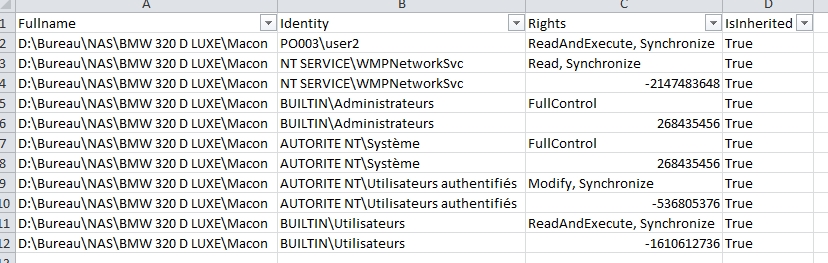
 Répondre avec citation
Répondre avec citation











Partager