1
2
3
4
5
6
7
8
9
10
11
12
13
14
15
16
17
18
19
20
21
22
23
24
25
26
27
28
29
30
31
32
33
34
35
36
37
38
39
40
41
42
43
44
45
46
47
48
49
50
51
52
53
54
55
56
57
58
59
60
61
62
63
64
65
66
67
68
69
70
71
72
73
74
| body {font: normal .8em/1.5em Arial, Helvetica, sans-serif;background:#ddd ;width: 10px;margin: 100px auto;color:;}
a {color:;}
#nav {margin: 0;padding: 7px 6px 0;
background: #ddd url(../images/gradient.png)repeat-x 0 -100px;line-height: 20%;
border-radius: 2em;
-webkit-border-radius: 2em;
-moz-border-radius: 2em;
-webkit-box-shadow: 0 1px 3px rgba(0,0,0, .4);
-moz-box-shadow: 0 1px 3px rgba(0,0,0, .4);}
#nav li {margin: 0 5px;padding: 0 0 8px;float: left;position: relative;list-style: none;}
/* main level link */
#nav a {font-weight: bold;color: ;text-decoration: none;display: block;padding: 8px 25px;margin: 0;
-webkit-border-radius: 1.6em;
-moz-border-radius: 1.6em;
text-shadow: 0 1px 1px rgba(0,0,0, .3);}
#nav a:hover {background: #000;color: #fff;}
/* main level link hover */
#nav .current a,
#nav li:hover > a {background: #666 url(../images/gradient.png) repeat-x 0 -40px;color: #444;border-top: solid 1px #f8f8f8;
-webkit-box-shadow: 0 1px 1px rgba(0,0,0, .2);
-moz-box-shadow: 0 1px 1px rgba(0,0,0, .2);
box-shadow: 0 1px 1px rgba(0,0,0, .2);
text-shadow: 0 1px 0 rgba(255,255,255, 1);}
/*
sub levels link hover */
#nav ul li:hover a,
#nav li:hover li a {background: none;border: none;color: #666;
-webkit-box-shadow: none;
-moz-box-shadow: none;}
#nav ul a:hover {
background: #0078ff url(../images/gradient.png) repeat-x 0 -100px !important;
color: #fff !important;
-webkit-border-radius: 0;
-moz-border-radius: 0;
text-shadow: 0 1px 1px rgba(0,0,0, .1);}
/* dropdown */
#nav li:hover > ul {display: block;}
/* level 2 list */
#nav ul {display: none;margin: 0;padding: 0;width: 185px;position:
absolute;top: 35px;left: 0;
background: #ddd url(../images/gradient.png) repeat-x 0 0;
border: solid 1px #b4b4b4;
-webkit-border-radius: 10px;
-moz-border-radius: 10px;
border-radius: 10px;
-webkit-box-shadow: 0 1px 3px rgba(0,0,0, .3);
-moz-box-shadow: 0 1px 3px rgba(0,0,0, .3);
box-shadow: 0 1px 3px rgba(0,0,0, .3);}
#nav ul li {float: none;margin: 0;padding: 0;}
#nav ul a {font-weight: normal;text-shadow: 0 1px 0 #fff;}
/*
level 3+ list */
#nav ul ul {left: 181px;top: -3px;}
/*
rounded corners of first and last link */
#nav ul li:first-child > a {
-webkit-border-top-left-radius: 9px;
-moz-border-radius-topleft: 9px;
-webkit-border-top-right-radius: 9px;
-moz-border-radius-topright: 9px;
}
#nav ul li:last-child > a {
-webkit-border-bottom-left-radius: 9px;
-moz-border-radius-bottomleft: 9px;
-webkit-border-bottom-right-radius: 9px;
-moz-border-radius-bottomright: 9px;
}
/* clearfix
*/
#nav:after {content: ".";display: block;clear: both;visibility: hidden;line-height: 0;height: 0;}
#nav {display: inline-block;}
html[xmlns]
#nav {display: block;}
* html #nav {height: 1%;} |
Bonjour à tous,









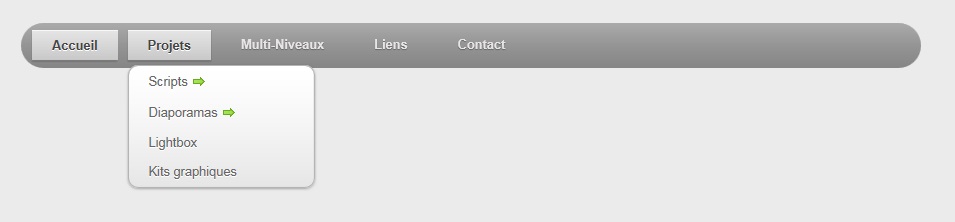
 Répondre avec citation
Répondre avec citation








Partager