Bonjour,
Je suis nouveau sur ce forum. Médecin, je me suis spécialisé dans les systèmes d'informations.
J'ai un serveur personnel sous Debian squeeze Kernel 3.2.0. Depuis 3-4 jours, je reçois quotidiennement une alerte du système OSSEC (version 2.6). Tous les matin, une authentification root est réalisée automatiquement. J'ai regardé dans ma table cron, mais rien n'y est programmé.
voici l'extrait du auth.log
Si quelqu'un sait d'où cela pouvait venir et comment corriger le problème. Merci beaucoup et bonne journée.
Code : Sélectionner tout - Visualiser dans une fenêtre à part
2
3
4
5
6
7
8
9
10









 Répondre avec citation
Répondre avec citation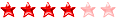









Partager