Bonjour à tous,
Est-ce qu'il est possible de créer une nouvelle TextBox à Partir d'une TextBox existante.
Je m'explique : J'ai 1 TextBox "Text1(0)", J'aimerai créer un autre Text1(1). Comment pourrai-je faire avec du code VB?
nb : je travaille en Visual Basic 6.0.
Merci d'avance.







 Répondre avec citation
Répondre avec citation


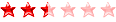







 et bonne chance à tous
et bonne chance à tous

Partager