1
2
3
4
5
6
7
8
9
10
11
12
13
14
15
16
17
18
19
20
21
22
23
24
25
26
27
28
29
30
31
32
33
34
35
36
37
38
39
40
41
42
43
44
45
46
47
48
49
50
51
52
53
54
55
56
57
58
59
60
61
62
63
64
65
66
67
68
69
70
71
72
73
74
75
76
77
78
79
80
81
82
83
84
85
86
87
88
89
90
91
92
93
94
95
96
97
98
99
100
101
102
103
104
105
106
107
108
109
110
111
112
113
114
115
116
117
118
119
120
121
122
123
124
125
126
127
128
129
130
131
132
133
134
135
136
137
138
139
140
141
142
143
144
145
146
147
148
149
150
151
152
153
154
155
156
157
158
159
160
161
162
163
164
165
166
167
168
169
170
171
172
173
174
175
176
177
178
179
180
181
182
183
184
185
186
187
188
189
190
191
192
193
194
195
196
197
198
199
200
201
202
203
204
205
206
207
208
209
210
211
212
213
214
215
216
217
218
219
220
221
222
223
224
225
226
227
228
229
230
231
232
233
234
235
236
237
238
239
240
241
242
243
244
245
246
247
248
249
250
251
252
253
254
255
256
257
258
259
260
261
262
263
264
265
266
267
268
269
270
271
272
273
274
275
276
277
278
279
280
281
282
283
284
285
286
287
288
289
290
291
292
293
294
295
296
297
298
299
300
301
302
303
304
305
306
307
308
309
310
311
312
313
314
315
316
317
318
319
320
321
322
323
324
325
326
327
328
329
330
331
332
333
334
335
336
337
338
339
340
341
342
343
344
345
346
347
348
349
350
351
352
353
354
355
356
357
358
359
360
361
362
363
364
365
366
367
368
369
370
371
372
373
374
375
376
377
378
379
380
381
382
383
384
385
| Option Explicit
'--------------------- Trouvé sur DVP ---------------------
Private Declare Function SendMessage Lib "user32.dll" Alias "SendMessageA" ( _
ByVal hwnd As Long, _
ByVal wMsg As Long, _
ByVal wParam As Long, _
ByRef lParam As Any) As Long
Private Const WM_PASTE As Long = &H302
'-----------------------------------------------------------
Dim R As Byte, G As Byte, B As Byte
Dim T As Long, U As Long, V As Long
Dim MotRechercher As String
Private Sub Frame1_Click()
If Frame1.Height = 255 Then
Frame2.Height = 255: Frame2.Width = 2505
Frame1.Height = 540: Frame1.Width = 5385: Frame1.ZOrder
Else
Frame1.Height = 255: Frame1.Width = 2505
End If
End Sub
Private Sub Frame2_Click()
If Frame2.Height = 255 Then
Frame1.Height = 255: Frame1.Width = 2505
Frame2.Height = 540: Frame2.Width = 5385: Frame2.ZOrder
Else
Frame2.Height = 255: Frame2.Width = 2505
End If
End Sub
Private Sub LabCoul_Click(Index As Integer)
'choix de la couleur pour le surlignage ou de l'encre
Select Case Index
Case 0, 23: LabCoul(Index).BackColor = &HFFFFFF: Exit Sub
Case Is < 23
LabCoul(0).BackColor = LabCoul(Index).BackColor
Frame1.Height = 255: Frame1.Width = 2505
Case Is > 22
LabCoul(23).BackColor = LabCoul(Index).BackColor
Frame2.Height = 255: Frame2.Width = 2505
End Select
End Sub
Private Sub MenuPolice_Click()
Dim NomPolice As String
Dim SiezePolice As Integer
Dim BoldPolice As Boolean
Dim ItalicPolice As Boolean
Dim StrikeThruPolice As Boolean
Dim UnderlinePolice As Boolean
If RichTextBox1.SelLength <> 0 Then
If IsNull(RichTextBox1.SelFontName) Then
NomPolice = RichTextBox1.Font.Name
SiezePolice = RichTextBox1.Font.Size
BoldPolice = RichTextBox1.Font.Bold
ItalicPolice = RichTextBox1.Font.Italic
StrikeThruPolice = RichTextBox1.Font.Strikethrough
UnderlinePolice = RichTextBox1.Font.Underline
Else
NomPolice = RichTextBox1.SelFontName
SiezePolice = RichTextBox1.SelFontSize
If Not IsNull(RichTextBox1.SelBold) Then
BoldPolice = RichTextBox1.SelBold
ItalicPolice = RichTextBox1.SelItalic
StrikeThruPolice = RichTextBox1.SelStrikeThru
UnderlinePolice = RichTextBox1.SelUnderline
Else
BoldPolice = RichTextBox1.Font.Bold
ItalicPolice = RichTextBox1.Font.Italic
StrikeThruPolice = RichTextBox1.Font.Strikethrough
UnderlinePolice = RichTextBox1.Font.Underline
End If
End If
Else
NomPolice = RichTextBox1.Font.Name
SiezePolice = RichTextBox1.Font.Size
BoldPolice = RichTextBox1.Font.Bold
ItalicPolice = RichTextBox1.Font.Italic
StrikeThruPolice = RichTextBox1.Font.Strikethrough
UnderlinePolice = RichTextBox1.Font.Underline
End If
CommonDialog1.Flags = cdlCFBoth Or cdlCFEffects
CommonDialog1.FontName = NomPolice
CommonDialog1.FontSize = SiezePolice
CommonDialog1.FontBold = BoldPolice
CommonDialog1.FontItalic = ItalicPolice
CommonDialog1.FontStrikethru = StrikeThruPolice
CommonDialog1.FontUnderline = UnderlinePolice
'CommonDialog1.Color = ColorPolice
CommonDialog1.CancelError = True
On Error Resume Next
CommonDialog1.ShowFont
If Err Then Exit Sub
If RichTextBox1.SelLength <> 0 Then
RichTextBox1.SelFontName = CommonDialog1.FontName
RichTextBox1.SelFontSize = CommonDialog1.FontSize
RichTextBox1.SelBold = CommonDialog1.FontBold
RichTextBox1.SelItalic = CommonDialog1.FontItalic
RichTextBox1.SelStrikeThru = CommonDialog1.FontStrikethru
RichTextBox1.SelUnderline = CommonDialog1.FontUnderline
Else
RichTextBox1.Font.Name = CommonDialog1.FontName
RichTextBox1.Font.Size = CommonDialog1.FontSize
RichTextBox1.Font.Bold = CommonDialog1.FontBold
RichTextBox1.Font.Italic = CommonDialog1.FontItalic
RichTextBox1.Font.Strikethrough = CommonDialog1.FontStrikethru
RichTextBox1.Font.Underline = CommonDialog1.FontUnderline
End If
End Sub
Private Sub RichTextBox1_MouseMove(Button As Integer, Shift As Integer, x As Single, y As Single)
If Button = 1 And Shift = 2 Then 'Bt. Gauche + Ctrl
SurligneSelection RichTextBox1
RichTextBox1.SelLength = 0
End If
End Sub
Private Sub RichTextBox1_SelChange()
If RichTextBox1.SelLength = 0 Then
SmenuSurLigne(0).Enabled = False: SmenuColorer(0).Enabled = False
SmenuSelrtF(0).Enabled = False
Else
SmenuSurLigne(0).Enabled = True: SmenuColorer(0).Enabled = True
SmenuSelrtF(0).Enabled = True
End If
End Sub
Private Sub Smenufichier_Click(Index As Integer)
On Error GoTo GestErr
CommonDialog1.Filter = "Texte Formaté rtf (*.RTF)|*.RTF|Texte brut(*.txt)|*.txt"
CommonDialog1.Filter = CommonDialog1.Filter & "|Images (BMP,CUR,ICO,RLE,EMF,WMF,GIF,JPG)|*.BMP;*.CUR;*.ICO;*.RLE;*.EMF;*.WMF;*.GIF;*.JPG"
CommonDialog1.Filter = CommonDialog1.Filter & "|Tous fichiers(*.*)|*.*"
CommonDialog1.FilterIndex = 1
CommonDialog1.CancelError = True
Select Case Index
Case 0 'ouvrir
CommonDialog1.DialogTitle = "Ouvrir"
CommonDialog1.ShowOpen
Select Case Right(UCase(CommonDialog1.FileTitle), 3)
Case "RTF"
RichTextBox1.LoadFile CommonDialog1.FileName, rtfRTF
Case "BMP", "CUR", "ICO", "RLE", "WMF", "EMF", "GIF", "JPG"
RichTextBox1.TextRTF = ""
Clipboard.Clear: Clipboard.SetData LoadPicture(CommonDialog1.FileName)
SendMessage RichTextBox1.hwnd, WM_PASTE, 0, 0
Case Else '"TXT"
RichTextBox1.LoadFile CommonDialog1.FileName, rtfText
End Select
Case 1 'Insérer
CommonDialog1.DialogTitle = "Insérer"
CommonDialog1.ShowOpen
Select Case Right(UCase(CommonDialog1.FileTitle), 3)
Case "RTF"
Dim MemoRTF As String, NewRTF As String
MemoRTF = RichTextBox1.TextRTF
OldSelStart = RichTextBox1.SelStart
RichTextBox1.LoadFile CommonDialog1.FileName, rtfRTF
NewRTF = RichTextBox1.TextRTF
RichTextBox1.TextRTF = MemoRTF
RichTextBox1.SelStart = OldSelStart
RichTextBox1.SelRTF = NewRTF
Case "BMP", "CUR", "ICO", "RLE", "WMF", "EMF", "GIF", "JPG"
Clipboard.Clear: Clipboard.SetData LoadPicture(CommonDialog1.FileName)
SendMessage RichTextBox1.hwnd, WM_PASTE, 0, 0
Case Else '"TXT"
Dim NumFich As Integer
NumFich = FreeFile
Open CommonDialog1.FileName For Input As #NumFich
MemoRTF = Input(FileLen(CommonDialog1.FileName), NumFich)
Close #NumFich
RichTextBox1.SelText = MemoRTF
End Select
Case 2 'enregistrer
CommonDialog1.DialogTitle = "Enregistrer"
CommonDialog1.ShowSave
If Right(UCase(CommonDialog1.FileTitle), 3) = "RTF" Then
RichTextBox1.SaveFile CommonDialog1.FileName, rtfRTF
Else
RichTextBox1.SaveFile CommonDialog1.FileName, rtfText
End If
Case 3 'imprimer
CommonDialog1.DialogTitle = "Imprimer"
CommonDialog1.ShowPrinter
Case 5: Unload Me 'quitter
End Select
Exit Sub
GestErr:
End Sub
Private Sub SmenuRechercher_Click(Index As Integer)
Select Case Index
Case 0 'Rechercher pas à pas
Case 1 'Suivant
Case 2 'Dans tout le document
MotRechercher = InputBox("Mot à rechercher ?", "Rechercher dans tout le document")
If Trim(MotRechercher) = "" Then Exit Sub
Rechercher
Case 3 'Supprimer le sur-lignage
If Trim(MotRechercher) = "" Then Exit Sub
Dim OlcoulSurlign As OLE_COLOR, OldCoulEncre As OLE_COLOR
'memorisation des couleur pour retablir par la suite
OlcoulSurlign = LabCoul(0).BackColor: OldCoulEncre = LabCoul(23).BackColor
LabCoul(0).BackColor = RichTextBox1.BackColor: LabCoul(23).BackColor = RichTextBox1.SelColor
Rechercher
'retablissment des choix de couleur
LabCoul(0).BackColor = OlcoulSurlign: LabCoul(23).BackColor = OldCoulEncre
End Select
End Sub
Public Sub Rechercher()
Dim Fin As Long, PosTrouver As Long
RichTextBox1.SelStart = 0: RichTextBox1.SelLength = 64000
Fin = RichTextBox1.SelLength: RichTextBox1.SelLength = 0
PosTrouver = 1
Do While PosTrouver <= Fin
PosTrouver = RichTextBox1.Find(MotRechercher, PosTrouver, , rtfWholeWord)
If PosTrouver <> -1 Then
SurligneSelection RichTextBox1
PosTrouver = PosTrouver + Len(MotRechercher)
Else
Exit Do
End If
DoEvents
Loop
End Sub
Private Sub SmenuSelrtF_Click(Index As Integer)
If Index = 0 Then 'copier
Clipboard.Clear: DoEvents: Clipboard.SetText RichTextBox1.SelRTF
Else 'coller
RichTextBox1.SelRTF = Clipboard.GetText
End If
End Sub
Private Sub SmenuColorer_Click(Index As Integer)
If Index = 0 Then RichTextBox1.SelColor = LabCoul(23).BackColor
End Sub
Private Sub SmenuSurLigne_Click(Index As Integer)
Select Case Index
Case 0 ' la sélection
OldSelStart = RichTextBox1.SelStart: OldLen = RichTextBox1.SelLength
SurligneSelection RichTextBox1
RichTextBox1.SelStart = OldSelStart: RichTextBox1.SelLength = OldLen: RichTextBox1.SetFocus
Case 1 ' la ligne
'dans un premier temps, positionner le curseur sur la ligne a surligner
SurligneLaLigne RichTextBox1, RichTextBox1.GetLineFromChar(RichTextBox1.SelStart)
Case 2 ' A la souris (bt.G + CTRL)
End Select
End Sub
Private Sub Form_Resize()
If Me.WindowState <> vbMinimized Then
On Error Resume Next
RichTextBox1.Move 30, 255, Me.Width - 165, Me.Height - 960
If Err.Number Then Exit Sub
End If
End Sub
Private Sub Form_Load()
'placement, dimensionnement des composants
RichTextBox1.Move 30, 915, 8205, 4515: RichTextBox1.AutoVerbMenu = True
Frame1.Move 45, 0, 5385, 255
Frame1.FontBold = True
Frame1.Caption = "Couleur de surlignage ->"
LabCoul(0).Caption = "": LabCoul(0).Move 2220, 45, 225, 135
LabCoul(0).ToolTipText = "Un click pour surligner blanc"
LabCoul(1).Caption = "": LabCoul(1).Move 60, 270, 225, 225
For T = 2 To 22
LabCoul(T).Move LabCoul(T - 1).Left + 240, 270, 225, 225
LabCoul(T).Caption = ""
Next T
Frame2.Move 2610, 0, 5385, 255
Frame2.FontBold = True
Frame2.Caption = "Couleur pour le texte ->"
LabCoul(23).Caption = "": LabCoul(23).Move 2220, 45, 225, 135
LabCoul(23).ToolTipText = "Un click pour encre blanc"
LabCoul(24).Caption = "": LabCoul(24).Move 60, 270, 225, 225
For T = 25 To LabCoul.Count - 1
LabCoul(T).Move LabCoul(T - 1).Left + 240, 270, 225, 225
LabCoul(T).Caption = ""
Next T
Me.Width = 8415: Me.Height = 5520
'initialisation
LabCoul_Click 5
LabCoul_Click 26
RichTextBox1.TextRTF = ""
'3 exemples de texte non surligné
''pas de surlignage ni de couleur pour l'encre
'RichTextBox1.SelText = "Une phrase sens couleur" & vbCrLf
'
'Dim Msg$
''2 phrases avec couleur encre et polices différentes .....
'Msg$ = "{\rtf1\ansi\ansicpg1252\deff0\deflang1036{\fonttbl{\f0\fnil\fcharset0 Arial;}}"
'Msg$ = Msg$ & "{\colortbl ;\red255\green0\blue0;\red0\green192\blue0;\red0\green0\blue255;}"
'Msg$ = Msg$ & "\uc1\pard\cf1\b\fs20 ROUGE \cf2 VERT \cf3 BLEU}"
'RichTextBox1.SelRTF = Msg$
'
'RichTextBox1.SelText = vbCrLf
'Msg$ = "{\rtf1\ansi\ansicpg1252\deff0\deflang1036{\fonttbl{\f0\fnil\fcharset0 Arial;}{\f1\fnil\fcharset2 Webdings;}}"
'Msg$ = Msg$ & "{\colortbl ;\red0\green192\blue0;\red0\green0\blue192;\red192\green0\blue192;}"
'Msg$ = Msg$ & "\uc1\pard\f0\fs17 Texte noir, \b EN GRAS\b0 , \cf1 VERT\cf0 , \cf2\b\f1\fs28 autre fonte\b0 ,\cf0\f0\fs17 \b\i EN GRAS, \cf3\fs32 italic}"
'RichTextBox1.SelRTF = Msg$
End Sub
Public Sub SurligneLaLigne(TextRichBox As RichTextBox, NumLigne As Integer)
Dim NumCaractDeb As Long, NumCaractFin As Long
OldSelStart = TextRichBox.SelStart: OldLen = TextRichBox.SelLength
'recherche du premier et dernier caractere de la ligne
TextRichBox.SelStart = 0: TextRichBox.SelLength = 640000
NumCaractDeb = -1: NumCaractFin = TextRichBox.SelLength
For T = 0 To NumCaractFin
If TextRichBox.GetLineFromChar(T) = NumLigne Then
If NumCaractDeb = -1 Then NumCaractDeb = T
End If
If NumCaractDeb <> -1 And TextRichBox.GetLineFromChar(T) > NumLigne Then
NumCaractFin = T
Exit For
End If
Next T
TextRichBox.SelStart = NumCaractDeb: TextRichBox.SelLength = NumCaractFin - NumCaractDeb
SurligneSelection RichTextBox1
TextRichBox.SelStart = OldSelStart: TextRichBox.SelLength = OldLen: TextRichBox.SetFocus
End Sub
Public Sub SurligneSelection(TextRichBox As RichTextBox)
If TextRichBox.SelLength = 0 Then Exit Sub
Dim Memo As String 'pour contenir le TextRTF
Dim DebPara As String 'pour contenir la 1° ligne
Dim LignTblCouleur As String 'pour contenir la 2° ligne formatage couleur
Dim FinPara As String 'pour contenir la/les ligne(s) formatage texte
Memo = TextRichBox.SelRTF 'Memo du seltext y compris le formatage RTF
T = InStr(1, Memo, vbCrLf) 'Recherche de la fin de la 1°ligne
DebPara = Left(Memo, T + 1) 'recuperation de la 1° ligne
T = T + 2
If InStr(T, Memo, "{\colortbl") <> 0 Then
'il y a deja un formatage couleur
U = InStr(T, Memo, vbCrLf) 'recherche de la fin de la 2° ligne
LignTblCouleur = Mid$(Memo, InStr(Memo, "{\colortbl"), U - T) 'recuperation de la 2° ligne
'recuperation de(s) ligne(s) de texte formaté
FinPara = Right$(Memo, Len(Memo) - (Len(DebPara) + Len(LignTblCouleur) + 2))
Dim MemoLgnColor As String
MemoLgnColor = LignTblCouleur
'pour obtenir le nombre de couleur deja present
LignTblCouleur = Replace(LignTblCouleur, "{\colortbl ;", "")
LignTblCouleur = Replace(LignTblCouleur, ";}", "")
Dim TableauCouleur() As String
TableauCouleur = Split(LignTblCouleur, ";")
'effacement de tous le(s) surlignage(s) existant(s)
FinPara = Replace(FinPara, "\highlight0 ", "")
FinPara = Replace(FinPara, "\highlight0", "")
For V = LBound(TableauCouleur) To UBound(TableauCouleur)
FinPara = Replace(FinPara, "\highlight" & CStr(V + 1) & " ", "")
FinPara = Replace(FinPara, "\highlight" & CStr(V + 1), "")
Next V
LignTblCouleur = MemoLgnColor 'recuperation du formatage d'entrée
'effacement du caractére fin de formatage ligne couleur
LignTblCouleur = Replace(LignTblCouleur, "}", "")
Else
'pas de couleur ni pour l'encre, ni pour un surlignage
FinPara = Right$(Memo, Len(Memo) - Len(DebPara))
LignTblCouleur = "{\colortbl ;" 'entête ligne formatage couleur
V = 0
End If
'ajout au formatage la couleur de surlignage
R = CStr(LabCoul(0).BackColor And &HFF&) 'recuperation de la composante rouge
G = CStr((LabCoul(0).BackColor And &HFF00&) / 2 ^ 8) '.... vert
B = CStr((LabCoul(0).BackColor And &HFF0000) / 2 ^ 16) '.... bleu
LignTblCouleur = LignTblCouleur & _
"\red" & CStr(R) & "\green" & CStr(G) & "\blue" & CStr(B) & _
";}" & vbCrLf
'ajout du formatage surlignage
FinPara = "\highlight" & CStr(V + 1) & FinPara
'recomposition du SelTextRTF
Memo = DebPara & LignTblCouleur & FinPara
TextRichBox.SelRTF = Memo
End Sub |










 Répondre avec citation
Répondre avec citation












 et un paquet de giga
et un paquet de giga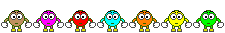 et des terra de
et des terra de  pour toi et ta patience
pour toi et ta patience 
Partager