1
2
3
4
5
6
7
8
9
10
11
12
13
14
15
16
17
18
19
20
21
22
23
24
25
26
27
28
29
30
31
32
33
34
35
36
37
38
39
40
41
42
43
| <!DOCTYPE HTML PUBLIC "-//W3C//DTD HTML 4.01//EN"
"http://www.w3.org/TR/html4/strict.dtd">
<html>
<head>
<meta http-equiv="Content-Type" content="text/html;charset=utf-8">
<title>jQuery Datepicker</title>
<script type="text/javascript" src="js/jquery-1.3.2.js" language="JavaScript"></script>
<script type="text/javascript" src="js/jquery.datepick.js" language="JavaScript"></script>
<script type="text/javascript">
$(function() {
$('#popupDatepicker').datepick();
$('#inlineDatepicker').datepick({onSelect: showDate});
});
function showDate(date) {
alert('The date chosen is ' + date);
}
</script>
<link type="text/css" rel="stylesheet" href="css/jquery.datepick.css" />
</head>
<body>
<h1>jQuery Datepicker</h1>
<p>This page demonstrates the very basics of the
<a href="http://keith-wood.name/datepick.html">jQuery Datepicker plugin</a>.
It contains the minimum requirements for using the plugin and
can be used as the basis for your own experimentation.</p>
<p>For more detail see the <a href="http://keith-wood.name/datepickRef.html">documentation reference</a> page.</p>
<p>A popup datepicker <input type="text" id="popupDatepicker"></p>
<p>Or inline</p>
<div id="inlineDatepicker"></div>
<script type="text/javascript">
var gaJsHost = (("https:" == document.location.protocol) ? "https://ssl." : "http://www.");
document.write(unescape("%3Cscript src='" + gaJsHost + "google-analytics.com/ga.js' type='text/javascript'%3E%3C/script%3E"));
</script>
<script type="text/javascript">
var pageTracker = _gat._getTracker("UA-4715900-1");
pageTracker._initData();
pageTracker._trackPageview();
</script>
</body>
</html> |











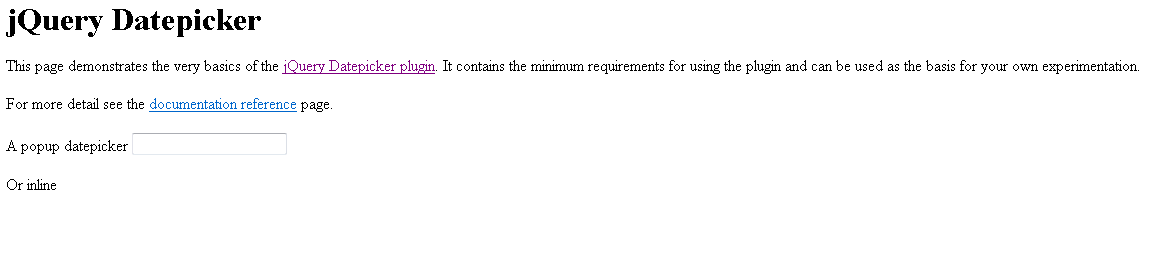
 Répondre avec citation
Répondre avec citation



Partager