Bonjour,
j'aurais besoin de votre aide pour modifier un script qui permet de générer un treeview.
Voici l'adresse où j'ai recuperer ça :
http://www.softcomplex.com/products/tigra_menu_tree/
Il est composer de trois scripts pour fonctionner : tree.js, tree_tpl.js(qui permet de modifier les images) et tree_items.js (c'est la qu'il faut ecrire d'une certaine façon pour réaliser son arborescence).
J'arrive à le faire fonctionner correctement mais je voudrais faire quelques choses d'autre maintenant. Par exemple lorsque je clique sur un lien il m'ouvre un autre dossier. Je sais pas si c'est clair, c'est comme si dans l'arborescence j'avais un dossier "mes documents" dans lequel il y aurait trois dossiers (musique,images et video). Ce que je voudrais c'est qu'en cliquant dans le treeview sur le dossier musique, il m'ouvre video. Merci pour votre aide.
Le code de tree.js :
Le code de tree_tpl.js :
Code : Sélectionner tout - Visualiser dans une fenêtre à part
2
3
4
5
6
7
8
9
10
11
12
13
14
15
16
17
18
19
20
21
22
23
24
25
26
27
28
29
30
31
32
33
34
35
36
37
38
39
40
41
42
43
44
45
46
47
48
49
50
51
52
53
54
55
56
57
58
59
60
61
62
63
64
65
66
67
68
69
70
71
72
73
74
75
76
77
78
79
80
81
82
83
84
85
86
87
88
89
90
91
92
93
94
95
96
97
98
99
100
101
102
103
104
105
106
107
108
109
110
111
112
113
114
115
116
117
118
119
120
121
122
123
124
125
126
Le code de tree_items.js :
Code : Sélectionner tout - Visualiser dans une fenêtre à part
2
3
4
5
6
7
8
9
10
11
12
13
14
15
16
17
18
19
20
21
22
23
24
25
26
27
28
29
30
et enfin ce qui lance tout ca dans le html :
Code : Sélectionner tout - Visualiser dans une fenêtre à part
2
3
4
5
6
7
8
9
10
11
12
13
14
15
16
17
Dans mon exemple ici je voudrais qu'en cliquant sur "Common/Affichage" de l'OVERVIEW, il m'ouvre le dossier Affichage contenu dans le HOME.
Code : Sélectionner tout - Visualiser dans une fenêtre à part
2
3
4
5
Merci encore pour l'aide.








 Répondre avec citation
Répondre avec citation

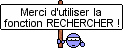 est ton ami
est ton ami  fait gagner du temps à ceux qui aident , donc un message avec la balise résolu laisse plus de temps pour résoudre d'autres problèmes
fait gagner du temps à ceux qui aident , donc un message avec la balise résolu laisse plus de temps pour résoudre d'autres problèmes 
Partager