1
2
3
4
5
6
7
8
9
10
11
12
13
14
15
16
17
18
19
20
21
22
23
24
25
26
27
28
29
30
31
32
33
34
35
36
37
38
39
40
41
42
43
44
45
46
47
48
49
50
| <?xml version="1.0" encoding="utf-8"?>
<mx:Application xmlns:mx="http://www.adobe.com/2006/mxml"
backgroundColor="#FFFFFF"
backgroundAlpha="0"
horizontalAlign="left"
verticalGap="15" horizontalGap="15">
<mx:HBox>
<mx:Button label="Area 1"
click="vs.selectedIndex=0" />
<mx:Button label="Area 2"
click="vs.selectedIndex=1" />
<mx:Button label="Area 3"
click="vs.selectedIndex=2" />
</mx:HBox>
<mx:Panel>
<mx:ViewStack id="vs"
x="30" y="32"
width="452" height="339"
selectedIndex="0">
<mx:Canvas backgroundColor="#FFFFCC">
<mx:Text text="This is Area 1"
fontWeight="bold"
paddingTop="10" paddingLeft="10" />
</mx:Canvas>
<mx:Canvas backgroundColor="#D7D7D7">
<mx:Text text="This is Area 2"
fontWeight="bold"
paddingTop="10" paddingLeft="10" />
</mx:Canvas>
<mx:Canvas backgroundColor="#CCCCFF">
<mx:Text text="This is Area 3" fontWeight="bold" paddingTop="10" paddingLeft="10" />
</mx:Canvas>
</mx:ViewStack>
</mx:Panel>
</mx:Application> |











 Répondre avec citation
Répondre avec citation







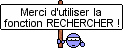



Partager