1
2
3
4
5
6
7
8
9
10
11
12
13
14
15
16
17
18
19
20
21
22
23
24
25
26
27
28
29
30
31
32
33
34
35
36
37
38
39
40
41
42
43
44
45
46
47
48
49
50
51
52
53
54
55
56
57
58
59
60
61
62
63
64
65
66
67
68
69
70
71
72
73
74
75
76
77
78
79
80
81
82
83
84
85
86
87
88
89
90
91
92
93
94
95
96
97
98
99
100
101
102
103
104
105
106
107
108
109
110
111
112
113
114
115
116
117
118
119
120
121
122
123
124
125
126
127
128
129
130
131
132
133
134
135
136
137
138
139
140
141
142
143
144
145
146
147
148
149
150
151
152
153
154
155
156
157
158
159
160
161
162
163
164
165
166
167
168
169
170
171
172
173
174
175
176
177
178
179
180
181
182
183
184
185
186
187
188
189
| <!DOCTYPE html>
<html lang="fr">
<head>
<meta charset="UTF-8">
<meta name="viewport" content="width=device-width, initial-scale=1.0">
<link rel="stylesheet" href="../css/user.css" />
<script src="../js/clicDroit.js"></script>
<title>LISTE DES ARTICLES</title>
</head>
<body>
<nav class="side-nav">
<div class="wrapper">
<div class="three-dots-container">
<div class="dot d1"></div>
<div class="dot d2"></div>
<div class="dot d3"></div>
</div>
<div class="nav-bloc n-1">
<svg aria-hidden="true" focusable="false" data-prefix="far" data-icon="file" class="svg-inline--fa fa-file fa-w-12" role="img" xmlns="http://www.w3.org/2000/svg" viewBox="0 0 384 512">
<path d="M369.9 97.9L286 14C277 5 264.8-.1 252.1-.1H48C21.5 0 0 21.5 0 48v416c0 26.5 21.5 48 48 48h288c26.5 0 48-21.5 48-48V131.9c0-12.7-5.1-25-14.1-34zM332.1 128H256V51.9l76.1 76.1zM48 464V48h160v104c0 13.3 10.7 24 24 24h104v288H48z"></path>
</svg>
<div class="sub-nav">
<h2>Les articles</h2>
<ul>
<li>
<a href="article.php"><i class="fa-solid fa-plus"></i> Création</a>
</li>
<li>
<a href=""><i class="fa-solid fa-list-ul"></i> Liste & Modification</a>
</li>
<li>
<a href=""><i class="fa-solid fa-warehouse"></i> Stock par articles</a>
</li>
<li>
<a href=""><i class="fa-solid fa-gear"></i> Monitoring</a>
</li>
</ul>
</div>
</div>
</nav>
<main class="main-content">
<!-- CTRL du droit d'accès -->
<?php $page = "Liste Articles";
$action = "Consultation"; ?>
<?php require('../simag/inc/droitacces.inc.php'); ?>
<!-- ---------------------- -->
<!-- DEBUT DE PAGE -->
<div id="main">
<header>
<a class="retour" href="extranet.php"><img width="180" height="80" border="0" alt="Retour Accueil" /></a>
<h1>ARTICLE LIST</h1>
</header>
<section>
<h4>Enregistrements</h4>
<table>
<thead>
<tr>
<th width=100%>Code</th>
<th width=100%>Désignation........</th>
<th width=100%>Unité..........</th>
<th width=100%>Conditionnement</th>
<th width=100%>Code fournisseur</th>
<th width=100%>Nom founisseur..........</th>
<th width=100%>Commentaire..........................</th>
<th width=100%>Date création............</th>
<th width=100%>Date modification........</th>
<th width=17%>......</th>
</tr>
</thead>
<tbody>
<!-- CONSTRUCTION TABLEAU DES USERS -->
<?php
require('../simag/requete/userlistReq.php');
$query = $bdd->prepare('SELECT ART_CODE,ART_DESIGN,ART_UNITMESURE,ART_BOX,ART_FOURCODE,
ART_FOURNAME,ART_FOURREF,ART_CREATE,ART_COMMENT,ART_MODIF, TAR_COL1,TAR_HT1,TAR_TTC1,TAR_COL2,TAR_HT2,
TAR_TTC2,TAR_COL3,TAR_HT3,TAR_TTC3,TAR_COL4,TAR_HT4,TAR_TTC4,TAR_COL5,TAR_HT5,TAR_TTC5,TAR_COL6,TAR_HT6,TAR_TTC6
FROM ARTICLES,TARIF WHERE TAR_ART_CODE=ART_CODE');
$query->execute();
while ($data = $query->fetch()) {
?>
<tr onclick="fctClick(this)">
<td><?php echo $data['ART_CODE']; ?></td>
<td><?php echo $data['ART_DESIGN']; ?></td>
<td><?php echo $data['ART_UNITMESURE']; ?></td>
<td><?php echo $data['ART_BOX']; ?></td>
<td><?php echo $data['ART_FOURCODE']; ?></td>
<td><?php echo $data['ART_FOURNAME']; ?></td>
<td><?php echo $data['ART_COMMENT']; ?></td>
<td><?php echo $data['ART_CREATE']; ?></td>
<td><?php echo $data['ART_MODIF']; ?></td>
<td style="display:none"><?php echo $data['TAR_COL1']; ?></td>
<td style="display:none"><?php echo $data['TAR_HT1']; ?></td>
<td style="display:none"><?php echo $data['TAR_TTC1']; ?></td>
<td style="display:none"><?php echo $data['TAR_COL2']; ?></td>
<td style="display:none"><?php echo $data['TAR_HT2']; ?></td>
<td style="display:none"><?php echo $data['TAR_TTC2']; ?></td>
<td style="display:none"><?php echo $data['TAR_COL3']; ?></td>
<td style="display:none"><?php echo $data['TAR_HT3']; ?></td>
<td style="display:none"><?php echo $data['TAR_TTC3']; ?></td>
<td style="display:none"><?php echo $data['TAR_COL4']; ?></td>
<td style="display:none"><?php echo $data['TAR_HT4']; ?></td>
<td style="display:none"><?php echo $data['TAR_TTC4']; ?></td>
<td style="display:none"><?php echo $data['TAR_COL5']; ?></td>
<td style="display:none"><?php echo $data['TAR_HT5']; ?></td>
<td style="display:none"><?php echo $data['TAR_TTC5']; ?></td>
<td style="display:none"><?php echo $data['TAR_COL6']; ?></td>
<td style="display:none"><?php echo $data['TAR_HT6']; ?></td>
<td style="display:none"><?php echo $data['TAR_TTC6']; ?></td>
<td><button class="btnR" onClick="bascule('boite');">+</button></td>
</tr>
<?php
}
?>
</tbody>
</table>
<form method="POST" action="" class="forma">
<div name="boite" id="boite" style="visibility: hidden">
<h5>Formulaire</h5>
<dialog id="mydialog" open>
<table>
<fieldset class="fieldseta">
<p style="display:none"><label>COL 1</label><input type="text" name="col1"></p>
<p style="display:none"><label>HT 1</label><input type="text" name="ht1"></p>
<p style="display:none"><label>TTC 1</label><input type="text" name="ttc1"></p>
<p style="display:none"><label>COL 2</label><input type="text" name="col2"></p>
<p style="display:none"><label>HT 2</label><input type="text" name="ht2"></p>
<p style="display:none"><label>TTC 2</label><input type="text" name="ttc2"></p>
<p style="display:none"><label>Date modif</label><input type="text" name="modif"></p>
<p style="display:none"><label>TTC 2</label><input type="text" name="ttc2"></p>
<p style="display:none"><label>Date modif</label><input type="text" name="modif"></p>
<p><label class="lmodal">Coloris 1</label><input class="lmodal" type="text" name="col1"></p>
<p><label class="lmodal">Prix HT 1</label><input class="lmodal" type="text" name="ht1"></p>
<p><label class="lmodal">Prix TTC 1</label><input class="lmodal" type="text" name="ttc1"></p><!-- 2 -->
<p><label>Coloris 2</label><input type="text" name="col2"></p>
<p><label>Prix HT 2</label><input type="text" name="ht2"></p>
<p><label>Prix TTC 2</label><input type="text" name="ttc2"></p><!-- 3 -->
<p><label class="lmodal">Coloris 3</label><input class="lmodal" type="text" name="col3"></p>
<p><label class="lmodal">Prix HT 3</label><input class="lmodal" type="text" name="ht3"></p>
<p><label class="lmodal">Prix TTC 3</label><input class="lmodal" type="text" name="ttc3"></p><!-- 4 -->
<p><label>Coloris 4</label><input type="text" name="col4"></p>
<p><label>Prix HT 4</label><input type="text" name="ht4"></p>
<p><label>Prix TTC 4</label><input type="text" name="ttc4"></p><!-- 5 -->
<p><label class="lmodal">Coloris 5</label><input class="lmodal" type="text" name="col5"></p>
<p><label class="lmodal">Prix HT 5</label><input class="lmodal" type="text" name="ht5"></p>
<p><label class="lmodal">Prix TTC 5</label><input class="lmodal" type="text" name="ttc5"></p><!-- 6 -->
<p><label>Coloris 6</label><input type="text" name="col6"></p>
<p><label>Prix HT 6</label><input type="text" name="ht6"></p>
<p><label>Prix TTC 6</label><input type="text" name="ttc6"></p>
<input type="submit" name="update" value="Modifier">
<input type="reset" value="Annuler">
<input type="submit" value="Fermer" onclick="$dialog.close()">
</p>
</fieldset>
</table>
</dialog>
</script>
<script src="../js/userDialog.js"></script>
</dialog>
</form>
</section>
</div>
<script src="../js/userlist.js"></script>
<?php
if (isset($_POST['update'])) { // si formulaire soumis
echo $_POST['col1'];
echo $_POST['ht1'];
echo $_POST['ttc1'];
echo $_POST['col2'];
echo $_POST['ht2'];
echo $_POST['ttc2'];
......
echo $_POST['modif'];
}
$page = "Liste des articles";
$action = "Modification";
require('../simag/inc/droitacces.inc.php');
?>
</body>
</html> |









 Répondre avec citation
Répondre avec citation


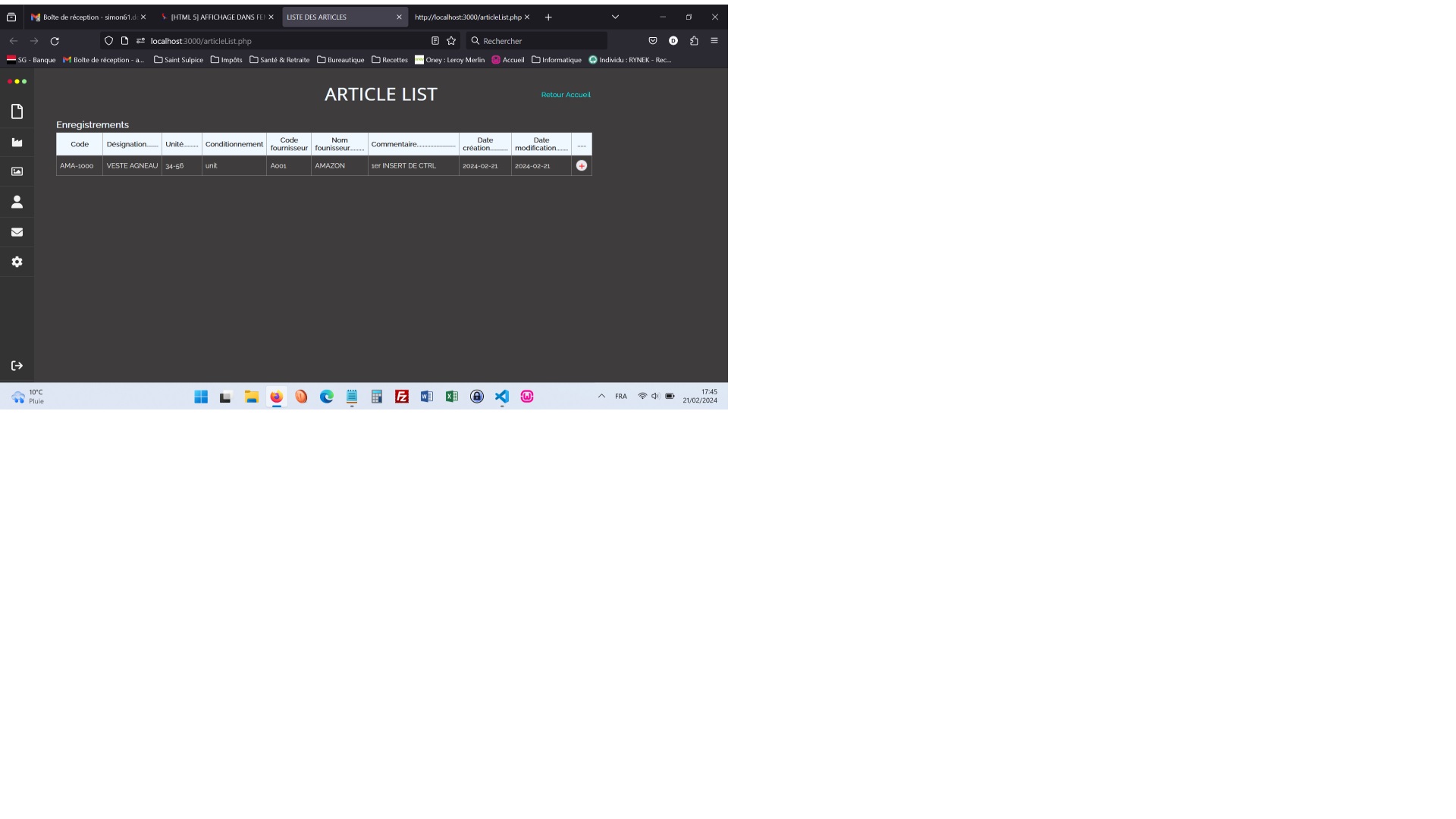







Partager