1
2
3
4
5
6
7
8
9
10
11
12
13
14
15
16
17
18
19
20
21
22
23
24
25
26
27
28
29
30
31
32
33
34
35
36
37
38
39
40
41
42
43
44
45
46
47
48
49
50
51
52
53
54
55
56
57
58
59
60
61
62
63
64
65
66
67
68
69
70
71
72
73
74
75
76
77
78
79
80
81
82
83
84
85
86
87
88
89
90
91
92
93
94
95
96
97
98
99
100
101
102
103
104
105
106
107
108
109
110
111
112
113
114
115
116
117
118
119
120
121
122
123
124
125
126
127
128
129
130
131
132
133
134
135
136
137
138
139
140
141
142
143
144
145
146
147
148
149
150
151
152
153
154
155
156
157
158
159
160
161
162
163
164
165
166
167
168
169
170
171
172
173
174
175
176
177
178
179
180
181
182
183
184
185
186
187
| public class MainActivity extends AppCompatActivity implements
OnMapReadyCallback,
GoogleApiClient.ConnectionCallbacks,
GoogleApiClient.OnConnectionFailedListener,
com.google.android.gms.location.LocationListener {
Button btnStart;
int flag;
private GoogleMap mMap;
private Polyline gpsTrack;
private SupportMapFragment mapFragment;
private GoogleApiClient googleApiClient;
private LatLng lastKnownLatLng;
@Override
protected void onCreate(Bundle savedInstanceState) {
super.onCreate(savedInstanceState);
setContentView(R.layout.activity_main);
btnStart = findViewById(R.id.btnStart);
mapFragment = (SupportMapFragment) getSupportFragmentManager().findFragmentById(R.id.map);
mapFragment.getMapAsync(this);
if (googleApiClient == null) {
googleApiClient = new GoogleApiClient.Builder(this)
.addConnectionCallbacks(this)
.addOnConnectionFailedListener(this)
.addApi(LocationServices.API)
.build();
}
}
@Override
public void onMapReady(GoogleMap googleMap) {
mMap = googleMap;
PolylineOptions polylineOptions = new PolylineOptions();
polylineOptions.color(Color.RED);
polylineOptions.width(10);
gpsTrack = mMap.addPolyline(polylineOptions);
if (ActivityCompat.checkSelfPermission(this, Manifest.permission.ACCESS_FINE_LOCATION) !=
PackageManager.PERMISSION_GRANTED && ActivityCompat.checkSelfPermission(this,
Manifest.permission.ACCESS_COARSE_LOCATION) != PackageManager.PERMISSION_GRANTED) {
// TODO: Consider calling
// ActivityCompat#requestPermissions
// here to request the missing permissions, and then overriding
// public void onRequestPermissionsResult(int requestCode, String[] permissions,
// int[] grantResults)
// to handle the case where the user grants the permission. See the documentation
// for ActivityCompat#requestPermissions for more details.
return;
}
mMap = googleMap;
mMap.setMinZoomPreference(6.6f);
mMap.setMaxZoomPreference(20.20f);
mMap.setMyLocationEnabled(true);
mMap.getUiSettings().setMyLocationButtonEnabled(true);
LocationServices.getFusedLocationProviderClient(this).getLastLocation()
.addOnSuccessListener(new OnSuccessListener<Location>() {
@Override
public void onSuccess(Location location) {
if (location != null){
Log.i("teste", "deu");
LatLng atual = new LatLng(location.getLatitude(), location.getLongitude());
mMap.addMarker(new MarkerOptions().position(atual).title("Localizção
atual"));
mMap.moveCamera(CameraUpdateFactory.newLatLngZoom(atual, 15));
}else {
Log.i("teste", "n deu");
}
}
})
.addOnFailureListener(new OnFailureListener() {
@Override
public void onFailure(@NonNull Exception e) {
}
});
}
@Override
protected void onStart() {
googleApiClient.connect();
super.onStart();
}
@Override
protected void onStop() {
googleApiClient.disconnect();
super.onStop();
}
@Override
protected void onPause() {
super.onPause();
stopLocationUpdates();
}
@Override
public void onResume() {
super.onResume();
if (googleApiClient.isConnected()) {
//startLocationUpdates();
}
}
@Override
public void onConnected(@Nullable Bundle bundle) {
if (googleApiClient.isConnected()) {
//startLocationUpdates();
}
}
@Override
public void onConnectionSuspended(int i) {
}
@Override
public void onConnectionFailed(@NonNull ConnectionResult connectionResult) {
}
@Override
public void onLocationChanged(Location location) {
lastKnownLatLng = new LatLng(location.getLatitude(), location.getLongitude());
updateTrack();
}
protected void startLocationUpdates() {
LocationRequest locationRequest = new LocationRequest();
locationRequest.setInterval(15 * 1000);
locationRequest.setFastestInterval(5 * 1000);
locationRequest.setPriority(LocationRequest.PRIORITY_BALANCED_POWER_ACCURACY);
if (ActivityCompat.checkSelfPermission(this, Manifest.permission.ACCESS_FINE_LOCATION) !=
PackageManager.PERMISSION_GRANTED && ActivityCompat.checkSelfPermission(this,
Manifest.permission.ACCESS_COARSE_LOCATION) != PackageManager.PERMISSION_GRANTED) {
// TODO: Consider calling
// ActivityCompat#requestPermissions
// here to request the missing permissions, and then overriding
// public void onRequestPermissionsResult(int requestCode, String[] permissions,
// int[] grantResults)
// to handle the case where the user grants the permission. See the documentation
// for ActivityCompat#requestPermissions for more details.
return;
}
LocationServices.FusedLocationApi.requestLocationUpdates(googleApiClient, locationRequest,
this);
}
protected void stopLocationUpdates() {
LocationServices.FusedLocationApi.removeLocationUpdates(
googleApiClient, this);
}
private void updateTrack() {
List<LatLng> points = gpsTrack.getPoints();
points.add(lastKnownLatLng);
gpsTrack.setPoints(points);
}
public void socorro(View v) {
switch (v.getId()) {
case R.id.btnStart:
startLocationUpdates();
btnStart.setBackgroundResource(R.drawable.stop);
break;
}
}
} |









 Répondre avec citation
Répondre avec citation

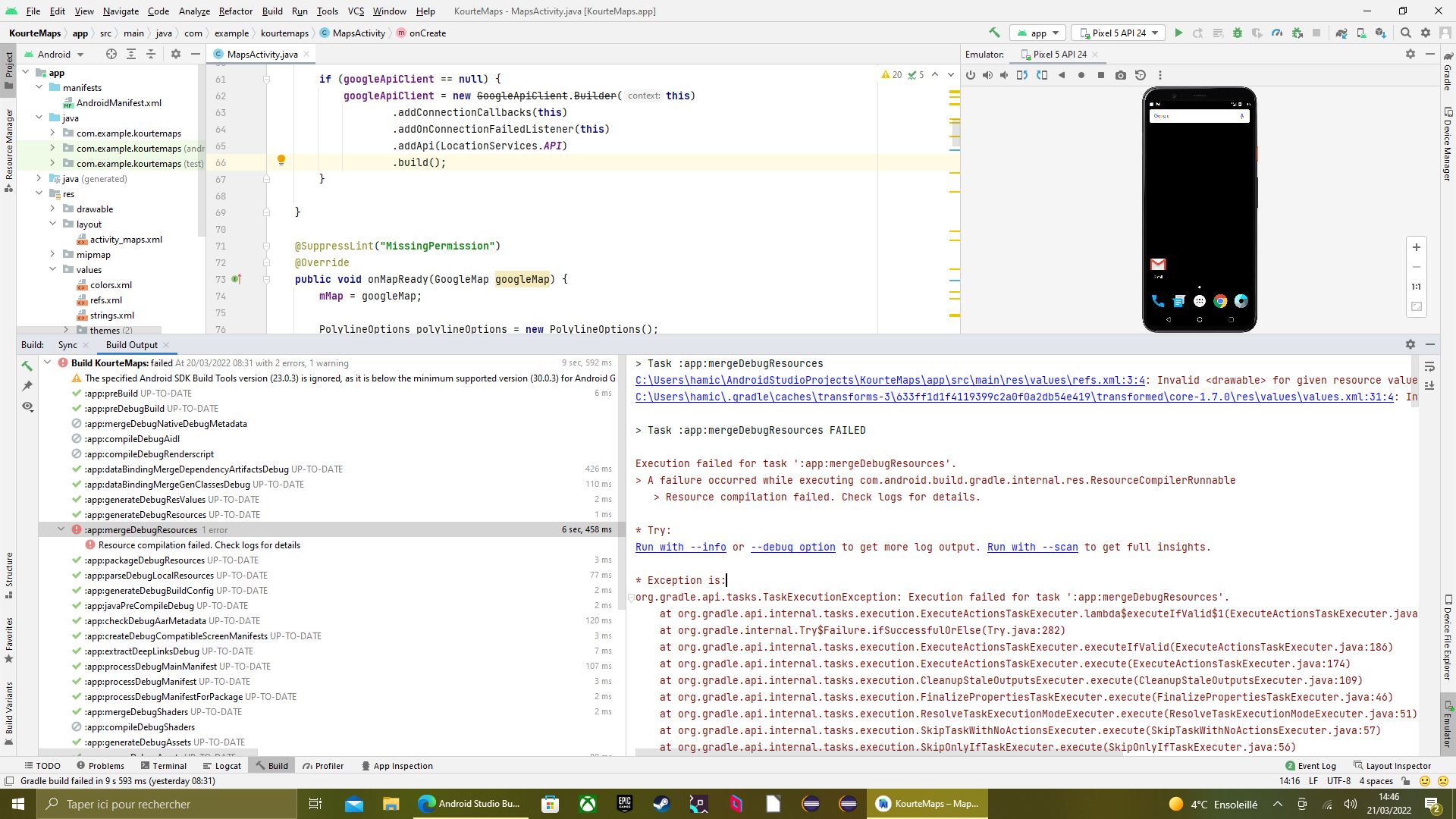
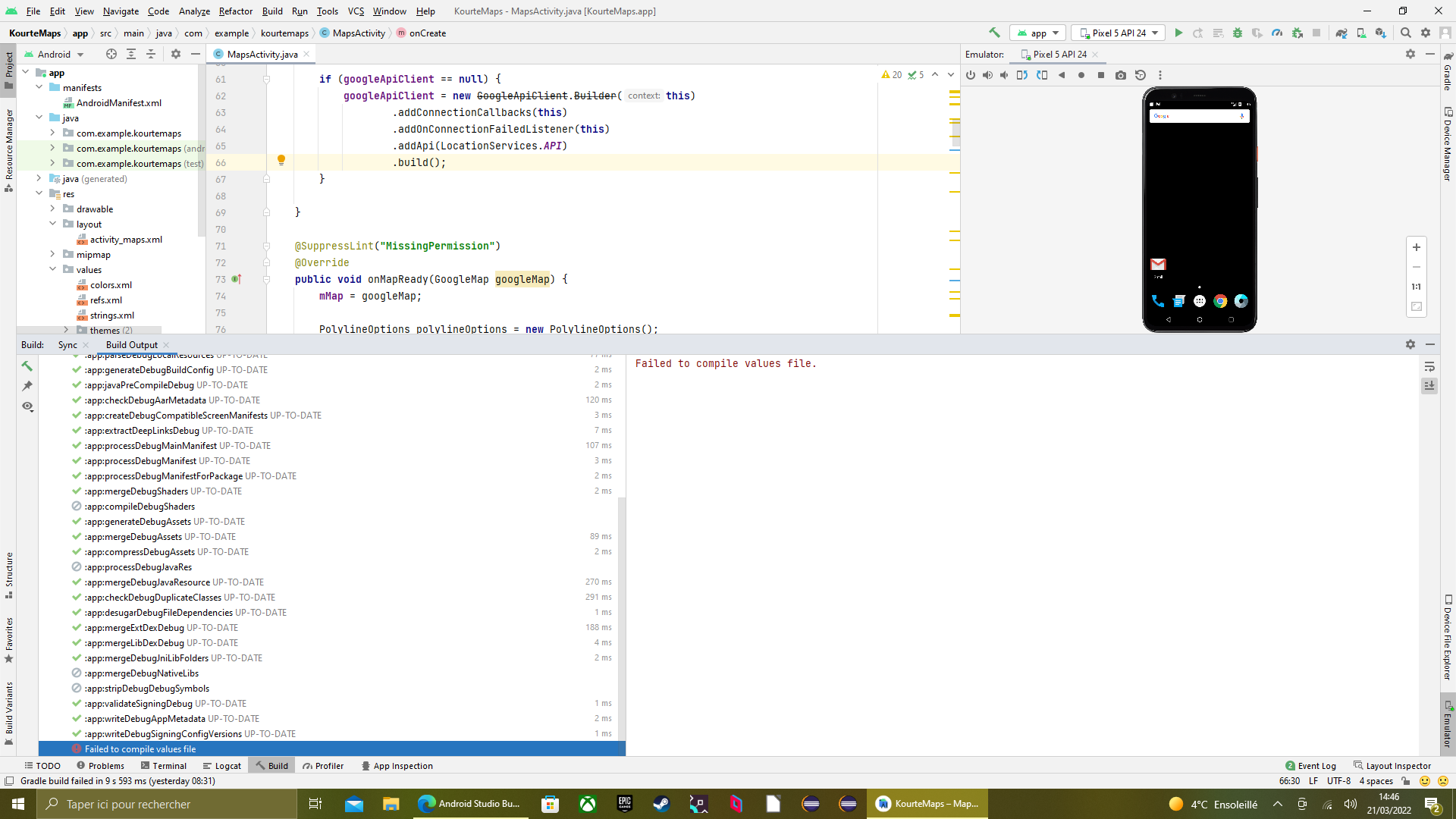
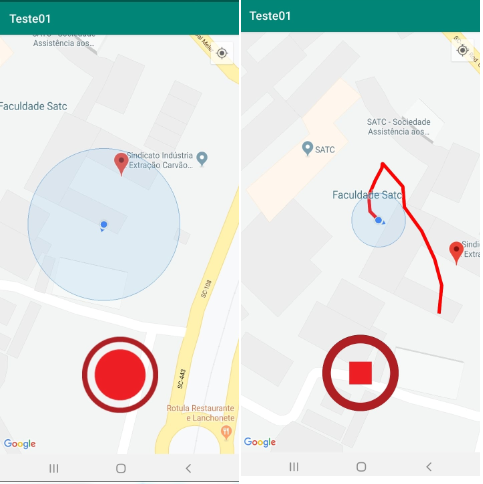

Partager