1
2
3
4
5
6
7
8
9
10
11
12
13
14
15
16
17
18
19
20
21
22
23
24
25
26
27
28
29
30
31
32
33
34
35
36
37
38
39
40
41
42
43
44
45
46
47
48
49
50
51
52
53
54
55
56
57
58
59
60
61
62
63
64
65
66
67
68
69
70
71
72
73
74
75
76
77
78
79
80
81
82
83
84
85
86
87
88
89
90
91
92
93
94
95
96
97
98
99
100
101
102
103
104
105
106
107
108
109
110
111
112
113
114
115
|
************************************************************
Request received for GET '/user':
org.apache.catalina.connector.RequestFacade@7e52d448
servletPath:/user
pathInfo:null
headers:
host: localhost:8080
user-agent: Mozilla/5.0 (Macintosh; Intel Mac OS X 10.15; rv:88.0) Gecko/20100101 Firefox/88.0
accept: application/json, text/plain, */*
accept-language: fr,fr-FR;q=0.8,en-US;q=0.5,en;q=0.3
accept-encoding: gzip, deflate
authorization: Basic ZW1haWxAYWRtaW4uZnI6QEFkbWluMQ==
x-requested-with: XMLHttpRequest
connection: keep-alive
referer: http://localhost:8080/login
cookie: JSESSIONID=46AD2AA8E8BFDFC30CCDBC4B9270FAB4
Security filter chain: [
WebAsyncManagerIntegrationFilter
SecurityContextPersistenceFilter
HeaderWriterFilter
CsrfFilter
LogoutFilter
UsernamePasswordAuthenticationFilter
RequestCacheAwareFilter
SecurityContextHolderAwareRequestFilter
AnonymousAuthenticationFilter
SessionManagementFilter
ExceptionTranslationFilter
FilterSecurityInterceptor
]
************************************************************
2021-05-02 21:18:21.804 DEBUG 3655 --- [nio-8080-exec-6] o.s.security.web.FilterChainProxy : Securing GET /user
2021-05-02 21:18:21.804 DEBUG 3655 --- [nio-8080-exec-6] s.s.w.c.SecurityContextPersistenceFilter : Set SecurityContextHolder to empty SecurityContext
2021-05-02 21:18:21.804 DEBUG 3655 --- [nio-8080-exec-6] o.s.s.w.a.AnonymousAuthenticationFilter : Set SecurityContextHolder to anonymous SecurityContext
2021-05-02 21:18:21.804 DEBUG 3655 --- [nio-8080-exec-6] o.s.s.w.session.SessionManagementFilter : Request requested invalid session id 46AD2AA8E8BFDFC30CCDBC4B9270FAB4
2021-05-02 21:18:21.805 DEBUG 3655 --- [nio-8080-exec-6] o.s.s.w.a.i.FilterSecurityInterceptor : Failed to authorize filter invocation [GET /user] with attributes [authenticated]
2021-05-02 21:18:21.806 DEBUG 3655 --- [nio-8080-exec-6] o.s.s.web.DefaultRedirectStrategy : Redirecting to http://localhost:8080/login
2021-05-02 21:18:21.807 DEBUG 3655 --- [nio-8080-exec-6] w.c.HttpSessionSecurityContextRepository : Did not store empty SecurityContext
2021-05-02 21:18:21.807 DEBUG 3655 --- [nio-8080-exec-6] w.c.HttpSessionSecurityContextRepository : Did not store empty SecurityContext
2021-05-02 21:18:21.807 DEBUG 3655 --- [nio-8080-exec-6] s.s.w.c.SecurityContextPersistenceFilter : Cleared SecurityContextHolder to complete request
2021-05-02 21:18:21.900 INFO 3655 --- [nio-8080-exec-7] Spring Security Debugger :
************************************************************
Request received for GET '/login':
org.apache.catalina.connector.RequestFacade@7e52d448
servletPath:/login
pathInfo:null
headers:
host: localhost:8080
user-agent: Mozilla/5.0 (Macintosh; Intel Mac OS X 10.15; rv:88.0) Gecko/20100101 Firefox/88.0
accept: application/json, text/plain, */*
accept-language: fr,fr-FR;q=0.8,en-US;q=0.5,en;q=0.3
accept-encoding: gzip, deflate
authorization: Basic ZW1haWxAYWRtaW4uZnI6QEFkbWluMQ==
x-requested-with: XMLHttpRequest
referer: http://localhost:8080/login
connection: keep-alive
cookie: JSESSIONID=46AD2AA8E8BFDFC30CCDBC4B9270FAB4
Security filter chain: [
WebAsyncManagerIntegrationFilter
SecurityContextPersistenceFilter
HeaderWriterFilter
CsrfFilter
LogoutFilter
UsernamePasswordAuthenticationFilter
RequestCacheAwareFilter
SecurityContextHolderAwareRequestFilter
AnonymousAuthenticationFilter
SessionManagementFilter
ExceptionTranslationFilter
FilterSecurityInterceptor
]
************************************************************
2021-05-02 21:18:21.903 DEBUG 3655 --- [nio-8080-exec-7] o.s.security.web.FilterChainProxy : Securing GET /login
2021-05-02 21:18:21.903 DEBUG 3655 --- [nio-8080-exec-7] s.s.w.c.SecurityContextPersistenceFilter : Set SecurityContextHolder to empty SecurityContext
2021-05-02 21:18:21.903 DEBUG 3655 --- [nio-8080-exec-7] o.s.s.w.a.AnonymousAuthenticationFilter : Set SecurityContextHolder to anonymous SecurityContext
2021-05-02 21:18:21.903 DEBUG 3655 --- [nio-8080-exec-7] o.s.s.w.session.SessionManagementFilter : Request requested invalid session id 46AD2AA8E8BFDFC30CCDBC4B9270FAB4
2021-05-02 21:18:21.908 DEBUG 3655 --- [nio-8080-exec-7] o.s.s.w.a.i.FilterSecurityInterceptor : Authorized filter invocation [GET /login] with attributes [permitAll]
2021-05-02 21:18:21.908 DEBUG 3655 --- [nio-8080-exec-7] o.s.security.web.FilterChainProxy : Secured GET /login
2021-05-02 21:18:21.909 DEBUG 3655 --- [nio-8080-exec-7] o.s.web.servlet.DispatcherServlet : GET "/login", parameters={}
2021-05-02 21:18:21.911 DEBUG 3655 --- [nio-8080-exec-7] s.w.s.m.m.a.RequestMappingHandlerMapping : Mapped to com.example.commission.controllers.HelloController#redirect()
2021-05-02 21:18:21.912 DEBUG 3655 --- [nio-8080-exec-7] o.s.w.s.v.ContentNegotiatingViewResolver : Selected '*/* ' given [application/json, text/plain, */*]
2021-05-02 21:18:21.912 DEBUG 3655 --- [nio-8080-exec-7] o.s.w.servlet.view.InternalResourceView : View name 'forward:', model {}
2021-05-02 21:18:21.913 DEBUG 3655 --- [nio-8080-exec-7] o.s.w.servlet.view.InternalResourceView : Forwarding to [/]
2021-05-02 21:18:21.915 DEBUG 3655 --- [nio-8080-exec-7] o.s.web.servlet.DispatcherServlet : "FORWARD" dispatch for GET "/", parameters={}
2021-05-02 21:18:21.916 DEBUG 3655 --- [nio-8080-exec-7] o.s.w.s.v.ContentNegotiatingViewResolver : Selected '*/*' given [application/json, text/plain, */*]
2021-05-02 21:18:21.924 DEBUG 3655 --- [nio-8080-exec-7] o.s.w.servlet.view.InternalResourceView : View name 'forward:', model {}
2021-05-02 21:18:21.925 DEBUG 3655 --- [nio-8080-exec-7] o.s.w.servlet.view.InternalResourceView : Forwarding to [index.html]
2021-05-02 21:18:21.926 DEBUG 3655 --- [nio-8080-exec-7] o.s.web.servlet.DispatcherServlet : "FORWARD" dispatch for GET "/index.html", parameters={}
2021-05-02 21:18:21.927 DEBUG 3655 --- [nio-8080-exec-7] o.s.w.s.handler.SimpleUrlHandlerMapping : Mapped to ResourceHttpRequestHandler [class path resource [META-INF/resources/], class path resource [resources/], class path resource [static/], class path resource [public/], ServletContext resource [/]]
2021-05-02 21:18:21.932 DEBUG 3655 --- [nio-8080-exec-7] w.c.HttpSessionSecurityContextRepository : Did not store anonymous SecurityContext
2021-05-02 21:18:21.933 DEBUG 3655 --- [nio-8080-exec-7] o.s.web.servlet.DispatcherServlet : Exiting from "FORWARD" dispatch, status 200
2021-05-02 21:18:21.933 DEBUG 3655 --- [nio-8080-exec-7] o.s.web.servlet.DispatcherServlet : Exiting from "FORWARD" dispatch, status 200
2021-05-02 21:18:21.933 DEBUG 3655 --- [nio-8080-exec-7] o.s.web.servlet.DispatcherServlet : Completed 200 OK
2021-05-02 21:18:21.933 DEBUG 3655 --- [nio-8080-exec-7] w.c.HttpSessionSecurityContextRepository : Did not store anonymous SecurityContext
2021-05-02 21:18:21.949 DEBUG 3655 --- [nio-8080-exec-7] s.s.w.c.SecurityContextPersistenceFilter : Cleared SecurityContextHolder to complete request |
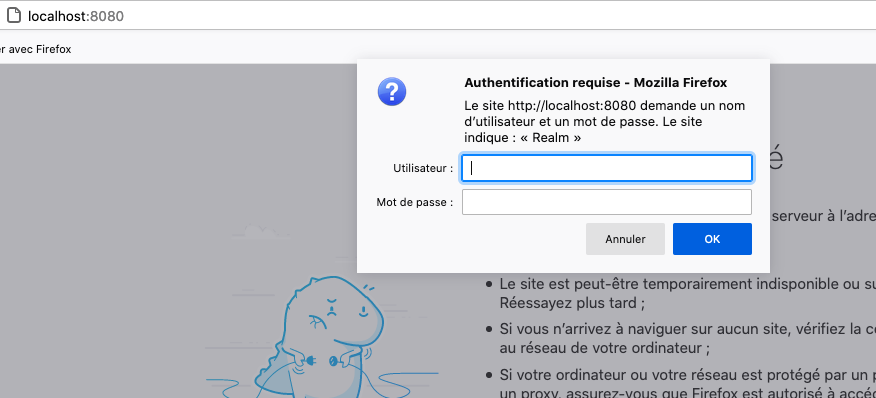








 Répondre avec citation
Répondre avec citation
Partager