Bonjour, je programme actuellement un logiciel de conversion de fichier texte et j'ai un problème. Je cherche à faire passer en paramètre le chemin du fichier ainsi que le nom du nouveau fichier en ayant mis au préalable l'exécution du script sur le bouton "convertir" voici une capture de l'interface graphique pour que ce soit plus compréhensible:
Merci de me proposer une solution, je suis actuellement avec Visual Studio












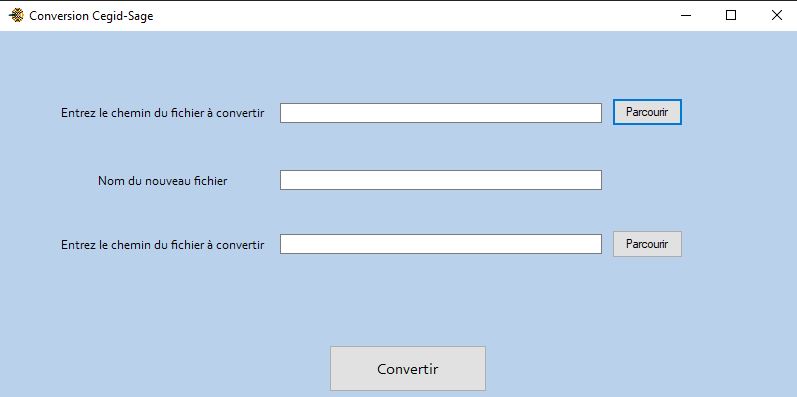
 Répondre avec citation
Répondre avec citation







 Ne pas oublier le tag
Ne pas oublier le tag  si satisfait.
si satisfait. pour encourager les intervenants.
pour encourager les intervenants.

Partager