1
2
3
4
5
6
7
8
9
10
11
12
13
14
15
16
17
18
19
20
21
22
23
24
25
26
27
28
29
30
31
32
33
34
35
36
37
38
39
40
41
42
43
44
45
46
47
48
49
50
51
52
53
54
55
56
57
58
59
60
61
62
63
64
65
66
67
68
69
70
71
72
73
74
75
76
77
78
79
80
81
82
83
84
85
86
87
88
| import java.awt.BorderLayout;
import java.awt.Color;
import java.awt.Dimension;
import java.awt.EventQueue;
import java.awt.FlowLayout;
import java.awt.Font;
import javax.swing.JFrame;
import javax.swing.JPanel;
import javax.swing.SwingConstants;
import javax.swing.border.EmptyBorder;
public class named extends JFrame
{
private final JPanel contentPane;
/**
* Launch the application.
*/
public static void main(String[] args)
{
EventQueue.invokeLater(new Runnable()
{
public void run()
{
try
{
named frame = new named();
frame.setVisible(true);
} catch (Exception e)
{
e.printStackTrace();
}
}
});
}
/**
* Create the frame.
*/
public named()
{
setDefaultCloseOperation(JFrame.EXIT_ON_CLOSE);
setBounds(100, 100, 450, 300);
contentPane = new JPanel();
contentPane.setBorder(new EmptyBorder(5, 5, 5, 5));
contentPane.setLayout(new BorderLayout(0, 0));
setContentPane(contentPane);
contentPane.setBackground(Color.BLUE);
JPanel MenuLeft = new JPanel();
MenuLeft.setLayout(new FlowLayout());
MenuLeft.setBackground(Color.BLUE);
contentPane.add(MenuLeft);
FlatButton b1 = new FlatButton("Mon parc");
FlatButton b2 = new FlatButton("Mes véhicules");
FlatButton b3 = new FlatButton("Mes clients");
b1.setFont(new Font("Montserrat",Font.ROMAN_BASELINE, 20));
//b1.setBackground(new Color(0x4773B9));
b1.setForeground(new Color(255,255,255));
b1.setPreferredSize(new Dimension(175,50));
b1.setHorizontalAlignment(SwingConstants.CENTER);
b1.setVerticalAlignment(SwingConstants.CENTER);
MenuLeft.add(b1);
b2.setFont(new Font("Montserrat",Font.ROMAN_BASELINE, 20));
//b2.setBackground(new Color(0x4773B9));
b2.setForeground(new Color(255,255,255));
b2.setPreferredSize(new Dimension(175,50));
b2.setHorizontalAlignment(SwingConstants.CENTER);
b2.setVerticalAlignment(SwingConstants.CENTER);
MenuLeft.add(b2);
b3.setFont(new Font("Montserrat",Font.ROMAN_BASELINE, 20));
b3.setForeground(new Color(255,255,255));
b3.setPreferredSize(new Dimension(175,50));
b3.setHorizontalAlignment(SwingConstants.CENTER);
b3.setVerticalAlignment(SwingConstants.CENTER);
MenuLeft.add(b3);
}
} |










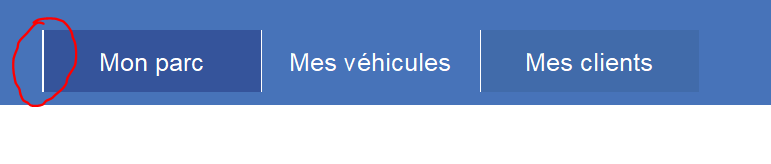
 Répondre avec citation
Répondre avec citation



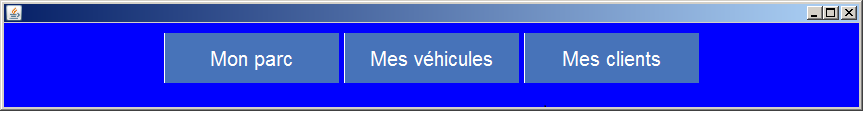

Partager