Bonjour,
J'ai un problème de rendu graphique avec mon composite component. La taille de la police est différente du reste de l'application.
Dans la composite, j'ai du 16px alors que partout ailleurs c'est du 14px.
Dans l'image ci-dessous, j'ai intégré mon composite component à un dialogue d'édition :
Voici le code du composite component :
Le code du dialogue dans lequel le composant est ajouté :
Code : Sélectionner tout - Visualiser dans une fenêtre à part
2
3
4
5
6
7
8
9
10
11
12
13
14
15
16
17
18
19
20
21
22
23
24
25
26
27
28
29
30
31
32
33
34
35
36
37
38
39
40
41
42
43
44
45
46
47
48
49
50
51
52
53
54
55
56
57
58
59
60
61
62
63
64
65
66
67
68
69
70
71
72
73
74
75
76
77
78
79
80
81
82
83
84
85
86
87
88
89
90
91
92
93
94
95
96
97
98
99
100
101
102
103
104
105
106
Le template du dialogue :
Code : Sélectionner tout - Visualiser dans une fenêtre à part
2
3
4
5
6
7
8
9
10
11
12
13
14
15
16
17
18
19
20
21
22
23
24
25
26
27
28
29
30
31
32
33
34<ui:composition template="../../../../template.xhtml" xmlns="http://www.w3.org/1999/xhtml" xmlns:h="http://java.sun.com/jsf/html" xmlns:f="http://java.sun.com/jsf/core" xmlns:p="http://primefaces.org/ui" xmlns:ui="http://java.sun.com/jsf/facelets" xmlns:c="http://java.sun.com/jsp/jstl/core" xmlns:perso="http://java.sun.com/jsf/composite/composants"> <ui:define name="dialog"> <h:form id="appDialog"> <div id="divprinc" class="Container100 ui-fluid" style="width: 100%" align="center"> <p:focus context="panel" /> <!-- le code de mon dialogue --> <!-- AFFICHAGE --> <perso:historiqueEntite id="historiqueEntite" rendered="#{not appDialog.isInCreationMode()}" modifications="#{appDialog.modifications}" afficherTitre="#{appDialog.isAfficherTitre()}" titre="#{appDialog.getTitreHistorique()}" /> </div> </h:form> </ui:define> </ui:composition>
Est-ce que qqun sait pourquoi le style n'est pas le même ?
Code : Sélectionner tout - Visualiser dans une fenêtre à part
2
3
4
5
6
7
8
9
10
11
12
13
14
15
16
17
18
19
20
21
22
23
24
25
26
27
28
29
30
31
32
33
34
35
36
37
38
39
40
41
42
43
44
45
46
47
48
49
50
51
52
53
54
55
56
57
58
59
60
61
62
63
64
65
66
67
Un grand merci pour votre aide












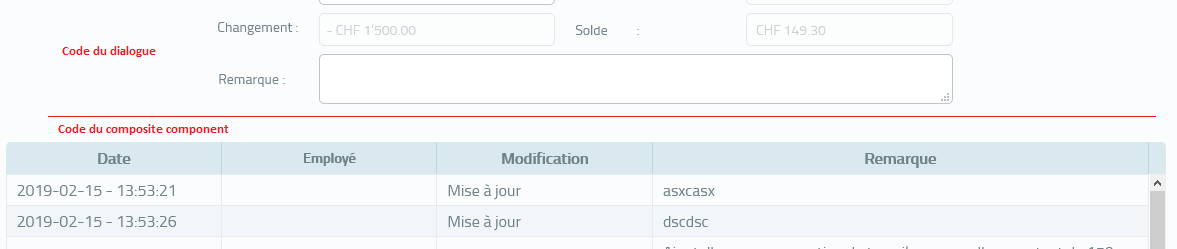
 Répondre avec citation
Répondre avec citation









Partager